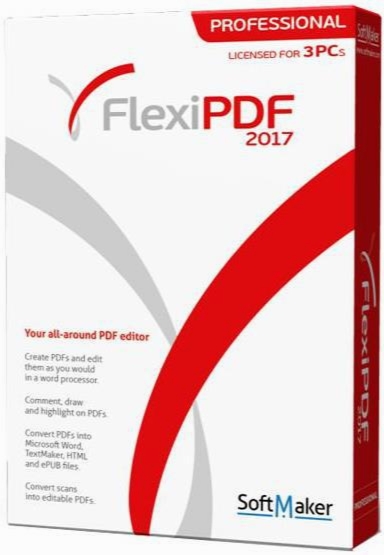SoftMaker FlexiPDF 2017 Professional 1.10
- کاربرد : نرم افزار ایجاد و ویرایش فایل های پی دی اف
- نسخه :Version 1.10
- نوع فایل : نرم افزار
- زبان : انگلیسی
- سیستم عامل : Windows 32 & 64 Bit
- تولید کننده : SoftMaker
- سال تولید : 2018
توضیحات
با استفاده از FlexiPDF می توان به ایجاد، ویرایش و نکته نویسی فایل های پی دی اف پرداخت. انجام عملیات ویرایشی در این نرم افزار بسیار سریع و آسان و در حد کار با نرم افزار های ویرایش متن مانند آفیس ورد است. چندان تفاوتی ندارد که از FlexiPDF برای وارد کردن یا ویرایش متن/تصاویر و یا مرتب سازی طرح بندی صفحات یک فایل PDF استفاده کنید، نتیجه ای که این نرم افزار به همراه دارد همیشه عالی است. یکی دیگر از کاربردهای این برنامه، تبدیل فایل های پی دی اف به فایل های متنی و همچنین تبدیل صفحات اسکن شده به فایل های پی دی اف قابل ویرایش است. در واقع FlexiPDF یک ابزار کاربردی و ضروری برای افرادی است که به طور مرتب با پی دی اف ها سروکار دارند.
قابلیت های کلیدی نرم افزار FlexiPDF:
- سازگاری کامل با درایور پرینتر برای ساخت pdf از اسناد
- وارد نمودن، حذف و جابجایی صفحات pdf
- ویرایش متن در فایل pdf
- حذف تصویر از فایل pdf
- نکته نویسی و رسم خط در پی دی اف
- خروجی گرفتن از فایل پی دی اف برای استفاده در نرم افزار های TextMaker یا Microsoft Word
- تبدیل PDF به ePUB
- خروجی گرفتن به عنوان HTML و فرمت های تصویری از جمله JPEG, TIFF و PNG
- بکارگیری ویژگی OCR برای تبدیل صفحات اسکن شده به فایل های پی دی اف قابل جستجو و ویرایش
- شماره گذاری صفحات pdf
- افزودن واترمارک به فایل پی دی اف
- و ...
قابلیت های کلیدی نرم افزار FlexiPDF:
- سازگاری کامل با درایور پرینتر برای ساخت pdf از اسناد
- وارد نمودن، حذف و جابجایی صفحات pdf
- ویرایش متن در فایل pdf
- حذف تصویر از فایل pdf
- نکته نویسی و رسم خط در پی دی اف
- خروجی گرفتن از فایل پی دی اف برای استفاده در نرم افزار های TextMaker یا Microsoft Word
- تبدیل PDF به ePUB
- خروجی گرفتن به عنوان HTML و فرمت های تصویری از جمله JPEG, TIFF و PNG
- بکارگیری ویژگی OCR برای تبدیل صفحات اسکن شده به فایل های پی دی اف قابل جستجو و ویرایش
- شماره گذاری صفحات pdf
- افزودن واترمارک به فایل پی دی اف
- و ...
Description
Edit PDF files as easily as with a word processor. With FlexiPDF, creating, editing and commenting in PDF files is just as quick and easy as exporting them for further editing in TextMaker or Microsoft Word. FlexiPDF always delivers excellent results—whether you insert or edit text and images, rearrange the layout or reorder the pages of a PDF file. FlexiPDF converts your PDF files into text documents that you can edit with TextMaker and Microsoft Word. FlexiPDF Professional also uses OCR to convert scanned pages into editable and searchable PDF files. FlexiPDF is the indispensable tool for anyone who works with PDFs.
Features:
- Integrated printer driver for creating PDFs from inside all Windows applications
- Edit text across paragraphs and pages, like in a word processor
- Insert, move, delete pages; insert pages from other PDF files
- Insert, move, delete pictures and drawings
- Built-in multi-language spell checker and automatic hyphenation
- Insert comments, drawings, stamps
- Export PDF files for editing in TextMaker or Microsoft Word
- Export to HTML and picture formats such as JPEG, TIFF and PNG
- Convert PDF files to the e-book format ePUB
- Fill interactive and static forms
- Search and replace text and fonts
- Search and replace hyperlinks
- Search and replace across files
- Create photo albums using simple drag & drop
- Page numbering, headers and footers, watermarks
- Export text for translation with CAT software such as Trados or memoQ
- OCR feature for converting scanned pages to editable and searchable PDF files
- Redact confidential content
- Protect PDF files with secure AES encryption
Features:
- Integrated printer driver for creating PDFs from inside all Windows applications
- Edit text across paragraphs and pages, like in a word processor
- Insert, move, delete pages; insert pages from other PDF files
- Insert, move, delete pictures and drawings
- Built-in multi-language spell checker and automatic hyphenation
- Insert comments, drawings, stamps
- Export PDF files for editing in TextMaker or Microsoft Word
- Export to HTML and picture formats such as JPEG, TIFF and PNG
- Convert PDF files to the e-book format ePUB
- Fill interactive and static forms
- Search and replace text and fonts
- Search and replace hyperlinks
- Search and replace across files
- Create photo albums using simple drag & drop
- Page numbering, headers and footers, watermarks
- Export text for translation with CAT software such as Trados or memoQ
- OCR feature for converting scanned pages to editable and searchable PDF files
- Redact confidential content
- Protect PDF files with secure AES encryption
برای اطلاع از طریقه نصب به فایل How to Install.txt رجوع شود.