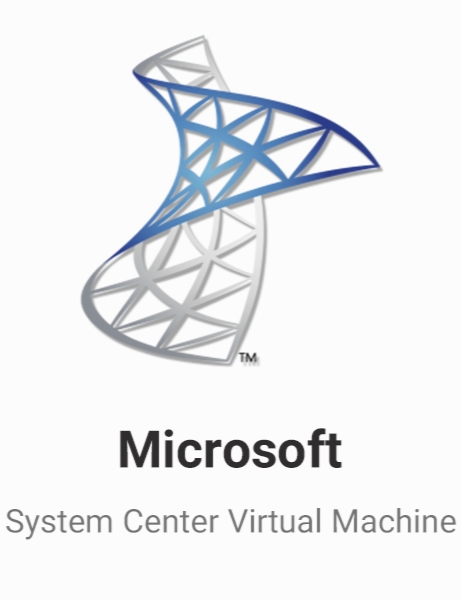Microsoft System Center Virtual Machine Manager 2018
- کاربرد : مدیریت مراکز داده مجازی
- نسخه :Version 2018
- نوع فایل : نرم افزار
- زبان : انگلیسی
- سیستم عامل : Windows 32 & 64 Bit
- تولید کننده : Microsoft
- سال تولید : 2018
توضیحات
این محصول یک راه کار بسیار قدرتمند برای مدیریت مراکز داده مجازی و نیز زیرساختهای فیزیکی میباشد که جهت مدیریت و پیکربندی منابع سرور، شبکه و ذخیرهسازها در جهت ایجاد و استقرار ماشینهای مجازی و خدمات به ابرهای خصوصی تولید شده است. با استفاده از این محصول امکان افزایش میزان بهره وری سرورهای سازمان فراهم گردیده که این امر باعث بهینهسازی نحوه استفاده از سخت افزارها در چارچوبهای کاری گوناگون می شود.
این نرم افزار علاوه بر موارد مذکور، قابلیتهایی نظیر برنامهریزی، توسعه، مدیریت و بهینهسازی زیرساختهای مجازی را نیز شامل میشود. همچنین میتوان به منظور حداکثرسازی منابع دیتاسنتر و نیز افزایش سرعت پاسخگویی به مشکلات سرویسهای فناوری اطلاعات سازمان با استفاده از تکنولوژیهای موجود استفاده نمود.
این نرم افزار علاوه بر موارد مذکور، قابلیتهایی نظیر برنامهریزی، توسعه، مدیریت و بهینهسازی زیرساختهای مجازی را نیز شامل میشود. همچنین میتوان به منظور حداکثرسازی منابع دیتاسنتر و نیز افزایش سرعت پاسخگویی به مشکلات سرویسهای فناوری اطلاعات سازمان با استفاده از تکنولوژیهای موجود استفاده نمود.
Description
Welcome to System Center Virtual Machine Manager (VMM)! VMM is part of the System Center suite, used to configure, manage and transform traditional datacenters, and helping to provide a unified management experience across on-premises, service provider, and the Azure cloud. VMM capabilities include:
Datacenter: Configure and manage your datacenter components as a single fabric in VMM. Datacenter components include virtualization servers, networking components, and storage resources. VMM provisions and manages the resources needed to create and deploy virtual machines and services to private clouds.
Virtualization hosts: VMM can add, provision, and manage Hyper-V and VMware virtualization hosts and clusters.
Networking: Add networking resources to the VMM fabric, including network sites defined by IP subnets, virtual LANs (VLANs), logical switches, static IP address and MAC pools. VMM provides network virtualization, including support for creating and manage virtual networks and network gateways. Network virtualization allows multiple tenants to have isolated networks and their own IP address ranges for increased privacy and security. Using gateways, VMs on virtual networks can connect to physical networks in the same site or in different locations.
Storage: VMM can discover, classify, provision, allocate, and assign local and remote storage. VMM supports block storage (fibre channel, iSCSI, and Serial Attached SCSI (SAS) storage area networks (SANs)).
Library resources: The VMM fabric retains a library of file-based and non file-based resources that are used to create and deploy VMs and services on virtualization hosts. File-based resources include virtual hard disks, ISO images, and scripts. Non file-based resources include templates and profiles that are used to standardize the creation of VMs. Library resources are accessed through library shares.
Datacenter: Configure and manage your datacenter components as a single fabric in VMM. Datacenter components include virtualization servers, networking components, and storage resources. VMM provisions and manages the resources needed to create and deploy virtual machines and services to private clouds.
Virtualization hosts: VMM can add, provision, and manage Hyper-V and VMware virtualization hosts and clusters.
Networking: Add networking resources to the VMM fabric, including network sites defined by IP subnets, virtual LANs (VLANs), logical switches, static IP address and MAC pools. VMM provides network virtualization, including support for creating and manage virtual networks and network gateways. Network virtualization allows multiple tenants to have isolated networks and their own IP address ranges for increased privacy and security. Using gateways, VMs on virtual networks can connect to physical networks in the same site or in different locations.
Storage: VMM can discover, classify, provision, allocate, and assign local and remote storage. VMM supports block storage (fibre channel, iSCSI, and Serial Attached SCSI (SAS) storage area networks (SANs)).
Library resources: The VMM fabric retains a library of file-based and non file-based resources that are used to create and deploy VMs and services on virtualization hosts. File-based resources include virtual hard disks, ISO images, and scripts. Non file-based resources include templates and profiles that are used to standardize the creation of VMs. Library resources are accessed through library shares.
برای اطلاع از طریقه نصب به فایل How to Install.txt رجوع شود.