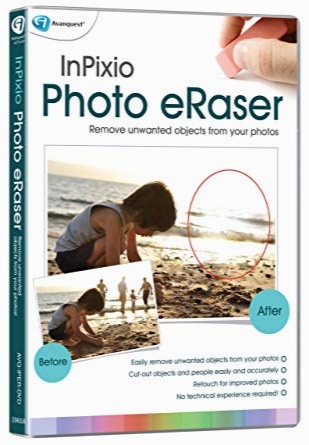InPixio Photo Eraser 8.5.6739.20526
- کاربرد : نرم افزار حذف پس زمینه های ناخواسته در تصاویر
- نسخه :Version 8.5.6739.20526
- نوع فایل : نرم افزار
- زبان : انگلیسی
- سیستم عامل : Windows 32 & 64 Bit
- تولید کننده : Avanquest Software
- سال تولید : 2018
توضیحات
یکی از مشکلات در حین گرفتن عکس، به وجود آمدن یک سری پس زمینه های ناخواسته در تصویر است به طور مثال، رد شدن افراد و یا علامات و ... است. نرم افزار Avanquest InPixio Photo eRaser تمام بخش هایی از تصویر که تمایلی به داشتن آن ندارید، می توانید از تصویر حذف نمایید. تنها کافی است تا آن بخش از تصویر که باید پاک شود، انتخاب شده و آن را پاک کنید و اگر بخشی باقی بماند می توانید از ابزار Clone برای بازگرداندن یکپارچگی تصویر استفاده کنید. تغییرات انقدر طبیعی به نظر می رسد که هیچ کس متوجه پاک شدن چیزی در تصویر نمی شود. این نرم افزار برای زمان هایی کاربرد دارد که افراد می خواهند بهترین تصویر از سفر خود را به دوستانشان نشان دهند و یا یک تصویر خانوادگی خوب داشته باشند. با کمک نرم افزار فوق دیگر نگران پس زمینه های مزاحم و اضافه تصاویر خود نباشید.
قابلیت های کلیدی نرم افزار Avanquest InPixio Photo eRaser:
- حذف افراد، آرم ها، علائم، اعداد، چراغ های خیابانی، سایه ها و غیره
- حذف تمام پس زمینه
- ابزار Clone برای رفع هر گونه رنگ باقی مانده حتی جزئی در از بین بردن تصاویر
- امکان استفاده ساده و آسان
- امکان حذف اشیا تنها با 1 کلیک
- تصاویر آماده درون نرم افزاری برای امتحان و تست بخش های مختلف برنامه
- و ...
قابلیت های کلیدی نرم افزار Avanquest InPixio Photo eRaser:
- حذف افراد، آرم ها، علائم، اعداد، چراغ های خیابانی، سایه ها و غیره
- حذف تمام پس زمینه
- ابزار Clone برای رفع هر گونه رنگ باقی مانده حتی جزئی در از بین بردن تصاویر
- امکان استفاده ساده و آسان
- امکان حذف اشیا تنها با 1 کلیک
- تصاویر آماده درون نرم افزاری برای امتحان و تست بخش های مختلف برنامه
- و ...
Description
Tired of taking pictures with all those unwanted background images? Have you ever wanted to just get rid of that sign behind your or those people walking by? Well now you can erase anything in your picture that you don’t want there with InPixio Photo eRaser. All you need to do is decide which image you want to erase, select it, and click! If there are any slight marks left behind, use the clone tool to blend the colours back in for smooth, seamless appearance. No one will ever know you erased anything and you will have that perfect picture you were trying to capture in the first place.
So often we spend too much time trying to get that ultimate family photo. Or, we want to take the most spectacular pictures from our trip to show our friends. It seems almost impossible to get exactly what we want out of our pictures and we end up having to just settle for what we take. With Photo Eraser there is no need to worry anymore about background images ruining our photos and waiting and waiting for people to pass so we can get only our family in the picture and not a bunch of strangers. You can now easily erase things like people, signs, wires, shadows, and numbers or dates.
Here are some of the key feature of "InPixio Photo eRaser":
- Removes people, logos, signs, numbers, street lights, shade, etc.
- Remove the entire background.
- clone tool to fix any slight colouration from removing pictures, and can also be used to touch up any skin blemishes
- Remove logos, texts, and watermarks
- Simple and easy to use.
- Includes clone tool to remove any blemishes
- Remove objects with just 1-click.
So often we spend too much time trying to get that ultimate family photo. Or, we want to take the most spectacular pictures from our trip to show our friends. It seems almost impossible to get exactly what we want out of our pictures and we end up having to just settle for what we take. With Photo Eraser there is no need to worry anymore about background images ruining our photos and waiting and waiting for people to pass so we can get only our family in the picture and not a bunch of strangers. You can now easily erase things like people, signs, wires, shadows, and numbers or dates.
Here are some of the key feature of "InPixio Photo eRaser":
- Removes people, logos, signs, numbers, street lights, shade, etc.
- Remove the entire background.
- clone tool to fix any slight colouration from removing pictures, and can also be used to touch up any skin blemishes
- Remove logos, texts, and watermarks
- Simple and easy to use.
- Includes clone tool to remove any blemishes
- Remove objects with just 1-click.
برای اطلاع از طریقه نصب به فایل How to Install.txt رجوع شود.