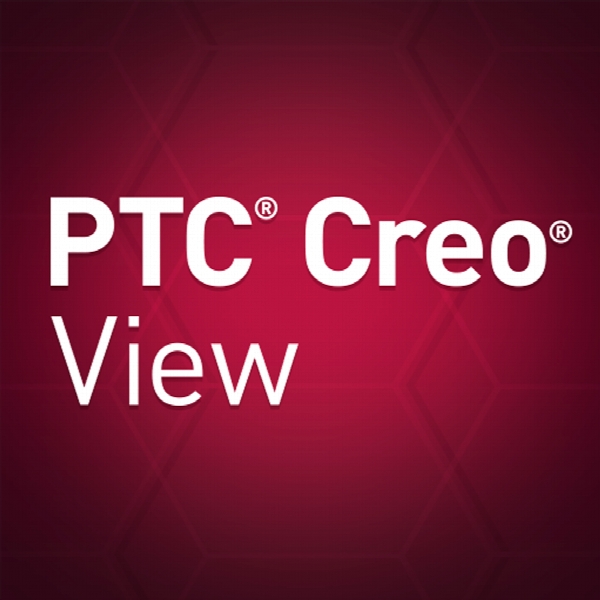PTC Creo View 5.0 F000
- کاربرد : نرم افزار مشاهده و آنالیز دادههای CAD
- نسخه :Version 5.0 F000
- نوع فایل : نرم افزار
- زبان : انگلیسی
- سیستم عامل : Windows 32 & 64 Bit
- تولید کننده : PTC
- سال تولید : 2018
توضیحات
نرم افزاری قدرتمند و بسیار کارآمد است که به کاربران خود امکان مشاهده و آنالیز طرح ها و مدل های سه بعدی و داده های CAD انواع محصولات مانند سازههای الکترونیکی، الکتریکی، مکانیکی و غیره را بدون نیاز به نصب نرم افزارهای سنگین و حرفهای CAD عرضه میکند. در طی فرآیند تولید محصولات بسیاری از کسانی که در ساخت و توسعه آن مشارکت دارند فاقد نرمافزارهای CAD برای مشاهدهی طرح و آنالیز آن هستند و به علاوه ممکن است که برخی از افراد تنها با جنبههای مهندسی قطعات و پارتها و نه مدل ساخته شده سرو کار داشته باشند و از این رو توانایی کار با نرم افزار های CAD برای آنها دشوار است. با بهرهگیری از این نرم افزار میتوان تمامی قسمتها و حتی جزئیترین پارتها را مشاهده، بررسی و آنالیز نمود و اطمینان داشت که طراحی اولیه به هیچ عنوان خراب و دستکاری نخواهد شد.
قابلیتهای کلیدی نرم افزار PTC Creo View:
- افزایش کنترل و امنیت طرحها و مدلها
- افزایش سرعت توسعه محصول با امکان به اشتراک گذاری طرحها
- مشاهده و آنالیز انواع طرحهای ECAD ،MCAD ،PCB و عکسها
- نمایش طرحها و مدلها بدون نیاز به نرم افزارهای CAD
- قابلیت متحرکسازی و ثبت انیمیشن برای قسمتهای مختلف طرح
- ثبت متن و کامنت بر روی قسمتهای مد نظر طرح
- امکان مشاهده فایلهای پیدیاف
- نوشتن بر روی فایل های پیدیاف بدون تغییر در فایل اصلی
- مشاهده و تغییر مدل و طرح بدون ایجاد تغییر در نمونه اصلی
- سازگاری بالا با سایر محصولات شرکت PTC
قابلیتهای کلیدی نرم افزار PTC Creo View:
- افزایش کنترل و امنیت طرحها و مدلها
- افزایش سرعت توسعه محصول با امکان به اشتراک گذاری طرحها
- مشاهده و آنالیز انواع طرحهای ECAD ،MCAD ،PCB و عکسها
- نمایش طرحها و مدلها بدون نیاز به نرم افزارهای CAD
- قابلیت متحرکسازی و ثبت انیمیشن برای قسمتهای مختلف طرح
- ثبت متن و کامنت بر روی قسمتهای مد نظر طرح
- امکان مشاهده فایلهای پیدیاف
- نوشتن بر روی فایل های پیدیاف بدون تغییر در فایل اصلی
- مشاهده و تغییر مدل و طرح بدون ایجاد تغییر در نمونه اصلی
- سازگاری بالا با سایر محصولات شرکت PTC
Description
PTC Creo View is a product viewer that lets users share 3D MCAD information internally and with partners and suppliers outside the organization - no matter what the authoring CAD system. Everyone can use this intuitive software to bring 3D MCAD product models, assemblies, drawing, images and documents to their desktops with a few clicks. Now sourcing can see that the design uses a fastener that isn’t readily available and manufacturing can improve tooling. That supplier just gave you a better deal. With Creo, you’re on the way to faster and higher quality design reviews, improved collaboration, and better products at lower cost.
Creo View Features and Benefits:
- Increase control and security
- Improve productivity by allowing users to easily and quickly share visual information across the enterprise
- Visualize heterogeneous MCAD data, images, PCB designs and documents within one environment and without native authoring applications
- Provide enhanced, model-based definitions — including annotation details — to quality, inspection and manufacturing engineers
- Accurately measure, section and compare 3D models, and assemble parts and complex product structures
Creo View Extensions:
- Creo View Design Check: a tool to enhance and improve the ‘design checker’ role
- Creo View PDF Review & Creo View Watermarker: tools that enable commenting on PDF documents without disturbing the original documents
- Creo View Interference Analysis: a tool to find, understand, and correct interference issues
- Creo View Animator: a tool to develop and deploy animations with the need for CAD tools or special skills
- Creo View Adapters: a tool to extend or tailor PTC Creo View toolkits for unsurpassed visual collaboration
- Creo View Toolkits: provide a rich set of APIs for creating interactive Web portals, tailored Java® applications, and dynamic Microsoft® Office® documents
- PTC DIVISION: a tool to immerse the engineer in the visual environment to experience the product’s capabilities
Creo View Features and Benefits:
- Increase control and security
- Improve productivity by allowing users to easily and quickly share visual information across the enterprise
- Visualize heterogeneous MCAD data, images, PCB designs and documents within one environment and without native authoring applications
- Provide enhanced, model-based definitions — including annotation details — to quality, inspection and manufacturing engineers
- Accurately measure, section and compare 3D models, and assemble parts and complex product structures
Creo View Extensions:
- Creo View Design Check: a tool to enhance and improve the ‘design checker’ role
- Creo View PDF Review & Creo View Watermarker: tools that enable commenting on PDF documents without disturbing the original documents
- Creo View Interference Analysis: a tool to find, understand, and correct interference issues
- Creo View Animator: a tool to develop and deploy animations with the need for CAD tools or special skills
- Creo View Adapters: a tool to extend or tailor PTC Creo View toolkits for unsurpassed visual collaboration
- Creo View Toolkits: provide a rich set of APIs for creating interactive Web portals, tailored Java® applications, and dynamic Microsoft® Office® documents
- PTC DIVISION: a tool to immerse the engineer in the visual environment to experience the product’s capabilities
برای اطلاع از طریقه نصب به فایل How to Install.txt رجوع شود.