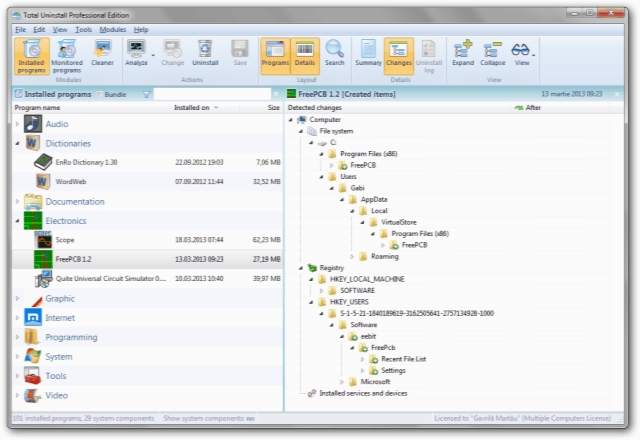Total Uninstall Professional 6.24.0.520 x86
- کاربرد : نرم افزار حذف کامل برنامه های نصب شده
- نسخه :Version 6.24.0.520 x86
- نوع فایل : نرم افزار
- زبان : انگلیسی
- سیستم عامل : Windows 32 Bit
- تولید کننده : Gavrila Martau
- سال تولید : 2018
توضیحات
نرم افزاری تخصصی برای حذف کامل برنامه های نصب شده از روی کامپیوتر به همراه کلید های رجیستری و به طور کلی تاثیرات مختلفی که به وسیله آن ها بر روی سیستم ایجاد شده است، می باشد. این برنامه ابزارهای کاربردی دیگری را نیز شامل می شود که برای کمک به کاربر در مواردی از قبیل مانیتورینگ کامل برنامه های نصب شده (و مسیرهای رجیستری که با نصب آن ها ایجاد شده)، حذف فایل های بلا استفاده و همچنین امکان تهیه بکاپ از رجیستری قبل از فرآیند حذف یک نرم افزار، طراحی شده اند. Total Uninstall پس از نصب اطلاعات به صورت خودکار برنامه های نصب شده بر روی سیتم را شناسایی کرده و اطلاعات جامعی مانند نام نرم افزارها، سایز و تاریخ نصب آن ها را در لیست ساده ای به کاربر نشان می دهد. این نرم افزار به شما اجازه می دهد تا قبل از حذف هر برنامه، از فایل ها و آیتم های رجیستری یک نسخه پشتیبان (backup) تهیه کنید تا در صورت بروز هرگونه مشکلی پس از حذف، قادر به بازگردانی محتویات رجیستری به نقطه قبل باشید.
قابلیت های کلیدی نرم افزار Total Uninstall:
- تجزیه و تحلیل دقیق نرم افزار های نصب شده
- نظارت بر تغییرات رجیستری، فایل سیستم و برنامه هایی که به تازگی نصب شده اند
- حذف کامل نرم افزار ها
- تهیه نسخه پشتیبان از رجیستری
- امکان جستجو و یافتن برنامه های موجود بر روی سیستم با استفاده از کلمات کلیدی
- نمایش اطلاعات مرتبط با هر نرم افزار
- سرعت و دقت بالا در حذف برنامه های نصب شده بر روی سیستم
- و ...
قابلیت های کلیدی نرم افزار Total Uninstall:
- تجزیه و تحلیل دقیق نرم افزار های نصب شده
- نظارت بر تغییرات رجیستری، فایل سیستم و برنامه هایی که به تازگی نصب شده اند
- حذف کامل نرم افزار ها
- تهیه نسخه پشتیبان از رجیستری
- امکان جستجو و یافتن برنامه های موجود بر روی سیستم با استفاده از کلمات کلیدی
- نمایش اطلاعات مرتبط با هر نرم افزار
- سرعت و دقت بالا در حذف برنامه های نصب شده بر روی سیستم
- و ...
Description
Total Uninstall is an advanced software application specialized in uninstalling programs from your computer and completely removing registry entries or other traces. It includes several additional tools designed to help you monitor new utilities, clean junk files and create backups.
Clean feature lineup
The tool automatically detects all programs installed on your computer, displays them in a simple list and offers information about the program name, installation date and size.
Additionally, you are allowed to add new software to the list, change icons, add notes, as well as create groups and subgroups for organizing the programs. The search feature helps you quickly identify an application and reveals the results in real-time.
Different analysis profiles:
The tool embeds a powerful analysis algorithm that helps you gather information about every corresponding file or registry entry before actually removing a program. It offers support for three different analysis profiles, namely safe, normal and advanced. The last one is the most comprehensive one as it scans your computer thoroughly and may include files shared with the operating system in the scan results.
Backup and batch uninstallation mode:
Total Uninstall lets you back up files and registry items so you can restore them in the future in case any problems may appear.
Utilities can be removed in a single or batch mode. The first one allows you to delete all data included in the analysis or use the program’s built-in uninstaller while the second empowers you to uninstall multiple apps at the same time.
A system restore point is automatically created before removing any program from the list, and you can view detailed information about the deletion operation, such as uninstall log with total successful actions, errors and warnings, as well as full path of each deleted file, folder and registry key.
Monitoring new apps installed on the system and cleaning junk files:
A smart feature included in the software enables you to detect any types of changes that are made to your system when you install new tools. Total Uninstall creates a pre-install system snapshot of the registry and file system so you can compare it with a new snapshot taken after the target’s installation.
The built-in Cleaner gives you the possibility to get rid of unnecessary files, folders and registry keys that may take extra space on the system.
Configuration settings:
Total Uninstall offers support for context menu integration for monitoring programs and lets you alter the analysis and uninstall profiles (changing their names and adding descriptions, adjusting the levels for detecting program settings and shredding files instead of sending them to the Recycle Bin).
When it comes to cleaning junk files, you can make the program search for invalid entries (e.g. missing shared DLLs, file references, MSI paths) and file system data (e.g. Windows log files, memory dumps, temporary folders, browsing info for IE, Firefox, Chrome, Opera and Maxthon).
An advanced and powerful uninstaller:
Taken into consideration its powerful mix of features that allow you to uninstall programs including registry entries and other leftover files, Total Uninstall proves to be a reliable tool which is mainly geared toward professional users.
Features:
- Accurate analyze existing installations and create a log with installation changes.
- Monitor changes from registry and file system for new installations.
- Uninstall completely and thoroughly analyzed or monitored programs.
- Create a backup for a program and restore the program from backup.
- Organize in groups installed or monitored programs.
- Find the program to uninstall by keyword quickly and easily.
- Summary and detailed information for each installed or monitored program.
- User configurable views of the detected changes.
- It shows a detailed uninstall log.
- Powerful search in detected changes.
- Standalone program agent for notification of running installation programs.
- Export registry changes for install or uninstall.
- Export installed or monitored programs list to file.
- Export to file or print detected changes.
Clean feature lineup
The tool automatically detects all programs installed on your computer, displays them in a simple list and offers information about the program name, installation date and size.
Additionally, you are allowed to add new software to the list, change icons, add notes, as well as create groups and subgroups for organizing the programs. The search feature helps you quickly identify an application and reveals the results in real-time.
Different analysis profiles:
The tool embeds a powerful analysis algorithm that helps you gather information about every corresponding file or registry entry before actually removing a program. It offers support for three different analysis profiles, namely safe, normal and advanced. The last one is the most comprehensive one as it scans your computer thoroughly and may include files shared with the operating system in the scan results.
Backup and batch uninstallation mode:
Total Uninstall lets you back up files and registry items so you can restore them in the future in case any problems may appear.
Utilities can be removed in a single or batch mode. The first one allows you to delete all data included in the analysis or use the program’s built-in uninstaller while the second empowers you to uninstall multiple apps at the same time.
A system restore point is automatically created before removing any program from the list, and you can view detailed information about the deletion operation, such as uninstall log with total successful actions, errors and warnings, as well as full path of each deleted file, folder and registry key.
Monitoring new apps installed on the system and cleaning junk files:
A smart feature included in the software enables you to detect any types of changes that are made to your system when you install new tools. Total Uninstall creates a pre-install system snapshot of the registry and file system so you can compare it with a new snapshot taken after the target’s installation.
The built-in Cleaner gives you the possibility to get rid of unnecessary files, folders and registry keys that may take extra space on the system.
Configuration settings:
Total Uninstall offers support for context menu integration for monitoring programs and lets you alter the analysis and uninstall profiles (changing their names and adding descriptions, adjusting the levels for detecting program settings and shredding files instead of sending them to the Recycle Bin).
When it comes to cleaning junk files, you can make the program search for invalid entries (e.g. missing shared DLLs, file references, MSI paths) and file system data (e.g. Windows log files, memory dumps, temporary folders, browsing info for IE, Firefox, Chrome, Opera and Maxthon).
An advanced and powerful uninstaller:
Taken into consideration its powerful mix of features that allow you to uninstall programs including registry entries and other leftover files, Total Uninstall proves to be a reliable tool which is mainly geared toward professional users.
Features:
- Accurate analyze existing installations and create a log with installation changes.
- Monitor changes from registry and file system for new installations.
- Uninstall completely and thoroughly analyzed or monitored programs.
- Create a backup for a program and restore the program from backup.
- Organize in groups installed or monitored programs.
- Find the program to uninstall by keyword quickly and easily.
- Summary and detailed information for each installed or monitored program.
- User configurable views of the detected changes.
- It shows a detailed uninstall log.
- Powerful search in detected changes.
- Standalone program agent for notification of running installation programs.
- Export registry changes for install or uninstall.
- Export installed or monitored programs list to file.
- Export to file or print detected changes.
برای اطلاع از طریقه نصب به فایل How to Install.txt رجوع شود.