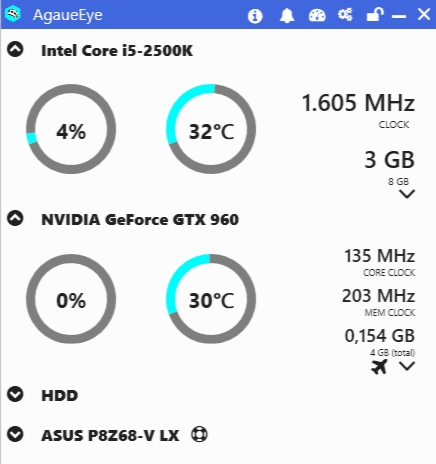AgaueEye 0.56
- کاربرد : نمایش عملکرد سختافزار سیستم
- نسخه :Version 0.56
- نوع فایل : نرم افزار
- زبان : انگلیسی
- سیستم عامل : Windows 32 & 64 Bit
- تولید کننده : Xoptiray
- سال تولید : 2018
توضیحات
نرمافزار AgaueEye به گیمرها این امکان را میدهد که عملکرد سختافزار سیستم خود را هنگام اجرای بازیهای ویدیویی مورد نظارت و ارزیابی قرار دهند. این برنامه قابلیتهای بسیار متنوعی را در خود جای داده است، اما به واسطه برخورداری از یک رابط کاربری ساده و جذاب، کاربران مبتدی به راحتی میتوانند با آن ارتباط برقرار کنند. نرمافزار AgaueEye میتواند اطلاعات مربوط به CPU، GPU، RAM و HDD را هنگام اجرای بازیهایی ویدیویی در اختیار شما قرار دهد. این برنامه فوقالعاده، ابزارهای سفارشی سازی متنوعی را نیز در خود جای میدهد و با برنامههای OBS و Anti-Cheat کاملاً سازگاری دارد.
Description
AgaueEye is a hardware monitor geared towards gamers capable of overlaying your system information while playing games.
Right away you'll notice AgaueEye gets it right by using a straightforward interface with plenty of options underneath the hood, but not in your way. You can monitor your CPU, GPU, RAM, HDD, and more. Overlay types include text, graphics, hidden, and disable, all with numerous customizations to go along with your choice. Moving on, you can also change the refresh time, position, and hotkeys. Compatibility options include OBS, Anti-Cheat, and the aforementioned Unknown Game Support. Of course, starting with Windows is also optional.
AgaueEye supports thousands of games as well as Steam, Origin, UPlay and more. It's possible to get a game working with AgaueEye by trying the "Unknown Game Support" from your system tray.
While AgaueEye is geared towards gamers with specific features, don't let that scare everyone else away. It's an excellent, unobtrusive hardware monitor anyone can use.
Right away you'll notice AgaueEye gets it right by using a straightforward interface with plenty of options underneath the hood, but not in your way. You can monitor your CPU, GPU, RAM, HDD, and more. Overlay types include text, graphics, hidden, and disable, all with numerous customizations to go along with your choice. Moving on, you can also change the refresh time, position, and hotkeys. Compatibility options include OBS, Anti-Cheat, and the aforementioned Unknown Game Support. Of course, starting with Windows is also optional.
AgaueEye supports thousands of games as well as Steam, Origin, UPlay and more. It's possible to get a game working with AgaueEye by trying the "Unknown Game Support" from your system tray.
While AgaueEye is geared towards gamers with specific features, don't let that scare everyone else away. It's an excellent, unobtrusive hardware monitor anyone can use.
برای اطلاع از طریقه نصب به فایل How to Install.txt رجوع شود.