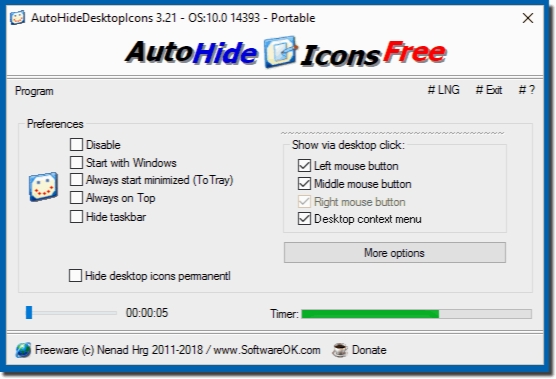Auto Hide Desktop Icons 3.41
- کاربرد : نرم افزار پنهان سازی آیکون های دسکتاپ در زمان مشخص
- نسخه :Version 3.41
- نوع فایل : نرم افزار
- زبان : انگلیسی
- سیستم عامل : Windows 32 & 64 Bit
- تولید کننده : Nenad
- سال تولید : 2018
توضیحات
یک برنامه بسیار سبک برای ویندوز است که به صورت خودکار بر مبنای حرکات موس آیکون های موجود بر روی دسکتاپ را در طی یک زمان مشخص، مخفی کرده و مجدداً نمایش می دهد. این نرم افزار برای سازماندهی دسکتاپ کامپیوتر شما بسیار مفید است و دارای یک رابط کاربری گرافیکی و ساده است. با استفاده از مجموعه گزینه های تعریف شده بر روی رابط کاربری این نرم افزار می توانید به سرعت یک صفحه دسکتاپ تمیز و مرتب، برای خود ایجاد کنید. برای مثال شما می توانید برنامه را به گونه ای تنظیم کنید که چنانچه به مدت 10 ثانیه فعالیتی بر روی دسکتاپ خود انجام ندهید، آیکون ها ی دسکتاپ شما مخفی شوند و در صورتی که به آیکون های دسکتاپ نیاز داشتید با فشردن یکی از دکمه های موس آیکن ها مجدداً ظاهر می شوند.
قابلیت های کلیدی نرم افزار AutoHideDesktopIcons:
- مخفی سازی آیکون ها و تسکبار در طی یک زمان مشخص
- برنامه ای سبک و رایگان
- دارای تنظیمات متفاوتی مثل تعیین مدت زمان انتظار و تعیین دکمه موس برای نمایش دکستاپ
- دارای یک رابط کاربری ساده و آسان
- سازگار با نسخه های مختلف ویندوز
- و ...
قابلیت های کلیدی نرم افزار AutoHideDesktopIcons:
- مخفی سازی آیکون ها و تسکبار در طی یک زمان مشخص
- برنامه ای سبک و رایگان
- دارای تنظیمات متفاوتی مثل تعیین مدت زمان انتظار و تعیین دکمه موس برای نمایش دکستاپ
- دارای یک رابط کاربری ساده و آسان
- سازگار با نسخه های مختلف ویندوز
- و ...
Description
AutoHideDesktopIcons is a very lightweight Windows application developed to automatically hide and show desktop icons based on mouse gestures.
Especially useful if you’re trying to keep the desktop organized, the app comes with a rather plain and simple GUI that seems to be mostly aimed at rookies.
There’s no help manual included in the package, but the user-friendly approach takes care of everything.
You can for example configure the app to show the icons using any mouse click, but you’re also allowed to set the timer for hiding the desktop icons.
There are a bunch of other configurable parameters too in order to hide the Taskbar, start the application with Windows, keep it minimized to Tray or disable its engine.
The program doesn’t affect system performance in any way and it works smoothly on all Windows version, without even asking for administrator privileges on Windows 7 workstations.
As a conclusion, AutoHideDesktopIcons is the perfect software solution that allows you to quickly enjoy the beauty of a clean desktop. It automatically hides the desktop icons using a set of user-defined options and comes with the essential features to appeal to both rookies and more experienced users.
As mentioned, there’s no help section included in the application, but that’s not a problem at all thanks to the intuitive approach we were talking about. What’s more, it remains very friendly on hardware resources all the time.
Especially useful if you’re trying to keep the desktop organized, the app comes with a rather plain and simple GUI that seems to be mostly aimed at rookies.
There’s no help manual included in the package, but the user-friendly approach takes care of everything.
You can for example configure the app to show the icons using any mouse click, but you’re also allowed to set the timer for hiding the desktop icons.
There are a bunch of other configurable parameters too in order to hide the Taskbar, start the application with Windows, keep it minimized to Tray or disable its engine.
The program doesn’t affect system performance in any way and it works smoothly on all Windows version, without even asking for administrator privileges on Windows 7 workstations.
As a conclusion, AutoHideDesktopIcons is the perfect software solution that allows you to quickly enjoy the beauty of a clean desktop. It automatically hides the desktop icons using a set of user-defined options and comes with the essential features to appeal to both rookies and more experienced users.
As mentioned, there’s no help section included in the application, but that’s not a problem at all thanks to the intuitive approach we were talking about. What’s more, it remains very friendly on hardware resources all the time.
برای اطلاع از طریقه نصب به فایل How to Install.txt رجوع شود.