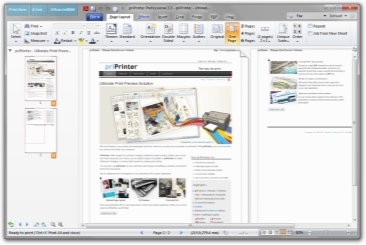Pelikan Software KFT priPrinter v2.5.1.838
- کاربرد : نرم افزار چاپگر مجازی
- نسخه :Version 2.5.1.838
- نوع فایل : نرم افزار
- زبان : انگلیسی
- سیستم عامل : Windows 32 & 64 Bit
- تولید کننده : Pelikan Software
- سال تولید : 2009
Description
priPrinter is a fast, small, user-friendly virtual printer, previewer, and
editor. It has a nice array of features for preview your print jobs. Of
course you can print booklets, posters or just put a lot of pages on the
one physical paper sheet. Preview it, to be sure how your prints will look
like. priPrinter delivers an enhanced interface, new features, and easier
printing.
priPrinter is a printer driver that allows you to manipulate printer
output before it is printed. priPrinter is installed and selected in the
same way as other printer drivers. After printing it automatically
displays print preview where you can preview your printings, change
layout, reposition pages, crop them and many more. After that you print it
to the real printer or save your document for later using.
With priPrinter you always will be sure how your printings will look. You
may measure items on the paper, define margins and pages layout. There is
no need to print again and again trying to achieve desired placement.
editor. It has a nice array of features for preview your print jobs. Of
course you can print booklets, posters or just put a lot of pages on the
one physical paper sheet. Preview it, to be sure how your prints will look
like. priPrinter delivers an enhanced interface, new features, and easier
printing.
priPrinter is a printer driver that allows you to manipulate printer
output before it is printed. priPrinter is installed and selected in the
same way as other printer drivers. After printing it automatically
displays print preview where you can preview your printings, change
layout, reposition pages, crop them and many more. After that you print it
to the real printer or save your document for later using.
With priPrinter you always will be sure how your printings will look. You
may measure items on the paper, define margins and pages layout. There is
no need to print again and again trying to achieve desired placement.
برای اطلاع از طریقه نصب به فایل How to Install.txt رجوع شود.