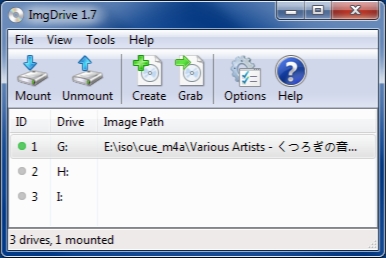ImgDrive 1.5.0
- نسخه :Version 1.5.0
- نوع فایل : نرم افزار
- زبان : انگلیسی
- سیستم عامل : Windows 32 & 64 Bit
- تولید کننده : Yubsoft
- سال تولید : 2018
Description
Virtual disc files are used to store the contents of CDs, DVDs, HD-DVDs or Blu-ray dics, and, with the right software, it is possible to create virtual drives, mount these image files and browse their contents.
ImgDrive is a straightforward application that allows you to create up to seven virtual drives, which can be used to mount disc image files. It is very simple to use, and it even adds a couple of new commands to the right-click menu to make your life easier.
No-nonsense, user-friendly drive emulator
Perhaps the best thing about ImgDrive is just how easy the program is to configure. Once installed, it creates a virtual drive automatically, and you can create one or more additional ones with a single mouse click.
The program is minimized to the system tray upon launch, and you can check the status of the generated virtual drives, mount new image files or unmount all the loaded ones with minimal effort.
Easy-to-use program that is integrated into the context menu
It is not necessary to click the application’s system tray icon whenever you want to mount an image file, as the new command added to the right-click menu enables you to perform this action from the File Explorer.
If you associate the supported formats with ImgDrive, you can even mount the images to the first available drive by double-clicking the files. Speaking of supported disc image formats, the program allows you to mount CCD, CUE, ISO, ISZ, MDS and NRG files.
Lightweight, unobtrusive utility suitable for novices
In conclusion, ImgDrive is a great application for users who need a simple, reliable drive emulator that enables them to mount disc image files saved to various formats. It is very easy to use and does a good job of staying out of your way, as it rests in the system tray and is integrated into the Windows context menu.
ImgDrive is a straightforward application that allows you to create up to seven virtual drives, which can be used to mount disc image files. It is very simple to use, and it even adds a couple of new commands to the right-click menu to make your life easier.
No-nonsense, user-friendly drive emulator
Perhaps the best thing about ImgDrive is just how easy the program is to configure. Once installed, it creates a virtual drive automatically, and you can create one or more additional ones with a single mouse click.
The program is minimized to the system tray upon launch, and you can check the status of the generated virtual drives, mount new image files or unmount all the loaded ones with minimal effort.
Easy-to-use program that is integrated into the context menu
It is not necessary to click the application’s system tray icon whenever you want to mount an image file, as the new command added to the right-click menu enables you to perform this action from the File Explorer.
If you associate the supported formats with ImgDrive, you can even mount the images to the first available drive by double-clicking the files. Speaking of supported disc image formats, the program allows you to mount CCD, CUE, ISO, ISZ, MDS and NRG files.
Lightweight, unobtrusive utility suitable for novices
In conclusion, ImgDrive is a great application for users who need a simple, reliable drive emulator that enables them to mount disc image files saved to various formats. It is very easy to use and does a good job of staying out of your way, as it rests in the system tray and is integrated into the Windows context menu.
برای اطلاع از طریقه نصب به فایل How to Install.txt رجوع شود.