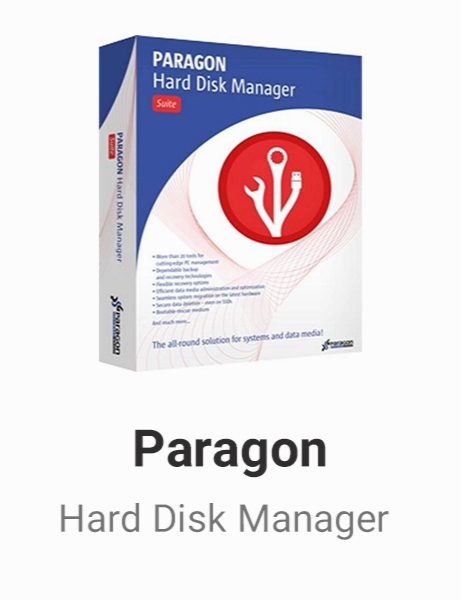Paragon Hard Disk Manager Special Edition v8.0.1193
- کاربرد : نرم افزار مدیریت هارد دیسک
- نسخه :Version 8.0.1193
- نوع فایل : نرم افزار
- زبان : انگلیسی
- سیستم عامل : Windows 32 & 64 Bit
- تولید کننده : Paragon Software
- سال تولید : 2008
Description
Hard Disk Manager 8.5 Corporate Line provide you with all
of the tools you need to manage todayÆs hard drives,
including partitioning, backup, cloning, defrag, hard drive
disposal, system management and system recovery.
This comprehensive solution becomes your professional
assistant to resolve any simple or complicated task
regarding hard disk management and system maintenance.
Paragon Hard Disk Manager brings together the most useful
disk management solutions in a single suite: Basic and
Advanced Partitioning: Resize, move, hide, merge, restore
and convert partitions without data loss. Enhance your
computer performance safely and quickly, convert file
systems, defragment partitions and optimize their cluster
size.
Complete Backup and Restore: continuous disk-based data and
system backup and fast restore even from bare-metal state.
Automate operation routines of almost any complexity. In
addition to basic backup/restore functionality, Hard Disk
Manager provides wide range of advanced features such as
Differential, Synthetic and Synchronous backup.
Powerful Recovery: Recovery Media is a bootable CD
containing full functionality of the program and
additionally offering full access to all partitions on local
hard drives. Even in case of unbootable system you can boot
machine from Recovery CD, access important documents and
copy them in secure place, fix crashed operating system with
special tool or perform any operation.
Secure Disk Wiping:Secure Disk Wiping: completely erase a
whole hard disk, a separate partition or just clean free
space. It guarantees secure and easy erasure of your
critical data, so as it cannot be recovered with any
present-day technology.
With Hard Disk Manager your valuable data always remains
safe as Hard Disk Manager is built to guard and serve your
PC in a complete way and solve any problem you might
encounter as well as prevent other problems arising at a
lower cost.
of the tools you need to manage todayÆs hard drives,
including partitioning, backup, cloning, defrag, hard drive
disposal, system management and system recovery.
This comprehensive solution becomes your professional
assistant to resolve any simple or complicated task
regarding hard disk management and system maintenance.
Paragon Hard Disk Manager brings together the most useful
disk management solutions in a single suite: Basic and
Advanced Partitioning: Resize, move, hide, merge, restore
and convert partitions without data loss. Enhance your
computer performance safely and quickly, convert file
systems, defragment partitions and optimize their cluster
size.
Complete Backup and Restore: continuous disk-based data and
system backup and fast restore even from bare-metal state.
Automate operation routines of almost any complexity. In
addition to basic backup/restore functionality, Hard Disk
Manager provides wide range of advanced features such as
Differential, Synthetic and Synchronous backup.
Powerful Recovery: Recovery Media is a bootable CD
containing full functionality of the program and
additionally offering full access to all partitions on local
hard drives. Even in case of unbootable system you can boot
machine from Recovery CD, access important documents and
copy them in secure place, fix crashed operating system with
special tool or perform any operation.
Secure Disk Wiping:Secure Disk Wiping: completely erase a
whole hard disk, a separate partition or just clean free
space. It guarantees secure and easy erasure of your
critical data, so as it cannot be recovered with any
present-day technology.
With Hard Disk Manager your valuable data always remains
safe as Hard Disk Manager is built to guard and serve your
PC in a complete way and solve any problem you might
encounter as well as prevent other problems arising at a
lower cost.
برای اطلاع از طریقه نصب به فایل How to Install.txt رجوع شود.