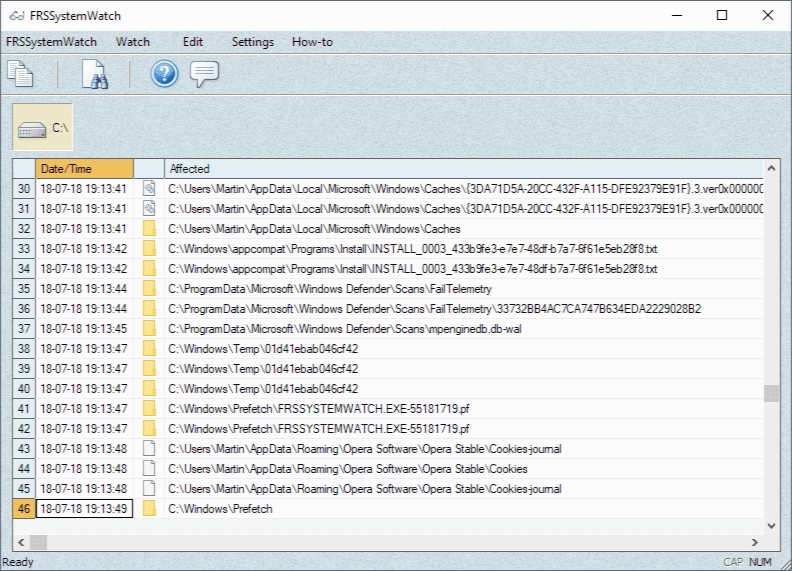FRSSystemWatch 1.1.0 x86
- نسخه :Version 1.1.0
- نوع فایل : نرم افزار
- زبان : انگلیسی
- سیستم عامل : Windows 32 Bit
- تولید کننده : Fourth Ray Software
- سال تولید : 2018
Description
File monitoring tools can help you in all sorts of ways, from figuring out the exact files and registry entries being added to the hard drive by a software installation, to discovering new items on your computer that you didn't even know about.
These kinds of applications are also helpful for keeping track of a program's activity (web browsers, for example, which continuously make changes to your PC). Such a program is FRSSystemWatch, capable of monitoring not only files but also folders, entire drives, and even registry entries.
Monitor drives, folders, files and registry entries
The utility gets installed quickly and with minimal effort on your behalf. It watches your OS drive by default, showing the full path of each affected file, along with the date and time of modification. Changes are being continuously monitored and it's not possible to modify the default refresh rate.
As far as options are concerned, you can instruct FRSSystemWatch to keep an eye on folders, files or registry keys. An important aspect worth mentioning is that multiple monitors are supported, which means that the tool can be scheduled to watch many locations at the same time.
Add multiple monitors with different settings
Unfortunately, it doesn't implement an alert system in case of certain events. On top of that, it cannot automatically save records to file (in case you want to step away from the computer and later return to study the logs).
Instead, it's possible to find text in the list, print all info, customize font preferences, pick a different color scheme for the interface, and configure printing settings.
We are giving FRSSystemWatch a pass for the previously mentioned downsides due to the fact that it's a new product that hasn't received any updates so far. Nevertheless, it has plenty of room for improvements if it plans on becoming a serious file monitoring utility.
These kinds of applications are also helpful for keeping track of a program's activity (web browsers, for example, which continuously make changes to your PC). Such a program is FRSSystemWatch, capable of monitoring not only files but also folders, entire drives, and even registry entries.
Monitor drives, folders, files and registry entries
The utility gets installed quickly and with minimal effort on your behalf. It watches your OS drive by default, showing the full path of each affected file, along with the date and time of modification. Changes are being continuously monitored and it's not possible to modify the default refresh rate.
As far as options are concerned, you can instruct FRSSystemWatch to keep an eye on folders, files or registry keys. An important aspect worth mentioning is that multiple monitors are supported, which means that the tool can be scheduled to watch many locations at the same time.
Add multiple monitors with different settings
Unfortunately, it doesn't implement an alert system in case of certain events. On top of that, it cannot automatically save records to file (in case you want to step away from the computer and later return to study the logs).
Instead, it's possible to find text in the list, print all info, customize font preferences, pick a different color scheme for the interface, and configure printing settings.
We are giving FRSSystemWatch a pass for the previously mentioned downsides due to the fact that it's a new product that hasn't received any updates so far. Nevertheless, it has plenty of room for improvements if it plans on becoming a serious file monitoring utility.
برای اطلاع از طریقه نصب به فایل How to Install.txt رجوع شود.