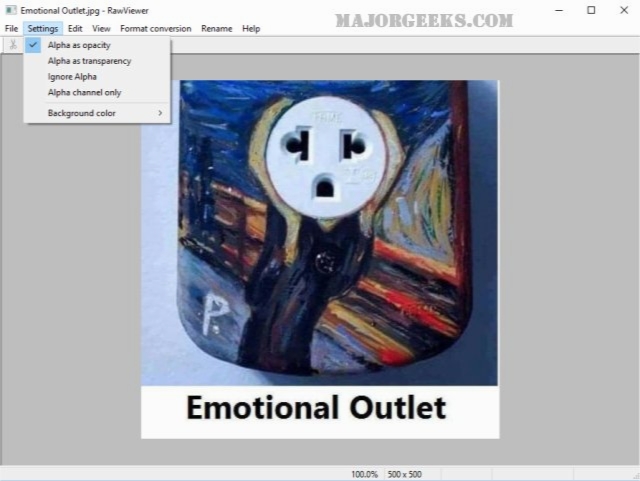RawViewer 1.9.0
- کاربرد : نرم افزار نمایش و تبدیل تصاویر RAW
- نسخه :Version 1.9.0
- نوع فایل : نرم افزار
- زبان : انگلیسی
- سیستم عامل : Windows 32 & 64 Bit
- تولید کننده : DIFIAPRO
- سال تولید : 2018
توضیحات
نرم افزاری جهت جمع آوری، نمایش و ارائه مستقیم و تبدیل در سریعترین زمان ممکن برای تصاویر RAW است.
Description
Free RAW Viewer is a small software utility that was designed with a single goal in mind: to view RAW image formats (CR2 and CR) as well as JPEG, GIF and BMP, and to create slideshows.
The user interface is really simplistic and divided into two panels, with the left one offering quick access to your local directories, while the second displays the contents of the selected folder. As a major drawback of the program, you are not allowed to add or delete individual photos to be included in your slideshow, nor arrange their order by moving the items up or down.
Basically, this tool creates slideshows from the selected folder, so before proceeding with the process you should make sure the folder contains the exact images you need. With a simple double-click on any of the photos, you can view the images in full screen mode and change their rotation.
Advanced features, such as selecting the transition delay or adding background music are not included in the app. Compared to other similar programs, it proves to be pretty easy to work with this tool, as it doesn’t require much computer knowledge, and even a rookie can make the most out of every single built-in feature.
During our testing we have noticed that the program manages to create slideshows quickly and without errors throughout the entire process, while remaining light on the system resources.
In conclusion, Free RAW Viewer is a small but powerful cross-platform application that is able to create slideshows with your favorite images. Thanks to its overall simplicity, it may become an ideal tool for less experienced users who don’t want to spend a lot of time configuring dedicated parameters.
The user interface is really simplistic and divided into two panels, with the left one offering quick access to your local directories, while the second displays the contents of the selected folder. As a major drawback of the program, you are not allowed to add or delete individual photos to be included in your slideshow, nor arrange their order by moving the items up or down.
Basically, this tool creates slideshows from the selected folder, so before proceeding with the process you should make sure the folder contains the exact images you need. With a simple double-click on any of the photos, you can view the images in full screen mode and change their rotation.
Advanced features, such as selecting the transition delay or adding background music are not included in the app. Compared to other similar programs, it proves to be pretty easy to work with this tool, as it doesn’t require much computer knowledge, and even a rookie can make the most out of every single built-in feature.
During our testing we have noticed that the program manages to create slideshows quickly and without errors throughout the entire process, while remaining light on the system resources.
In conclusion, Free RAW Viewer is a small but powerful cross-platform application that is able to create slideshows with your favorite images. Thanks to its overall simplicity, it may become an ideal tool for less experienced users who don’t want to spend a lot of time configuring dedicated parameters.
برای اطلاع از طریقه نصب به فایل How to Install.txt رجوع شود.