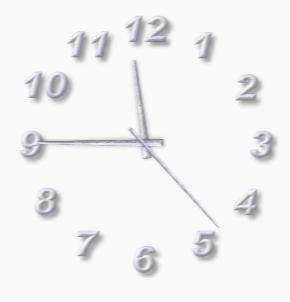TheAeroClock 4.66 x86
- کاربرد : نرمافزار ساعت آنالوگ برای دسکتاپ
- نسخه :Version 4.66 x86
- نوع فایل : نرم افزار
- زبان : انگلیسی
- سیستم عامل : Windows 32 Bit
- تولید کننده : Nenad Hrg
- سال تولید : 2018
توضیحات
"TheAeroClock" یک برنامه پورتابل و بسیار سبک میباشد که برای ظاهر کردن ساعت آنالوگ در دسکتاپ ویندوز مورد استفاده قرار میگیرد.
پس همانطور که گفته شد، این نرمافزار نیازی به نصب نداشته و حتی میتوانید با انتقال به USB فلش خود، آن را در کامپیوترهای دیگر نیز به صورت مستقیم اجرا نمایید.
از دیگر تمایزات این برنامه، این است که به هیچ وجه تغییراتی در رجیستری ویندوز ایجاد نخواهد داشت.
همچنین رابط کاربری بسیار سادهای را در این برنامه شاهد هستیم و میتوانید در آن تنظیمات سفارشی دلخواهتان را نیز اعمال کنید.
پس همانطور که گفته شد، این نرمافزار نیازی به نصب نداشته و حتی میتوانید با انتقال به USB فلش خود، آن را در کامپیوترهای دیگر نیز به صورت مستقیم اجرا نمایید.
از دیگر تمایزات این برنامه، این است که به هیچ وجه تغییراتی در رجیستری ویندوز ایجاد نخواهد داشت.
همچنین رابط کاربری بسیار سادهای را در این برنامه شاهد هستیم و میتوانید در آن تنظیمات سفارشی دلخواهتان را نیز اعمال کنید.
Description
An analog clock for your desktop to show you what the time is, providing various customization options, such as adjusting transparency and size
TheAeroClock is a lightweight app that places a clock directly on your desktop. It can be easily customized, even by inexperienced users.
This is a portable tool, so installing TheAeroClock is not necessary. It means that you can store it on a USB flash drive, save it to any computer and directly run its executable file.
More importantly, the Windows registry is not altered in any way and no leftover files can be found after program removal.
The interface of the tool is based on a standard clock in analog mode. It can be moved anywhere on the screen by using the mouse cursor but its position can be locked.
By clicking the app's icon in the system tray area, you can make several adjustments. Thus, you can specify the size, transparency level and image or texture (e.g. black-red, neon nature, snow white, blue-copper). Additionally, you can set TheAeroClock to stay on top of other applications and to automatically run at system startup, as well as disable the second hand and place the clock on the center of the screen.
The simple-to-use tool has a good response time and runs on a low amount of CPU and system memory. No error dialogs have been displayed in our tests and TheAeroClock did not freeze or crash. All in all, TheAeroClock is a nice app that can enhance your desktop. Thanks to its intuitive layout, it can be easily configured.
TheAeroClock is a lightweight app that places a clock directly on your desktop. It can be easily customized, even by inexperienced users.
This is a portable tool, so installing TheAeroClock is not necessary. It means that you can store it on a USB flash drive, save it to any computer and directly run its executable file.
More importantly, the Windows registry is not altered in any way and no leftover files can be found after program removal.
The interface of the tool is based on a standard clock in analog mode. It can be moved anywhere on the screen by using the mouse cursor but its position can be locked.
By clicking the app's icon in the system tray area, you can make several adjustments. Thus, you can specify the size, transparency level and image or texture (e.g. black-red, neon nature, snow white, blue-copper). Additionally, you can set TheAeroClock to stay on top of other applications and to automatically run at system startup, as well as disable the second hand and place the clock on the center of the screen.
The simple-to-use tool has a good response time and runs on a low amount of CPU and system memory. No error dialogs have been displayed in our tests and TheAeroClock did not freeze or crash. All in all, TheAeroClock is a nice app that can enhance your desktop. Thanks to its intuitive layout, it can be easily configured.
برای اطلاع از طریقه نصب به فایل How to Install.txt رجوع شود.