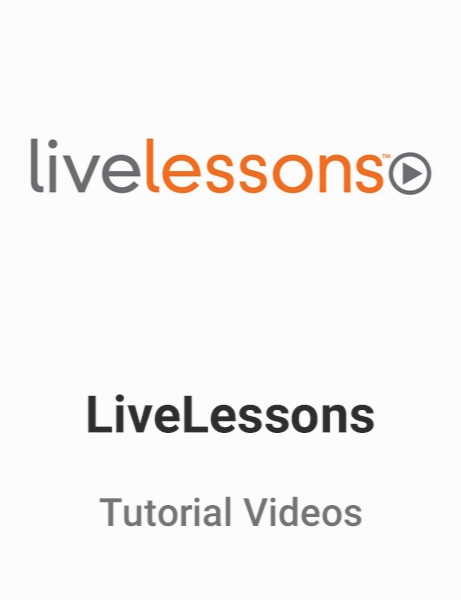LiveLessons - Create Stunning Scenes in Blender - Techniques for Modeling and Rendering 3D Images (Part One)
-
 5.0 (2 رای)
5.0 (2 رای)
- نوع فایل : فیلم آموزشی
- زبان : انگلیسی
- سیستم عامل : Windows-Mac-Linux-Android-iOS
- تولید کننده : LiveLessons
- سال تولید : 2018
Description
This video training takes you through the entire process of organizing, modeling, texturing, lighting, rendering, and compositing a scene in Blender, the popular open source and free 3D-creation suite.
This course shows different techniques and explains not only how to use them, but why they can be useful in different situations. Step-by-step screencast videos guide the viewer through the entire process.
After watching this course, artists will know how to take a scene from a concept or idea to its finished result and use different modeling and texturing methods, each of which can be useful for the creation of different types of objects. They’ll also know how to light and render a scene to achieve realistic looking images. On top of that, viewers will be able to use techniques to work in teams, like scene and objects linking, so various people can simultaneously work on the same scene.
Skill Level
Intermediate
Learn How To
Create a complete 3D scene from start to finish
Successfully plan the creation process
Use linked libraries to have an efficient workflow
Use different techniques to model, unwrap, texture, and shade a set of objects
Light, render, and composite a scene to achieve a beautiful result
Who Should Take This Course
People who are familiar with the basics of Blender, but want to learn the full 3D-creation process and improve their skills.
Course Requirements
Basic understanding of the Blender interface, navigation, and operations
Familiarity with Photoshop, Gimp, Krita, or any image editor’s basic features
Lesson 1: Planning the Project
This lesson explains the preproduction process, shows how to plan the project, and covers the different stages that the viewer goes through during the creation of the scene.
Lesson 2: Building the Foundation
In this lesson, you learn how to create the base for the scene and understand what you need to get started.
Lesson 3: Modeling the Scene
This lesson helps you learn different modeling workflows to generate the 3D meshes of a set of objects that make up a scene.
Lesson 4: The Magic of Library Linking
This lesson covers the process of linking objects between scenes to show an efficient workflow and the benefits of working in separate files, as opposed to creating everything within a single file. It also teaches interesting linking techniques, such as a customized levels of detail method.
Lesson 5: Unwrapping the Objects
This lesson shows the process of unwrapping needed to direct the projections of textures on 3D models.
Lesson 6: Basic Scene Lighting
This lesson shows you how to set up a basic lighting that will set the mood and general look of the scene, which will also influence the coming stages of the creation process.
Lesson 7: Shading the Objects
In this lesson, you learn how to create materials to give objects a realistic and believable look, controlling all visual aspects of the surface objects.
Lesson 8: Texturing the Objects
This lesson covers how textures can be used to control the look of materials and give variation and more realism to objects.
Lesson 9: Final Lighting and Retouches
Now you can explore the process of adding last-minute retouches and final lighting to the scene, which is possible after all the materials are in place.
Lesson 10: Render Setup
This lesson includes the tips to set up the final render so you can get good quality/speed balance.
Lesson 11: Compositing the Final Result
After the render is done, all the parts of the scene can be mixed and adjusted to get a definitive look. To do that, you use Blender node compositing.
This course shows different techniques and explains not only how to use them, but why they can be useful in different situations. Step-by-step screencast videos guide the viewer through the entire process.
After watching this course, artists will know how to take a scene from a concept or idea to its finished result and use different modeling and texturing methods, each of which can be useful for the creation of different types of objects. They’ll also know how to light and render a scene to achieve realistic looking images. On top of that, viewers will be able to use techniques to work in teams, like scene and objects linking, so various people can simultaneously work on the same scene.
Skill Level
Intermediate
Learn How To
Create a complete 3D scene from start to finish
Successfully plan the creation process
Use linked libraries to have an efficient workflow
Use different techniques to model, unwrap, texture, and shade a set of objects
Light, render, and composite a scene to achieve a beautiful result
Who Should Take This Course
People who are familiar with the basics of Blender, but want to learn the full 3D-creation process and improve their skills.
Course Requirements
Basic understanding of the Blender interface, navigation, and operations
Familiarity with Photoshop, Gimp, Krita, or any image editor’s basic features
Lesson 1: Planning the Project
This lesson explains the preproduction process, shows how to plan the project, and covers the different stages that the viewer goes through during the creation of the scene.
Lesson 2: Building the Foundation
In this lesson, you learn how to create the base for the scene and understand what you need to get started.
Lesson 3: Modeling the Scene
This lesson helps you learn different modeling workflows to generate the 3D meshes of a set of objects that make up a scene.
Lesson 4: The Magic of Library Linking
This lesson covers the process of linking objects between scenes to show an efficient workflow and the benefits of working in separate files, as opposed to creating everything within a single file. It also teaches interesting linking techniques, such as a customized levels of detail method.
Lesson 5: Unwrapping the Objects
This lesson shows the process of unwrapping needed to direct the projections of textures on 3D models.
Lesson 6: Basic Scene Lighting
This lesson shows you how to set up a basic lighting that will set the mood and general look of the scene, which will also influence the coming stages of the creation process.
Lesson 7: Shading the Objects
In this lesson, you learn how to create materials to give objects a realistic and believable look, controlling all visual aspects of the surface objects.
Lesson 8: Texturing the Objects
This lesson covers how textures can be used to control the look of materials and give variation and more realism to objects.
Lesson 9: Final Lighting and Retouches
Now you can explore the process of adding last-minute retouches and final lighting to the scene, which is possible after all the materials are in place.
Lesson 10: Render Setup
This lesson includes the tips to set up the final render so you can get good quality/speed balance.
Lesson 11: Compositing the Final Result
After the render is done, all the parts of the scene can be mixed and adjusted to get a definitive look. To do that, you use Blender node compositing.