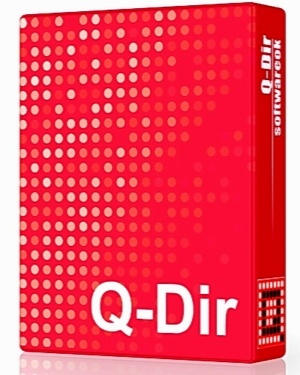Q-Dir 7.12 x86
- کاربرد : مدیریت فایل ها و فولدر ها
- نسخه :Version 7.12 x86
- نوع فایل : نرم افزار
- زبان : انگلیسی
- سیستم عامل : Windows 32 Bit
- تولید کننده : Nenad
- سال تولید : 2018
توضیحات
مدیریت فایل ها و پوشه ها را برای شما راحت می کند. با استفاده از این نرم افزار دسترسی سریع و آسان به هارد دیسک های شما، پوشه ها، USB و دیگر ابزارهای ذخیره سازی فراهم می شود. این برنامه یک مدیر فایل با روش نمایش Quadro شگفت انگیز است.در واقع این نرم افزار باعث صرفه جویی در وقت و حرکات اضافی دست خواهد شد. شما می توانید از این نرم افزار بر روی حافظه های قابل حمل نیز استفاده کنید.
قابلیت های نرم افزار Q-Dir
دسترسی سریع به پوشه ها
پشتیبانی از Drag کردن
پشتیبانی از انواع پوشه ZIP, FTP, cabinet, شبکه, پوشه های سیستم, میانبرها
امکان گرفتن خروجی در فرمت های XLS, CSV, TXT, HTML
امکان بزرگ کردن هر بخش از صفحه نمایش
ویرایش و تغییر نام سریع تر فایل ها
و …
قابلیت های نرم افزار Q-Dir
دسترسی سریع به پوشه ها
پشتیبانی از Drag کردن
پشتیبانی از انواع پوشه ZIP, FTP, cabinet, شبکه, پوشه های سیستم, میانبرها
امکان گرفتن خروجی در فرمت های XLS, CSV, TXT, HTML
امکان بزرگ کردن هر بخش از صفحه نمایش
ویرایش و تغییر نام سریع تر فایل ها
و …
Description
Choosing to manually clean your computer or sort out files of various types can be a pain and a time-consuming process. However, it all becomes a lot easier with the help of specialized applications such as Q-Dir. It gives you the possibility to manage files and folders from a single window, for a more practical approach on file management.
Lightweight with a quick deployment
The application comes in an incredibly light package, the setup process taking roughly a couple of seconds from the moment you press “Install”. Moreover, it does not put any pressure on your computer, because it takes up little space on your hard disk drive and uses a barely noticeable amount of resources.
The interface is kept simple, with the upper toolbar providing necessary navigation buttons, all other features being found under the file menu so that it does not make the design feel crowded.
Customizable navigation panels
You are able to split the workspace in up to 4 different panels for an enhanced experienced. There are several preset layouts you can select and even have them resized to suit your needs. Additionally, the application lets you open new tabs, so to each of the existing explorer panels you can add as many tabs as you consider, greatly enhancing possibilities.
Manage your files with a few clicks
All default context menu options are available so you can manage your files. The computer's power options are also put at your disposal. Moreover, you can enable a tree view of your disk drive for each of the explorer panels.
Make use of various color themes
In case you want to make it better blend in with your desktop, there are even several available color themes to choose from. Unfortunately, you cannot create your own theme, but it's not necessarily a problem because changing default color can get a little disturbing for your eyes.
To end with
Taking everything into consideration, we can say that Q-Dir is a practical application overall and it manages to live up to expectations. It may not be as fully packed as Total Commander but it might convince you to keep it around once you give it a try.
Lightweight with a quick deployment
The application comes in an incredibly light package, the setup process taking roughly a couple of seconds from the moment you press “Install”. Moreover, it does not put any pressure on your computer, because it takes up little space on your hard disk drive and uses a barely noticeable amount of resources.
The interface is kept simple, with the upper toolbar providing necessary navigation buttons, all other features being found under the file menu so that it does not make the design feel crowded.
Customizable navigation panels
You are able to split the workspace in up to 4 different panels for an enhanced experienced. There are several preset layouts you can select and even have them resized to suit your needs. Additionally, the application lets you open new tabs, so to each of the existing explorer panels you can add as many tabs as you consider, greatly enhancing possibilities.
Manage your files with a few clicks
All default context menu options are available so you can manage your files. The computer's power options are also put at your disposal. Moreover, you can enable a tree view of your disk drive for each of the explorer panels.
Make use of various color themes
In case you want to make it better blend in with your desktop, there are even several available color themes to choose from. Unfortunately, you cannot create your own theme, but it's not necessarily a problem because changing default color can get a little disturbing for your eyes.
To end with
Taking everything into consideration, we can say that Q-Dir is a practical application overall and it manages to live up to expectations. It may not be as fully packed as Total Commander but it might convince you to keep it around once you give it a try.
برای اطلاع از طریقه نصب به فایل How to Install.txt رجوع شود.