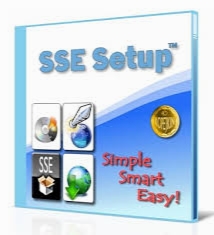SSE Setup 8.5
- کاربرد : نرم افزار ساخت آسان فایل نصب برای نرم افزارها
- نسخه :Version 8.5
- نوع فایل : نرم افزار
- زبان : انگلیسی
- سیستم عامل : Windows 32 & 64 Bit
- تولید کننده : Chris Long
- سال تولید : 2018
توضیحات
نرم افزارهای ساخت Setup بسیار متنوع اند و هریک امکانات خاصی را ارائه می دهند. نرم افزار SSE Setup یکی از گزینه های مناسب برای رفع نیازهای تولید کنندگان نرم افزار خواهد بود. توسط این نرم افزار می توانید به راحتی و در اسرع وقت برای پروژه های نرم افزاری خود فایل نصب تولید کنید. امیدواریم مفید واقع شود.
در این مطلب از سایت دانلود سافت ور برنامه ای بنام SSE Setup را قرار داده ایم که قابلیت ساخت آسان فایل نصبی و ستاپ نرم افزارها را انجام می دهد.
این ابزار تنها با چند کلیک و در عرض ۱ دقیقه قادر به ساخت فایل نصبی برای نرم افزارها می باشد. شما بدون نیاز داشتن به دانستن زبان برنامه نویسی و به دور از هر گونه پیچیدگی قادر به ساخت فایل های نصب به راحتی خواهید بود.
در این مطلب از سایت دانلود سافت ور برنامه ای بنام SSE Setup را قرار داده ایم که قابلیت ساخت آسان فایل نصبی و ستاپ نرم افزارها را انجام می دهد.
این ابزار تنها با چند کلیک و در عرض ۱ دقیقه قادر به ساخت فایل نصبی برای نرم افزارها می باشد. شما بدون نیاز داشتن به دانستن زبان برنامه نویسی و به دور از هر گونه پیچیدگی قادر به ساخت فایل های نصب به راحتی خواهید بود.
Description
SSE Setup is a lightweight Windows application that helps developers create new versions of programs or design a new patch/hotfix project for managing software bugs or other types of problems.
Comes with an organized and user-friendly UI
It boasts a clean and straightforward layout that gives users the possibility to select the type of project they want to perform, namely a new version of an app or hotfix update.
SSE Setup allows users to provide information about the program, namely name, version, location, setup type, and 32 or 64-bit program installation, select the folder and files that you want to install, and add prerequisites (e.g. Windows version, minimum system requirements).
The program lets users add information about the publisher name, website, installer and uninstaller description, and copyright info, as well as sign your programs using digital signatures. When it comes to exporting options, you can save data to EXE or ZIP file format, burn it to CD or DVD, or publish it on the Internet.
Allows you to personalized the setup process
What’s more, you can customize the visual appearance of the installer in terms of welcome message, interface style, and message on startup, choose the language, embed text messages (e.g. license, disclaimer, version info), and include shortcuts.
Other important options worth mentioning enable users to configure the Registry parameters, make file associations, create additional options (e.g. play an audio file, open URLs), and run other programs.
Last but not least, there are several configuration settings designed to help you customize the uninstaller options in terms of additional programs that can be run, and create additional Registry modifications.
A straightforward tool that can lend you a hand with signing apps
All in all, SSE Setup proves to be a reliable application that comes packed with a handy set of tools for helping users build programs.
Comes with an organized and user-friendly UI
It boasts a clean and straightforward layout that gives users the possibility to select the type of project they want to perform, namely a new version of an app or hotfix update.
SSE Setup allows users to provide information about the program, namely name, version, location, setup type, and 32 or 64-bit program installation, select the folder and files that you want to install, and add prerequisites (e.g. Windows version, minimum system requirements).
The program lets users add information about the publisher name, website, installer and uninstaller description, and copyright info, as well as sign your programs using digital signatures. When it comes to exporting options, you can save data to EXE or ZIP file format, burn it to CD or DVD, or publish it on the Internet.
Allows you to personalized the setup process
What’s more, you can customize the visual appearance of the installer in terms of welcome message, interface style, and message on startup, choose the language, embed text messages (e.g. license, disclaimer, version info), and include shortcuts.
Other important options worth mentioning enable users to configure the Registry parameters, make file associations, create additional options (e.g. play an audio file, open URLs), and run other programs.
Last but not least, there are several configuration settings designed to help you customize the uninstaller options in terms of additional programs that can be run, and create additional Registry modifications.
A straightforward tool that can lend you a hand with signing apps
All in all, SSE Setup proves to be a reliable application that comes packed with a handy set of tools for helping users build programs.
برای اطلاع از طریقه نصب به فایل How to Install.txt رجوع شود.