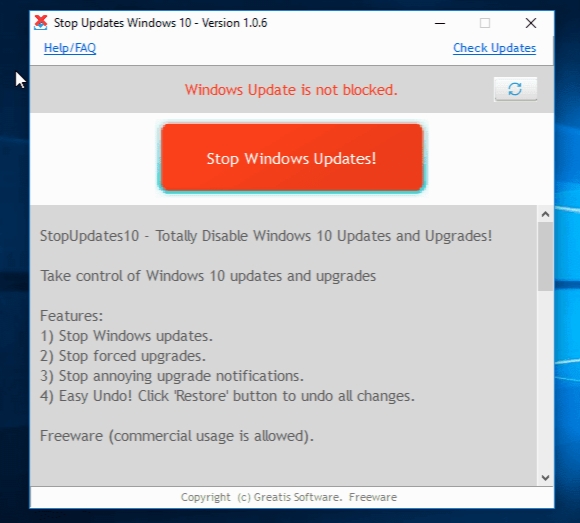StopUpdates10 1.10.16
- کاربرد : نرم افزار توقف آپدیت ویندوز ۱۰
- نسخه :Version 1.10.16
- نوع فایل : نرم افزار
- زبان : انگلیسی
- سیستم عامل : Windows 32 & 64 Bit
- تولید کننده : Greatis Software
- سال تولید : 2018
توضیحات
نرم افزار StopUpdates10 به شما این امکان را می دهد تا بتوانید هر زمان که ویندوز ۱۰ قصد آپدیت کردن ویندوز را داشت، آن را غیرفعال کرده و یا واکنشی نشان ندهید. این ابزار می تواند به صورت کاملا مسائل آپدریت ویندوز را برای شما فراهم کند و کندشدن های مکرر ویندوز به دلیل آپدیت های سنگین را رفع کند. این برنامه از بروزرسانی ویندوز جلوگیری می کند و تمام اعلانیه های آزاردهنده آن را نیز حذف می کند.
با دانلود StopUpdates10 می توانید به مسدودسازی آپگریدهای ویندوز نیز پرداخته و آپ های غیرلازم و مکرر ویندوز را غیرفعال کنید. این برنامه دارای ویزگی های بزرگی است و حتی می توانید توسط آن نرم افزارهایی که موجب آپدیت ویندوز می شوند را غیرفعال کنید. برنامه دارای ریتم ساده ای است و تنها باید آن را نصب کرده و شروع کنید.
با داشتن این برنامه می توانید اطلاعیه هایی که موجب سردرگمی و عصبانیت می شوند را به طور کامل غیرفعال کرده و دیگر از شر مسائل آپدریت ویندوز خود خلاص شود. این برنامه برای ویندوز ۱۰ کار می کند و تمام برنامه های ویندوز را نیز تحت پوشش خود خواهد داشت تا از آپدریت آنها نیز جلوگیری کند.
ویژگی های کلیدی دانلود StopUpdates10:
توقف بروزرسانی ویندوز
توقف آپگریدهای اجباری ویندوز
اتمام اطلاعیه های آزاردهنده آپدیت ویندوز
امکان غیرفعال کردن آسان همه تغییرات
با دانلود StopUpdates10 می توانید به مسدودسازی آپگریدهای ویندوز نیز پرداخته و آپ های غیرلازم و مکرر ویندوز را غیرفعال کنید. این برنامه دارای ویزگی های بزرگی است و حتی می توانید توسط آن نرم افزارهایی که موجب آپدیت ویندوز می شوند را غیرفعال کنید. برنامه دارای ریتم ساده ای است و تنها باید آن را نصب کرده و شروع کنید.
با داشتن این برنامه می توانید اطلاعیه هایی که موجب سردرگمی و عصبانیت می شوند را به طور کامل غیرفعال کرده و دیگر از شر مسائل آپدریت ویندوز خود خلاص شود. این برنامه برای ویندوز ۱۰ کار می کند و تمام برنامه های ویندوز را نیز تحت پوشش خود خواهد داشت تا از آپدریت آنها نیز جلوگیری کند.
ویژگی های کلیدی دانلود StopUpdates10:
توقف بروزرسانی ویندوز
توقف آپگریدهای اجباری ویندوز
اتمام اطلاعیه های آزاردهنده آپدیت ویندوز
امکان غیرفعال کردن آسان همه تغییرات
Description
Most Windows 10 users are aware of the fact that Microsoft seems to pick the worst times for downloading and installing Windows Updates. A good example is those mornings when you're in a hurry to finish an important project and turn on the PC only to be blindsided by Windows Updates, which seem to take forever to finish (sometimes even requiring multiple PC starts).
Microsoft has intentionally made it difficult to disable Windows Update, and the best you can do is postpone it. However, you can use Stop Updates Windows 10 to block this service.
Wrapped in a pleasant and intuitive interface, Stop Updates Windows 10 shows a large button that blocks Windows Updates as soon as it's clicked. This doesn't take a long while. Also, if you later have second thoughts about your decision and fear for the security of your computer, you can unblock Windows Updates by pressing the same button.
Since Windows 10 updates are stopped, the operating system will no longer upgrade itself by force. To do this, you have to manually check for updates and allow it to work. Furthermore, the application deactivates notifications that pop up on the screen whenever new Windows Updates are available.
Microsoft has intentionally made it difficult to disable Windows Update, and the best you can do is postpone it. However, you can use Stop Updates Windows 10 to block this service.
Wrapped in a pleasant and intuitive interface, Stop Updates Windows 10 shows a large button that blocks Windows Updates as soon as it's clicked. This doesn't take a long while. Also, if you later have second thoughts about your decision and fear for the security of your computer, you can unblock Windows Updates by pressing the same button.
Since Windows 10 updates are stopped, the operating system will no longer upgrade itself by force. To do this, you have to manually check for updates and allow it to work. Furthermore, the application deactivates notifications that pop up on the screen whenever new Windows Updates are available.
برای اطلاع از طریقه نصب به فایل How to Install.txt رجوع شود.