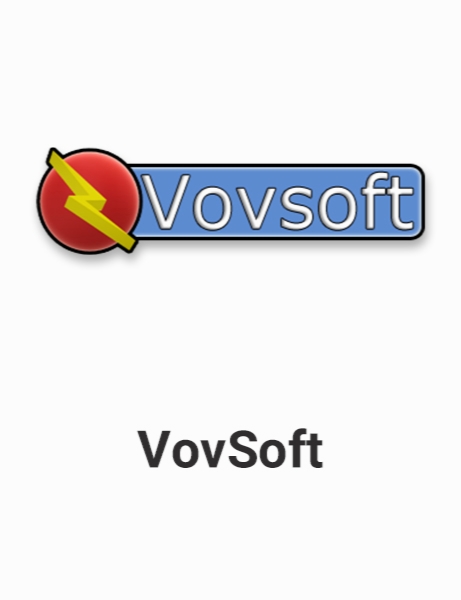VovSoft Syslog Server 1.9
- کاربرد : نمایش لاگ های شبکه
- نسخه :Version 1.9
- نوع فایل : نرم افزار
- زبان : انگلیسی
- سیستم عامل : Windows 32 & 64 Bit
- تولید کننده : VovSoft
- سال تولید : 2018
توضیحات
سیستم های وصل شده به شبکه پیام های Syslog را در مورد رویداد های مختلفی ارسال می کنند. این پیام ها می توانند حاوی اطلاعات مختلفی باشند، به عنوان مثال در صورتی که کاربری تلاش ورود به شبکه کند نین پیامی ایجاد می شود. گاهی این پیام ها می توانند بسیار حیاتی باشند، در صورتی که اروری به وجود بیاید با این گونه پیام ها می توانید مشکل شبکه را به راحتی شناسایی کنید.
با استفاده از VovSoft Vov Syslog Server شما قادر خواهید بود که این پیام ها را مشاهده نمایید و آن ها را به شکل زنده آرشیو کنید. به محض این که این اپلیکیشن باز می شود، می تواند اینگونه پیام ها را پایش کند. این نرم افزار به شکل خودکار تنها اطلاعات لازم را می خواند. VovSoft Vov Syslog Server می تواند مورد مصارف مختلفی قرار بگیرد در صورتی که شبکه شما با مشکل امنیتی رو به رو شده است با کمک این اپلیکیشن می توانید این مشکل را برطرف سازید. هم چنین در صورت پدید آمدن مشکلات ارتباطی، افرادی که دارای مهارت کافی هستند این نرم افزار را برای کار خود در تعمیر شبکه بسیار مفید خواهند یافت. VovSoft Vov Syslog Server دارای رابط کاربری کلاسیکی می باشد.
ویژگی های نرم افزار VovSoft Vov Syslog Server :
- نمایش زنده Syslog ها
- دارای گزینه Auto-start
- امکان تنظیم کردن تعداد حطوط به نمایش در آمده
- متوقف کردن پایش لوگ ها در زمان دلخواه
- مصرف اندک از منابع سیستمی
- رابط کاربری ساده به دور از ابزار پیچیده
- مناسب برای مصارف امنیتی و خطایابی
با استفاده از VovSoft Vov Syslog Server شما قادر خواهید بود که این پیام ها را مشاهده نمایید و آن ها را به شکل زنده آرشیو کنید. به محض این که این اپلیکیشن باز می شود، می تواند اینگونه پیام ها را پایش کند. این نرم افزار به شکل خودکار تنها اطلاعات لازم را می خواند. VovSoft Vov Syslog Server می تواند مورد مصارف مختلفی قرار بگیرد در صورتی که شبکه شما با مشکل امنیتی رو به رو شده است با کمک این اپلیکیشن می توانید این مشکل را برطرف سازید. هم چنین در صورت پدید آمدن مشکلات ارتباطی، افرادی که دارای مهارت کافی هستند این نرم افزار را برای کار خود در تعمیر شبکه بسیار مفید خواهند یافت. VovSoft Vov Syslog Server دارای رابط کاربری کلاسیکی می باشد.
ویژگی های نرم افزار VovSoft Vov Syslog Server :
- نمایش زنده Syslog ها
- دارای گزینه Auto-start
- امکان تنظیم کردن تعداد حطوط به نمایش در آمده
- متوقف کردن پایش لوگ ها در زمان دلخواه
- مصرف اندک از منابع سیستمی
- رابط کاربری ساده به دور از ابزار پیچیده
- مناسب برای مصارف امنیتی و خطایابی
Description
Work computers and devices are usually connected to a secure network. Needless to say that these devices communicate, and all events are monitored by the syslog server. Suitable to network administrators, Vov Syslog Server comes as a straightforward tool to view and save syslog server logs.
Results shown in real-time
The application doesn’t take a lot of time to install on your computer, with the possibility to take it for a spin right afterwards, without restarting your computer. A pretty slick interface shows up, with an intuitive overall structure. Control functions are found in an upper toolbar, while the rest of the space is reserved for the log analysis.
Once launched, the application is ready to start monitoring messages between your network devices. No particular effort is required on your behalf, because the program automatically reads necessary info. Results are displayed in real-time, showing the IP of source and destination, as well as content type.
Auto-start and save options
You can choose to define the maximum lines saved in the display zone, with the default being 100. Note that the application doesn’t automatically save log files unless you enable the option, which asks you to define a destination folder. It’s a good idea to have this feature active, especially if you don’t want to have too many lines displayed in the interface.
In case you want to have the program ready by the time you reach the desktop, there’s an auto-start option, which also activates the scan operation on launch. Unfortunately, the application doesn’t let you apply any filters, look up specific events, or have warnings issued in case of particular actions.
To end with
Taking everything into consideration, we can state that Vov Syslog Server is a straightforward application you can leave running on a network computer in order to view all actions which rely or interact with your machine. Results are displayed in real-time, with the possibility to save logs to file
Results shown in real-time
The application doesn’t take a lot of time to install on your computer, with the possibility to take it for a spin right afterwards, without restarting your computer. A pretty slick interface shows up, with an intuitive overall structure. Control functions are found in an upper toolbar, while the rest of the space is reserved for the log analysis.
Once launched, the application is ready to start monitoring messages between your network devices. No particular effort is required on your behalf, because the program automatically reads necessary info. Results are displayed in real-time, showing the IP of source and destination, as well as content type.
Auto-start and save options
You can choose to define the maximum lines saved in the display zone, with the default being 100. Note that the application doesn’t automatically save log files unless you enable the option, which asks you to define a destination folder. It’s a good idea to have this feature active, especially if you don’t want to have too many lines displayed in the interface.
In case you want to have the program ready by the time you reach the desktop, there’s an auto-start option, which also activates the scan operation on launch. Unfortunately, the application doesn’t let you apply any filters, look up specific events, or have warnings issued in case of particular actions.
To end with
Taking everything into consideration, we can state that Vov Syslog Server is a straightforward application you can leave running on a network computer in order to view all actions which rely or interact with your machine. Results are displayed in real-time, with the possibility to save logs to file
برای اطلاع از طریقه نصب به فایل How to Install.txt رجوع شود.