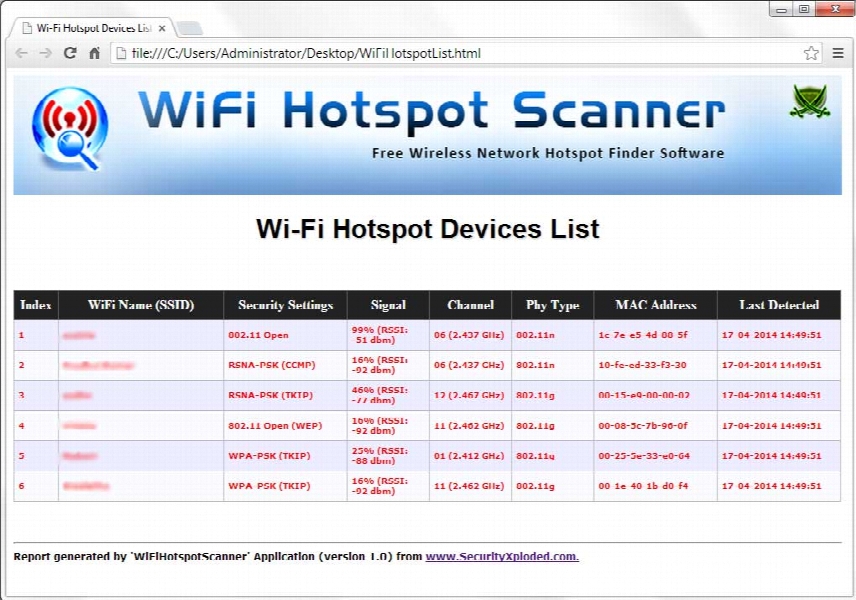WiFi Hotspot Scanner 6.0
- کاربرد : نرم افزار اسکن شبکه های وای فای
- نسخه :Version 6.0
- نوع فایل : نرم افزار
- زبان : انگلیسی
- سیستم عامل : Windows 32 & 64 Bit
- تولید کننده : SecurityXploded Inc
- سال تولید : 2018
توضیحات
نام نرم افزاری ساده و کم حجم ، به منظور اسکن شبکه های وای فای در اطراف کامپیوتر شماست. امروزه با گسترش کاربرد شبکه های اینترنتی در مصارف خانگی ، اداری و … ، تقریبا در هر جا و مکانی شما در محدوده گیرندگی یکی از شبکه های وای فای شخصی و یا اداری قرار دارید. اگر به دنبال نرم افزاری هستید که در هر یک از این محل ها ، سریعاً شبکه های اطراف را شناسایی کرده و جزئیات دقیقی از آن را برایتان به نمایش بگذارد ، ما نرم افزار WiFi Hotspot Scanner را پیشنهاد می کنیم.
نرم افزار مذکور به شما این امکان را می دهد که اطلاعاتی از قبیل SSID ، نوع امنیت از انواع WEP/WPA/AES/TKIP ، قدرت دریافت سیگنال ، شماره کانال ، مشخص فیزیکی 802.11a/b/g/n ، مک آدرس و آخرین تاریخ شناسایی شبکه را به دست آورید. در آخر شما می توانید لیست کاملی از شبکه های بی سیم در محدوده دلخواه خود را در قالب فایل هایی با انواع فرمت های HTML/XML/TEXT/CSV ذخیره سازی کنید.
ویژگی های کلیدی نرم افزار WiFi Hotspot Scanner :
– نمایش SSID یا نام شبکه بی سیم
– نمایش وضعیت امنیتی و مشخصه های WEP/WPA/AES/TKIP
– نمایش قدرت دقیق دریافت سیگنال
– مشخصه فیزیکی
– نمایش مک آدرس
– تاریخ آخرین تشخیص شبکه مورد نظر
– امکان ذخیره سازی شبکه های اسکن شده در قابل فایل های HTML/XML/TEXT/CSV
نرم افزار مذکور به شما این امکان را می دهد که اطلاعاتی از قبیل SSID ، نوع امنیت از انواع WEP/WPA/AES/TKIP ، قدرت دریافت سیگنال ، شماره کانال ، مشخص فیزیکی 802.11a/b/g/n ، مک آدرس و آخرین تاریخ شناسایی شبکه را به دست آورید. در آخر شما می توانید لیست کاملی از شبکه های بی سیم در محدوده دلخواه خود را در قالب فایل هایی با انواع فرمت های HTML/XML/TEXT/CSV ذخیره سازی کنید.
ویژگی های کلیدی نرم افزار WiFi Hotspot Scanner :
– نمایش SSID یا نام شبکه بی سیم
– نمایش وضعیت امنیتی و مشخصه های WEP/WPA/AES/TKIP
– نمایش قدرت دقیق دریافت سیگنال
– مشخصه فیزیکی
– نمایش مک آدرس
– تاریخ آخرین تشخیص شبکه مورد نظر
– امکان ذخیره سازی شبکه های اسکن شده در قابل فایل های HTML/XML/TEXT/CSV
Description
Detects all available WiFi hotspots nearby along with their signal strength to connect to the Internet, examine and save reports
WiFi Hotspot Scanner is an intuitive and very easy to understand piece of software developed to provide you with the means of locating the nearest WiFi networks that you can connect to, requiring a minimal effort from you.
Clean yet unimpressive looks
The program’s interface is basic at best, as it simply features a ‘Start WiFi Scan’ button that you can press to retrieve the available information, which is then displayed in the results window.
In addition, the recovered details can be exported to several file formats, enabling you to easily store them on your computer for later usage.
Detect all available WiFi connections in just one click
For starters, WiFi Hotspot Scanner requires you to have a Wireless network adapter, either integrated in your system or a removable one, otherwise it is unable to perform the operation or retrieve any results.
Provided that the condition is satisfied, you can click on ‘Start WiFi Scan’ and within moments, the application will display the found connections, along with their name, ‘Security Type’, ‘Signal’, ‘Channel’, ‘Physical Type’, ‘MAC Address’ and the moment it was ‘Last Detected’.
The details can be exported to a HTML, CSV, TXT or XML file, so the next time you may happen to need this information, you can access the document, without having to launch the software itself.
WiFi Hotspot Scanner is an intuitive and very easy to understand piece of software developed to provide you with the means of locating the nearest WiFi networks that you can connect to, requiring a minimal effort from you.
Clean yet unimpressive looks
The program’s interface is basic at best, as it simply features a ‘Start WiFi Scan’ button that you can press to retrieve the available information, which is then displayed in the results window.
In addition, the recovered details can be exported to several file formats, enabling you to easily store them on your computer for later usage.
Detect all available WiFi connections in just one click
For starters, WiFi Hotspot Scanner requires you to have a Wireless network adapter, either integrated in your system or a removable one, otherwise it is unable to perform the operation or retrieve any results.
Provided that the condition is satisfied, you can click on ‘Start WiFi Scan’ and within moments, the application will display the found connections, along with their name, ‘Security Type’, ‘Signal’, ‘Channel’, ‘Physical Type’, ‘MAC Address’ and the moment it was ‘Last Detected’.
The details can be exported to a HTML, CSV, TXT or XML file, so the next time you may happen to need this information, you can access the document, without having to launch the software itself.
برای اطلاع از طریقه نصب به فایل How to Install.txt رجوع شود.