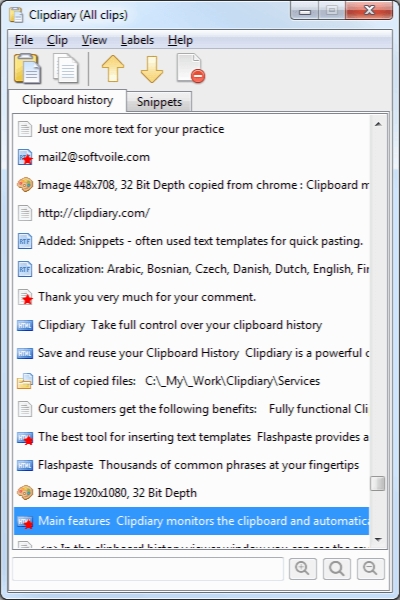Clipdiary 5.2
- کاربرد : نرم افزار مدیریت حافظه کلیپ بورد
- نسخه :Version 5.2
- نوع فایل : نرم افزار
- زبان : انگلیسی
- سیستم عامل : Windows 32 & 64 Bit
- تولید کننده : Softvoile
- سال تولید : 2018
توضیحات
این نرم افزار تاریخچه CILPBoard کامپیوتر است، یعنی تاریخچه فایل هایی که از آنها کپی گرفته شده است. وقتی که شما از فایلی کپی می گیرید آن فایل در CLIPBoard ذخیره شده ولی با خاموش شدن یا ری استارت یا لاگ آف یا کپی فایل جدید، از CLIPBoard پاک می شود، اما به کمک این نرم افزار می توانید این لیست را حفظ کنید!
این نرم افزار در هنگام بالا آمدن ویندوز اجرا می شود تا هر آنچه را که در CLIPBoard قرار می گیرد، در یک پایگاه داده قرار دهد. شما در لحظه قادر خواهید بود تا history مربوط به CLIPBoard را مشاهده کرده و آیتم مورد نظر را به داخل حافظه کش و یا یک برنامه دیگر کپی کنید. برای انجام دادن این کار می توانید از کلید ترکیبی "Ctrl+D" استفاده کنید و یا روی آیکون برنامه در system tray کلیک کنید. با برنامه Clipdiary می توانید وارد history مربوط به کلیپ بورد شده و به دیتاهای ذخیره شده در فرمت های گوناگون text ساده، HTML, RTF و تصاویر BMP، دسترسی داشته باشید که این می تواند به صرفه جویی در وقت شما منجر شود.
قابلیت های کلیدی نرم افزار ClipDiary:
- یافتن سریع و چسباندن تکه ای از متن که چند وقت پیش در کلیپ بورد قرار داشته
- مشاهده هر گونه داده ای که یک باردر حافظه کلیپ بورد قرارگرفته
- بازگرداندن محتویات کلیپ بورد ( اگر آنها به طور تصادفی رونویسی شده باشند )
- تبدیل هر متنی به متن ساده ( با از بین بردن قالب بندی آن )
- صرفه جویی در هزینه و زمان
- و ...
این نرم افزار در هنگام بالا آمدن ویندوز اجرا می شود تا هر آنچه را که در CLIPBoard قرار می گیرد، در یک پایگاه داده قرار دهد. شما در لحظه قادر خواهید بود تا history مربوط به CLIPBoard را مشاهده کرده و آیتم مورد نظر را به داخل حافظه کش و یا یک برنامه دیگر کپی کنید. برای انجام دادن این کار می توانید از کلید ترکیبی "Ctrl+D" استفاده کنید و یا روی آیکون برنامه در system tray کلیک کنید. با برنامه Clipdiary می توانید وارد history مربوط به کلیپ بورد شده و به دیتاهای ذخیره شده در فرمت های گوناگون text ساده، HTML, RTF و تصاویر BMP، دسترسی داشته باشید که این می تواند به صرفه جویی در وقت شما منجر شود.
قابلیت های کلیدی نرم افزار ClipDiary:
- یافتن سریع و چسباندن تکه ای از متن که چند وقت پیش در کلیپ بورد قرار داشته
- مشاهده هر گونه داده ای که یک باردر حافظه کلیپ بورد قرارگرفته
- بازگرداندن محتویات کلیپ بورد ( اگر آنها به طور تصادفی رونویسی شده باشند )
- تبدیل هر متنی به متن ساده ( با از بین بردن قالب بندی آن )
- صرفه جویی در هزینه و زمان
- و ...
Description
ClipDiary is an utility for keeping the clipboard history. When you use your computer you constantly place something into the clipboard. But it can't store your data for a long time - you turn off the computer or just copy some other text, and the data is lost
The contents of the standard Windows clipboard constantly changes as you use it to copy and paste various information. But your data isn't stored for a long time - when you turn off the computer or just copy some other text, the data is lost.
The utility, which runs on Windows startup, will record everything placed on the clipboard into the database. At any moment, you can view the clipboard history, copy the item back into the cache memory or paste it into an application. All you have to do is press the "Ctrl+D" key combination or click the program icon in the system tray.
Clipdiary can log clipboard history and record data in several formats: plain text, HTML, RTF (Rich Text Format) and images (BMP). So, besides saving parts of text, you can easily make series of screenshots, and Clipdiary will save them for you.
Here are some key features of "ClipDiary":
- Quickly find and paste a piece of text that was in the clipboard some time ago
- Find any data that was once placed into the clipboard
- Restore the clipboard contents (if they were accidentally overwritten)
- Convert any text to plain text (by stripping away its formatting)
- Save a lot of time and increase your productivity
The contents of the standard Windows clipboard constantly changes as you use it to copy and paste various information. But your data isn't stored for a long time - when you turn off the computer or just copy some other text, the data is lost.
The utility, which runs on Windows startup, will record everything placed on the clipboard into the database. At any moment, you can view the clipboard history, copy the item back into the cache memory or paste it into an application. All you have to do is press the "Ctrl+D" key combination or click the program icon in the system tray.
Clipdiary can log clipboard history and record data in several formats: plain text, HTML, RTF (Rich Text Format) and images (BMP). So, besides saving parts of text, you can easily make series of screenshots, and Clipdiary will save them for you.
Here are some key features of "ClipDiary":
- Quickly find and paste a piece of text that was in the clipboard some time ago
- Find any data that was once placed into the clipboard
- Restore the clipboard contents (if they were accidentally overwritten)
- Convert any text to plain text (by stripping away its formatting)
- Save a lot of time and increase your productivity
برای اطلاع از طریقه نصب به فایل How to Install.txt رجوع شود.