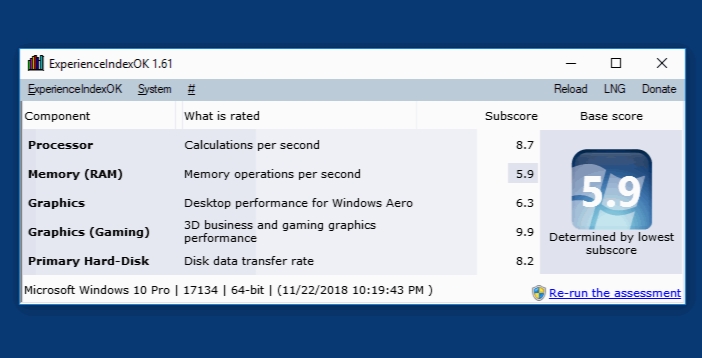ExperienceIndexOK 1.55
- کاربرد : محاسبه کارایی سیستم
- نسخه :Version 1.55
- نوع فایل : نرم افزار
- زبان : انگلیسی
- سیستم عامل : Windows 32 & 64 Bit
- تولید کننده : Nenad Hrg
- سال تولید : 2018
توضیحات
ام یک نرم افزار جدید و بسیار قدرتمند، در زمینه محاسبه کارایی سیستمهای کامپیوتری شماست. زمانی که یک کامپیوتر جدید خریداری میکنیم، انتظار داریم همه چیز درست همانطور که انتظار داریم پیش برود. بدین معنا که تمامی قطعات سختافزاری میبایست با بیشترین توانایی خود کار کنند. نرم افزاری که در این مطلب برایتان در نظر گرفتهایم، شما را قادر میسازد سیستم کامپیوتری خود را به طور دقیق مورد تجزیه و تحلیل قرار دهید. ChrisPC Win Experience Index قادر است با سادهترین راهکار ممکن، سیستم شما را آنالیز کرده و مقدار دقیق WEI را مورد سنجش قرار دهد.
از آنجا که از ویندوز 8.1 به بعد، این قابلیت از این سیستم عامل حذف شد، نرم افزار مذکور قادر است مقدار WEI کامپیوتر شما را برایتان اندازه گیری کنید. این اندازه گیری مشخص میکند که وضعیت پاسخدهی به دستورات با چه سرعت و قدرتی انجام خواهند گرفتویژگی های نرم افزار ChrisPC Win Experience Index :
– امکان بازگرداندن قابلیت Windows Experience Index به ویندوز 10
– امکان رتبهدهی به سیستمهای کامپیوتر تنها با یک کلیک
– تست سرعت، قدرت و عملکرد سیستم
– امکان اندازه گیری توانایی سخت افزار در قسمتهای CPU, Memory, Storage Disk, Graphics, Gaming
از آنجا که از ویندوز 8.1 به بعد، این قابلیت از این سیستم عامل حذف شد، نرم افزار مذکور قادر است مقدار WEI کامپیوتر شما را برایتان اندازه گیری کنید. این اندازه گیری مشخص میکند که وضعیت پاسخدهی به دستورات با چه سرعت و قدرتی انجام خواهند گرفتویژگی های نرم افزار ChrisPC Win Experience Index :
– امکان بازگرداندن قابلیت Windows Experience Index به ویندوز 10
– امکان رتبهدهی به سیستمهای کامپیوتر تنها با یک کلیک
– تست سرعت، قدرت و عملکرد سیستم
– امکان اندازه گیری توانایی سخت افزار در قسمتهای CPU, Memory, Storage Disk, Graphics, Gaming
Description
View your computer's Windows Experience Index even on Windows versions that do not display it by default and recalculate it fast
ExperienceIndexOK is a simple, intuitive piece of software that provides users with details on the Windows Experience Index of their computers.
The benefits of portability
The application can be used on any computer without having to go through a complicated installation operation. Users only need to unpack the downloadable archive to the folder of their choosing, and they can immediately run the program.
Users can place the tool on a portable device and run it as soon as they plug the device into a computer. The Windows Experience Index is immediately displayed on the program's main window.
Windows 7-inspired Experience Index
The software has been designed specifically for the latest versions of Microsoft's operating system, including Windows 8.1 and Windows 10, which no longer display the Windows Experience Index in the System Properties window, although they continue to calculate it.
The Windows Experience Index displayed in which application is inspired by Windows 7 and includes info on the rating of computer's calculations and memory operations per second, desktop performance with Aero, gaming graphics performance, and disk data transfer speed.
Access system functions
In addition to allowing users to view their computer's Windows Experience Index, the application provides them with the possibility to access various system functions, including task manager and system properties.
With the help of this application, users can launch the disk optimizer utility with a single mouse click. Moreover, they can open the Computer Management and Disk Management windows directly from its System menu, for increased convenience.
Snappy performance
The application can display the Windows Experience Index instantly after launch and also allows users to recalculate the index at any time, directly from its main window.
All in all, ExperienceIndexOK is a very easy-to-use piece of software that allows users to view their computer's Windows Experience Index. It is handy on Windows 8.1 and Windows 10, which no longer display the index, and can also offer fast access to various system functions.
ExperienceIndexOK is a simple, intuitive piece of software that provides users with details on the Windows Experience Index of their computers.
The benefits of portability
The application can be used on any computer without having to go through a complicated installation operation. Users only need to unpack the downloadable archive to the folder of their choosing, and they can immediately run the program.
Users can place the tool on a portable device and run it as soon as they plug the device into a computer. The Windows Experience Index is immediately displayed on the program's main window.
Windows 7-inspired Experience Index
The software has been designed specifically for the latest versions of Microsoft's operating system, including Windows 8.1 and Windows 10, which no longer display the Windows Experience Index in the System Properties window, although they continue to calculate it.
The Windows Experience Index displayed in which application is inspired by Windows 7 and includes info on the rating of computer's calculations and memory operations per second, desktop performance with Aero, gaming graphics performance, and disk data transfer speed.
Access system functions
In addition to allowing users to view their computer's Windows Experience Index, the application provides them with the possibility to access various system functions, including task manager and system properties.
With the help of this application, users can launch the disk optimizer utility with a single mouse click. Moreover, they can open the Computer Management and Disk Management windows directly from its System menu, for increased convenience.
Snappy performance
The application can display the Windows Experience Index instantly after launch and also allows users to recalculate the index at any time, directly from its main window.
All in all, ExperienceIndexOK is a very easy-to-use piece of software that allows users to view their computer's Windows Experience Index. It is handy on Windows 8.1 and Windows 10, which no longer display the index, and can also offer fast access to various system functions.
برای اطلاع از طریقه نصب به فایل How to Install.txt رجوع شود.