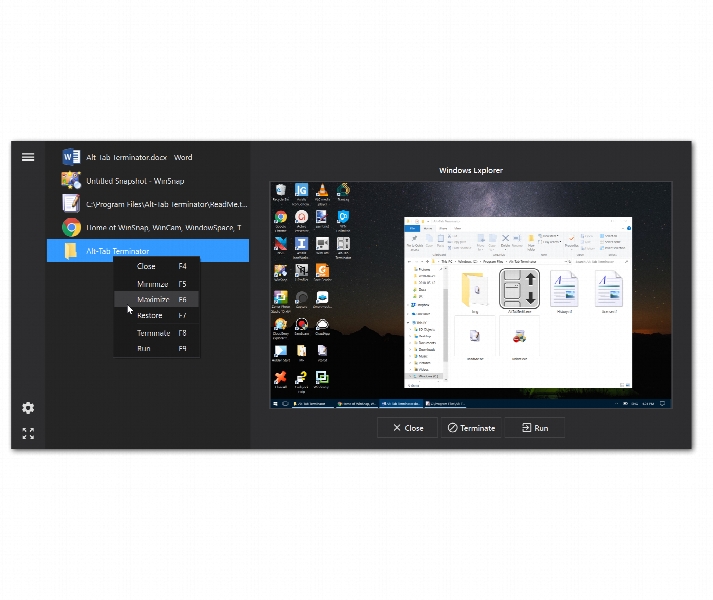Alt-Tab Terminator 3.5
- کاربرد : نرم افزار بهبود عملکرد Alt+Tab در ویندوز
- نسخه :Version 3.5
- نوع فایل : نرم افزار
- زبان : انگلیسی
- سیستم عامل : Windows 32 & 64 Bit
- تولید کننده : NTWind Software
- سال تولید : 2018
توضیحات
نام نرم افزاری است که کاربران سیستم عامل ویندوز با استفاده از آن میتوانند عملکرد کلیدهای ترکیبی Alt+Tab را بهبود بخشند. همانطور که میدانید، استفاده از کلیدهای مذکور این امکان را فراهم میآورد تا کاربر بتواند با سرعت بیشتری در بین برنامهها و یا پنجرههای در حال اجرا سوئیچ کند. به کمک نرم افزاری که در این مطلب برای شما عزیزان در نظر گرفتهایم، شما میتوانید کاربرد این کلیدها را گسترش داده و امکان مدیریت کلیه اپلیکیشنها و پنجرههای در حال اجرا را نیز در محیطی زیبا و کاربرپسند فراهم کنید.
این برنامه، مجموعه فولدرها و برنامههای در حال اجرا در دسکتاپ را در قالب یک لیست زیبا و منظم به نمایش میگذارد تا کاربر بتواند با کلیدهای جهتنما، در میان آنان جابهجا شده و پیشنمایشی از آنها را نیز در نمای سمت راست مشاهده نماید. استفاده از این نرم افزار در زمانهایی کاربرد دارد که تعداد بسیاری از پنجرهها و برنامهها در حال اجرا بوده و مدیریت آنان پیچیده و زمانبر باشد. با استفاده از این برنامه و سپس فشردن کلیدهای مذکور، کاربر میتواند بدون نیاز به جابهجایی در میان برنامهها، وضعیت زنده آنان را در یک نمای زیبا مشاهده کرده و در صورت تمایل به آنان سوئیچ کرده و یا سریعا آنان را متوقف (Terminate) کند.
ویژگی های نرم افزار Alt-Tab Terminator :
– بهینهسازی عملکرد Alt+Tab در ویندوز
– صرفهجویی در زمان و فضای کاری برای دسکتاپهای شلوغ
– امکان سوئیچ آسان در میان برنامهها و فولدرهای باز شده
– جایگزینی مناسب برای تسک منیجر (Task Manager) ویندوز
– سازگاری با Windows 10/8.1/8/7
این برنامه، مجموعه فولدرها و برنامههای در حال اجرا در دسکتاپ را در قالب یک لیست زیبا و منظم به نمایش میگذارد تا کاربر بتواند با کلیدهای جهتنما، در میان آنان جابهجا شده و پیشنمایشی از آنها را نیز در نمای سمت راست مشاهده نماید. استفاده از این نرم افزار در زمانهایی کاربرد دارد که تعداد بسیاری از پنجرهها و برنامهها در حال اجرا بوده و مدیریت آنان پیچیده و زمانبر باشد. با استفاده از این برنامه و سپس فشردن کلیدهای مذکور، کاربر میتواند بدون نیاز به جابهجایی در میان برنامهها، وضعیت زنده آنان را در یک نمای زیبا مشاهده کرده و در صورت تمایل به آنان سوئیچ کرده و یا سریعا آنان را متوقف (Terminate) کند.
ویژگی های نرم افزار Alt-Tab Terminator :
– بهینهسازی عملکرد Alt+Tab در ویندوز
– صرفهجویی در زمان و فضای کاری برای دسکتاپهای شلوغ
– امکان سوئیچ آسان در میان برنامهها و فولدرهای باز شده
– جایگزینی مناسب برای تسک منیجر (Task Manager) ویندوز
– سازگاری با Windows 10/8.1/8/7
Description
Enhances the default Windows ALT-Tab functionality, replacing the ALT-Tab dialog with a new screen where you can preview and control running applications
Switching the focus from one running application to another is one of the most common actions of a computer user. In Windows, it is easily done with the ALT-Tab combination, which reveals a simple dialog showing a preview of all the windows. Aiming to offer users more control, Alt-Tab Terminator replaces the default Alt-Tab dialog with an enhanced preview window that comes with task management capabilities.
Replaces ALT-Tab and Win-Tab dialogs
The Alt-Tab window is only visible when you press the aforementioned key combination, but you can bring it to focus using the tray menu of Alt-Tab Terminator. By default, its size is set to medium, but you can also make it larger, smaller, or toggle the full-screen mode on.
Despite its name, you should know that Alt-Tab Terminator can also be configured to replace the Win-Tab key combination, which switches between tasks on different desktops in Windows.
Switch between opened windows and manage tasks
All the opened windows are placed in a task list, which allows quick navigation using the keyboard's dedicated keys.
Unlike the default Windows ALT-Tab dialog, which only shows a preview of the window, Alt-Tab Terminator displays a preview of the entire desktop and the name of the application. In compact mode, the latter is not revealed, and Alt-Tab Terminator shows icons only in a vertical task list that makes it easier for you to find the window you are looking for.
The application also features basic task management options, enabling you to close a window, terminate its process forcefully, or run it in focus. Moreover, you can close opened windows without switching focus by using the F4 key.
Switching the focus from one running application to another is one of the most common actions of a computer user. In Windows, it is easily done with the ALT-Tab combination, which reveals a simple dialog showing a preview of all the windows. Aiming to offer users more control, Alt-Tab Terminator replaces the default Alt-Tab dialog with an enhanced preview window that comes with task management capabilities.
Replaces ALT-Tab and Win-Tab dialogs
The Alt-Tab window is only visible when you press the aforementioned key combination, but you can bring it to focus using the tray menu of Alt-Tab Terminator. By default, its size is set to medium, but you can also make it larger, smaller, or toggle the full-screen mode on.
Despite its name, you should know that Alt-Tab Terminator can also be configured to replace the Win-Tab key combination, which switches between tasks on different desktops in Windows.
Switch between opened windows and manage tasks
All the opened windows are placed in a task list, which allows quick navigation using the keyboard's dedicated keys.
Unlike the default Windows ALT-Tab dialog, which only shows a preview of the window, Alt-Tab Terminator displays a preview of the entire desktop and the name of the application. In compact mode, the latter is not revealed, and Alt-Tab Terminator shows icons only in a vertical task list that makes it easier for you to find the window you are looking for.
The application also features basic task management options, enabling you to close a window, terminate its process forcefully, or run it in focus. Moreover, you can close opened windows without switching focus by using the F4 key.
برای اطلاع از طریقه نصب به فایل How to Install.txt رجوع شود.