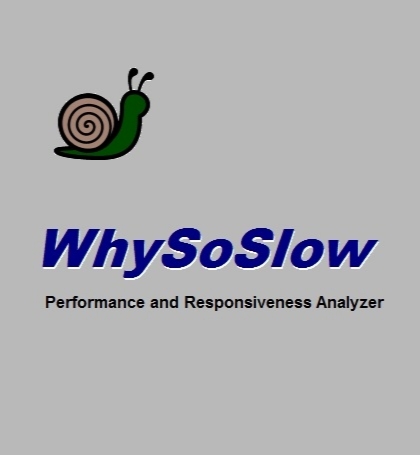WhySoSlow 1.50
- کاربرد : جلوگیری از کاهش سرعت ویندوز
- نسخه :Version 1.50
- نوع فایل : نرم افزار
- زبان : انگلیسی
- سیستم عامل : Windows 32 & 64 Bit
- تولید کننده : Resplendence
- سال تولید : 2018
توضیحات
نام نرم افزاری کم حجم و جدید، به منظور جلوگیری از کاهش سرعت ویندوز است. این نرم افزار همانطور که از نام آن بر می اید، با یک اکسن دقیق، علت اصلی کاهش سرعت رایانه را شناسایی و با راهکارهایی حرفه ای، آنان را برطرف می کند تا تجربه ای سریع و روان تر از کار با کامپیوتر را به شما ارئه نماید. عوامل متعددی هستند که می توانند موجب افت سرعت کارکرد سیستم کامپیوتری شما شوند، این برنامه میت وان عواملی همچون دمای قطعات، فراکنس پردازنده، وضعیت حافظه و درایورها را به طور دقیق زیر نظر بگیرد تا از علل اصلی کاهش سرعت سیستم مطلع شوید.
در پایان عملیات اکسن، شما می توانید گزارشی کامل از آنچه باعث کاهش سرعت سیستم شده را به طور دقیق مشاهده کنید، همچنین می توانید با تنظیم آلارم هشدار دهنده، جلوی کاهش سرعت محسوس رایانه را بگیرید. این نرم افزار در واقع ابزاری مناسب برای مانیتورینگ فرکانس پردازنده، سرعت فن های خنک کننده، وضعیت حافظه و … است که به طور کلی موجب بهینه سازی کارکرد سیستم کامپیوتری شما می گردد.ویژگی های کلیدی نرم افزار WhySoSlow :
– آنالیز دقیق سیستم کامپیوتری به منظور تشخیص علل کاهش سرعت
– تمرکز ویژه بر روی فاکتورهای احتمالی افت سرعت
– مانیتورینگ دمای پردازنده، سرعت فن ها، فرکانس و وضعیت حافظه
– نمایش گزارشات دقیق از وضعیت آنالیز
در پایان عملیات اکسن، شما می توانید گزارشی کامل از آنچه باعث کاهش سرعت سیستم شده را به طور دقیق مشاهده کنید، همچنین می توانید با تنظیم آلارم هشدار دهنده، جلوی کاهش سرعت محسوس رایانه را بگیرید. این نرم افزار در واقع ابزاری مناسب برای مانیتورینگ فرکانس پردازنده، سرعت فن های خنک کننده، وضعیت حافظه و … است که به طور کلی موجب بهینه سازی کارکرد سیستم کامپیوتری شما می گردد.ویژگی های کلیدی نرم افزار WhySoSlow :
– آنالیز دقیق سیستم کامپیوتری به منظور تشخیص علل کاهش سرعت
– تمرکز ویژه بر روی فاکتورهای احتمالی افت سرعت
– مانیتورینگ دمای پردازنده، سرعت فن ها، فرکانس و وضعیت حافظه
– نمایش گزارشات دقیق از وضعیت آنالیز
Description
Monitors your CPU's speed, temperature and load, as well as app and kernel responsiveness, warning you when certain limits are exceeded
WhySoSlow is a comprehensive application designed to monitor your system and alert you whenever the CPU temperature exceeds a limit or when other hardware-related events take place. Its purpose is to give you an insight into your machine and find out the possible reasons why it runs slowly. It also comes with extra tools for ending currently running processes (AntiFreze) and generating reports with your system status, among others.
Monitor you CPU speed and responsiveness, and more
Once installed, the software utility gets integrated into the systray and launches its configuration panel. It automatically starts monitoring your computer's CPU speed, temperature and load, kernel and app responsiveness, memory load, and hard pagefaults, showing the current, minimum, maximum and average values.
In another pane, you can find out the name of your computer, Windows version, hardware specifications, CPU name, model and speed, number of processors, total RAM, full path to the page files, and system drive capacity. Alarms and keyboard shortcuts can be customized with ease.
Configure alarms and shortcuts, end tasks, and access more tools
When it comes to the extra tools available, you can instruct WhySoSlow to analyze your system and generate a report. By accessing AntiFreeze Task Manager, you can check out a list of all active processes and end the ones that are no longer necessary or which consume too much memory, for example. The utility also provides quick access to some Windows features, such as the power configuration, task manger, event viewer, programs uninstaller and disk defragmenter panels.
Feature-rich and approachable system monitor
We haven't experienced any compatibility issues with Windows 10 in our tests. The software tool worked smoothly. However, many features are not available in the unregistered edition. Other than that, WhySoSlow comes packed with many practical options for taking care of your computer, which should be particularly appealing for seasoned PC users.
WhySoSlow is a comprehensive application designed to monitor your system and alert you whenever the CPU temperature exceeds a limit or when other hardware-related events take place. Its purpose is to give you an insight into your machine and find out the possible reasons why it runs slowly. It also comes with extra tools for ending currently running processes (AntiFreze) and generating reports with your system status, among others.
Monitor you CPU speed and responsiveness, and more
Once installed, the software utility gets integrated into the systray and launches its configuration panel. It automatically starts monitoring your computer's CPU speed, temperature and load, kernel and app responsiveness, memory load, and hard pagefaults, showing the current, minimum, maximum and average values.
In another pane, you can find out the name of your computer, Windows version, hardware specifications, CPU name, model and speed, number of processors, total RAM, full path to the page files, and system drive capacity. Alarms and keyboard shortcuts can be customized with ease.
Configure alarms and shortcuts, end tasks, and access more tools
When it comes to the extra tools available, you can instruct WhySoSlow to analyze your system and generate a report. By accessing AntiFreeze Task Manager, you can check out a list of all active processes and end the ones that are no longer necessary or which consume too much memory, for example. The utility also provides quick access to some Windows features, such as the power configuration, task manger, event viewer, programs uninstaller and disk defragmenter panels.
Feature-rich and approachable system monitor
We haven't experienced any compatibility issues with Windows 10 in our tests. The software tool worked smoothly. However, many features are not available in the unregistered edition. Other than that, WhySoSlow comes packed with many practical options for taking care of your computer, which should be particularly appealing for seasoned PC users.
برای اطلاع از طریقه نصب به فایل How to Install.txt رجوع شود.