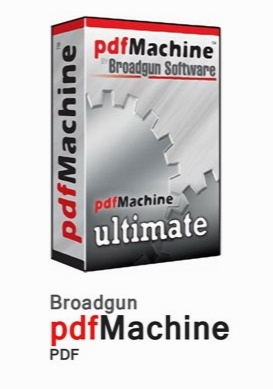Broadgun pdfMachine Ultimate 15.17
- کاربرد : نرم افزار ساخت، نمایش و ویراش پی دی اف
- نسخه :Version 15.17
- نوع فایل : نرم افزار
- زبان : انگلیسی
- سیستم عامل : Windows 32 & 64 Bit
- تولید کننده : Broadgun
- سال تولید : 2018
توضیحات
pdfMachine برنامه ای با رابط کاربری آسان می باشد که جهت ویرایش، نمایش و آماده سازی فایل های pdf جهت ارسال از طریق ایمیل کاربرد دارد و افراد با هر سطحی از دانش می توانند از این ابزار استفاده کنند. در این نرم افزار فایل های pdf می توانند از قسمت مرورگر فایل برنامه (file browser) بارگزاری شوند (اما از ویژگی drag & drop پشتیبانی نمی کند). pdfMachine این امکان را فراهم می کند تا هنگامی که سندی را برای چاپ آماده می کنید، به جای ارسال آن برای پرینتر و تهیه یک نسخه فیزیکی، نسخه ی PDF آن را ایجاد و ذخیره کنید.
به غیر از پیش نمایش محتویات سند در پنجره اصلی برنامه، می توانید تصاویر بند انگشتی (thumbnail) و بوک مارک ها را تنظیم کنید و همچنین از برخی ابزارهای طراحی (مانند: typewriter text, text box, line with arrowhead) استفاده کنید و تنظیمات متن (مانند: فونت، اندازه، حاشیه و ...) را ویرایش نمود و بسیاری از تنظیمات را می توان از پانل تنظیمات پیکربندی کرد، به عنوان مثال، شما می توانید نام فایل خروجی را ایجاد کنید، یک پشتیبان خودکار ایجاد کنید، کیفیت چاپ (DPI، JPEG) را تنظیم کنید و یا برچسسب اعمال کنید.
قابلیت های کلیدی نرم افزار pdfMachine:
- ساخت نسخه ی pdf از اسناد هنگام ارسال آن ها برای پرینت
- ویرایش PDF
- نمایش فایل های PDF
- ایجاد کامنت/افزودن یادداشت در PDF
- پشتیبانی از فونت های مختلف
- تولید فایل هایی با حجم پایین
- سازگاری با نرم افزارهای مایکرو سافت آفیس (برای ساخت نسخه ی پی دی اف اسناد)
- کار با فایل های به اشتراک گذاری شده در شبکه
- افزودن واتر مارک به PDF
- پشتیبانی از امضاهای دیجیتال (Digital Signatures)
- امکان ویرایش بوک مارک
- پشتیبانی از اسکن
- شخصی سازی نوار ابزار برنامه
- تنظیم ویژگی های فایل (سند)
- امکان پیوند دهی فایل ها به یکدیگر
- و...
به غیر از پیش نمایش محتویات سند در پنجره اصلی برنامه، می توانید تصاویر بند انگشتی (thumbnail) و بوک مارک ها را تنظیم کنید و همچنین از برخی ابزارهای طراحی (مانند: typewriter text, text box, line with arrowhead) استفاده کنید و تنظیمات متن (مانند: فونت، اندازه، حاشیه و ...) را ویرایش نمود و بسیاری از تنظیمات را می توان از پانل تنظیمات پیکربندی کرد، به عنوان مثال، شما می توانید نام فایل خروجی را ایجاد کنید، یک پشتیبان خودکار ایجاد کنید، کیفیت چاپ (DPI، JPEG) را تنظیم کنید و یا برچسسب اعمال کنید.
قابلیت های کلیدی نرم افزار pdfMachine:
- ساخت نسخه ی pdf از اسناد هنگام ارسال آن ها برای پرینت
- ویرایش PDF
- نمایش فایل های PDF
- ایجاد کامنت/افزودن یادداشت در PDF
- پشتیبانی از فونت های مختلف
- تولید فایل هایی با حجم پایین
- سازگاری با نرم افزارهای مایکرو سافت آفیس (برای ساخت نسخه ی پی دی اف اسناد)
- کار با فایل های به اشتراک گذاری شده در شبکه
- افزودن واتر مارک به PDF
- پشتیبانی از امضاهای دیجیتال (Digital Signatures)
- امکان ویرایش بوک مارک
- پشتیبانی از اسکن
- شخصی سازی نوار ابزار برنامه
- تنظیم ویژگی های فایل (سند)
- امکان پیوند دهی فایل ها به یکدیگر
- و...
Description
pdfMachine is an intuitive application designed to edit and send PDF files via email. It addresses all types of users, regardless of their experience level.
The interface of the program is clean and rather intuitive. PDF files can be loaded into the working environment by using only the file browser, since "drag and drop" is not supported.
Aside from previewing the document's contents in the main application window, you can set thumbnails and bookmarks, as well as use some drawing tools (e.g. typewriter text, text box, line with arrowhead) and edit text settings (e.g. font family, size, border and fill styles).
Plenty of settings can be configured from the Options panel. For instance, you can establish the output file name, set up an automatic backup, adjust the print quality (DPI, JPEG quality), specify the action (e.g. execute the command lسpply watermarks.
pdfMachine converts a print stream from an application directly into a PDF. Once you have installed the pdf writer, open your document that you want to convert, then click "print", select the "Broadgun pdfMachine printer" and that's it - you have a PDF!
Here are some key feature of "pdfMachine":
- pdfMachine features:
- Print to create PDF
- PDF Editing
- Open any PDF
- Comment PDF
- Multilingual font support
- Mail Integration
- Small File Sizes
- PDF Stationery
- Textural watermarks
- Security Encryption
- Active URLs
- Hyperlinks
- N-Up Printing
- MS Office Integration
- MS IE Integration
- Network Installations
- Bookmark Editing
- Word Mail Merge
- Digital Signatures
- Parameter parsing
- Scanning Support
- Custom toolbar
- Terminal Server
- Set Next Action
- Set Document properties
- Multiple Print Profiles / Multiple Printers
- Windows XP/Vista x64 drivers
- File embedding/attaching
The interface of the program is clean and rather intuitive. PDF files can be loaded into the working environment by using only the file browser, since "drag and drop" is not supported.
Aside from previewing the document's contents in the main application window, you can set thumbnails and bookmarks, as well as use some drawing tools (e.g. typewriter text, text box, line with arrowhead) and edit text settings (e.g. font family, size, border and fill styles).
Plenty of settings can be configured from the Options panel. For instance, you can establish the output file name, set up an automatic backup, adjust the print quality (DPI, JPEG quality), specify the action (e.g. execute the command lسpply watermarks.
pdfMachine converts a print stream from an application directly into a PDF. Once you have installed the pdf writer, open your document that you want to convert, then click "print", select the "Broadgun pdfMachine printer" and that's it - you have a PDF!
Here are some key feature of "pdfMachine":
- pdfMachine features:
- Print to create PDF
- PDF Editing
- Open any PDF
- Comment PDF
- Multilingual font support
- Mail Integration
- Small File Sizes
- PDF Stationery
- Textural watermarks
- Security Encryption
- Active URLs
- Hyperlinks
- N-Up Printing
- MS Office Integration
- MS IE Integration
- Network Installations
- Bookmark Editing
- Word Mail Merge
- Digital Signatures
- Parameter parsing
- Scanning Support
- Custom toolbar
- Terminal Server
- Set Next Action
- Set Document properties
- Multiple Print Profiles / Multiple Printers
- Windows XP/Vista x64 drivers
- File embedding/attaching
برای اطلاع از طریقه نصب به فایل How to Install.txt رجوع شود.