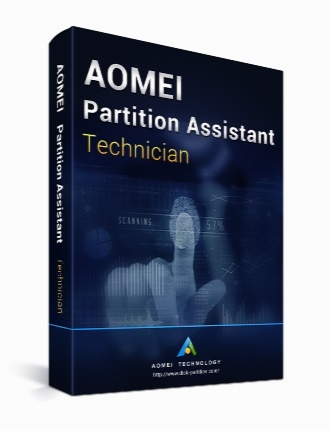AOMEI Partition Assistant Technician 7.1 Bootable Media
- کاربرد : نرم افزار مدیریت هارد دیسک و پارتیشن ها
- نسخه :Version 7.1
- نوع فایل : نرم افزار
- زبان : انگلیسی
- سیستم عامل : Windows 32 & 64 Bit
- تولید کننده : AOMEI Tech
- سال تولید : 2018
توضیحات
AOMEI Partition Assistant نرم افزاری کاربردی برای مدیریت کامل و همه جانبه هارد دیسک و پارتیشن ها در سیستم عامل های ویندوز و ویندوز سرور است. با استفاده از این نرم افزار می توانید بدون از دست دادن اطلاعات اقدام به گسترش، تقسیم بندی، انتقال و ادغام حجم پارتیشن ها نمایید. همچنین می توانید تمامی ابزار ها شامل مدیریت پارتیشن، ابزار دیسک، کپی و انتقال سیستم عامل و نرم افزار شبیه سازی سیستم عامل را به صورت یکجا در دست داشته باشید.
قابلیت های کلیدی نرم افزار AOMEI Partition Assistant:
- انجام چندین عملکرد مختلف برای مدیریت هارد دیسک
- گسترش پارتیشن ها بدون راه اندازی مجدد سیستم
- تغییر نوع دیسک از پویا به دیسک پایدار و بلعکس
- تغییر فرمت فایل سیستم از ntfs به fat32
- تغییر پارتیشن از primary به logical
- تغییر سبک دیسک از MBR به GPT
- جستجوی سریع برای بازیابی پارتیشن
- ساخت CD ،DVD و یا USB بوت برای ویندوز
- ساخت ویندوز 8 قابل حمل و مجازی
- پشتیبانی از ویندوز سرور 2012 R2 ،GPT / UEFI و دیسک پویا
- و ...
قابلیت های کلیدی نرم افزار AOMEI Partition Assistant:
- انجام چندین عملکرد مختلف برای مدیریت هارد دیسک
- گسترش پارتیشن ها بدون راه اندازی مجدد سیستم
- تغییر نوع دیسک از پویا به دیسک پایدار و بلعکس
- تغییر فرمت فایل سیستم از ntfs به fat32
- تغییر پارتیشن از primary به logical
- تغییر سبک دیسک از MBR به GPT
- جستجوی سریع برای بازیابی پارتیشن
- ساخت CD ،DVD و یا USB بوت برای ویندوز
- ساخت ویندوز 8 قابل حمل و مجازی
- پشتیبانی از ویندوز سرور 2012 R2 ،GPT / UEFI و دیسک پویا
- و ...
Description
As the free partition magic and server magic alternative, AOMEI Partition Assistant brings the almighty disk partition management on Windows PC and Server OS. Especially on extending partition size. When you're wondering about how to maximize disk use, it's never been easier to extend/shrink partition or move, merge volumes without data loss by AOMEI Partition Software. If you’re serious about system migration or disk upgrading, it’s never been faster and safer to transfer volume or disk from old one to new by AOMEI Partition Software.
Here are some key features of "AOMEI Partition Assistant":
Reliable partition and hard disk manager to optimize the performance of your servers
- Innovative and proven disk partitioning technology - more easier, faster, and safer.
- All-in-one utility - partition manager, disk tool, OS migration and cloning software.
- Latest technologies support - Windows Server 2012 R2, GPT/UEFI and dynamic disk.
No-reboot Extend Server Partition
To minimize production server downtime, AOMEI Partition Manager Server brings two key features, which enable you to extend partition without stopping and restarting the server. So you can solve low disk space problem while ensuring business continuity.
Full-range Server Hard Disk Partitioning
To maximize disk space usage of your server, AOMEI Partition Software for Windows Server integrates a set of functions, which allow you to rapidly repartition hard drive or change partition size without losing any data on the server.
Server OS Migration & Disk Partition Copy
To let your server benefit from and keep up with latest hardware, that is, SSD and 2TB+ hard disk, AOMEI migration and copy wizards are the best way to update your system and data storage device.
Disk, Partition, File System Converter
- Change disk style from MBR to GPT without data loss, and vice versa.
- Change disk type from dynamic to basic without data loss, and vice versa.
- Change file system from NTFS to FAT32 without data loss, and vice versa.
- Change partition from primary to logical without data loss, and vice versa.
Built-in Step-by-step Wizards
- Fast search helps you quickly recover deleted or lost partition.
- Full search will scan each sector of the selected disk for recovery.
- Make a Windows PE bootable CD/DVD or USB without installing Windows AIK.
- Troubleshoot server problems and recover data when the native system fails to boot.
- Create Windows 8 To Go bootable USB drive without Windows 8 Enterprise.
- Build a portable and fully functional Windows 8 system on USB flash drive
Here are some key features of "AOMEI Partition Assistant":
Reliable partition and hard disk manager to optimize the performance of your servers
- Innovative and proven disk partitioning technology - more easier, faster, and safer.
- All-in-one utility - partition manager, disk tool, OS migration and cloning software.
- Latest technologies support - Windows Server 2012 R2, GPT/UEFI and dynamic disk.
No-reboot Extend Server Partition
To minimize production server downtime, AOMEI Partition Manager Server brings two key features, which enable you to extend partition without stopping and restarting the server. So you can solve low disk space problem while ensuring business continuity.
Full-range Server Hard Disk Partitioning
To maximize disk space usage of your server, AOMEI Partition Software for Windows Server integrates a set of functions, which allow you to rapidly repartition hard drive or change partition size without losing any data on the server.
Server OS Migration & Disk Partition Copy
To let your server benefit from and keep up with latest hardware, that is, SSD and 2TB+ hard disk, AOMEI migration and copy wizards are the best way to update your system and data storage device.
Disk, Partition, File System Converter
- Change disk style from MBR to GPT without data loss, and vice versa.
- Change disk type from dynamic to basic without data loss, and vice versa.
- Change file system from NTFS to FAT32 without data loss, and vice versa.
- Change partition from primary to logical without data loss, and vice versa.
Built-in Step-by-step Wizards
- Fast search helps you quickly recover deleted or lost partition.
- Full search will scan each sector of the selected disk for recovery.
- Make a Windows PE bootable CD/DVD or USB without installing Windows AIK.
- Troubleshoot server problems and recover data when the native system fails to boot.
- Create Windows 8 To Go bootable USB drive without Windows 8 Enterprise.
- Build a portable and fully functional Windows 8 system on USB flash drive
برای اطلاع از طریقه نصب به فایل How to Install.txt رجوع شود.