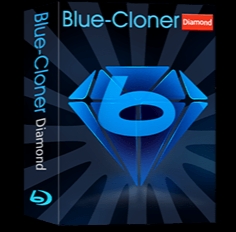Blue-Cloner Diamond 7.40 x86
- کاربرد : نرم افزار کپی دیسک های بلوری
- نسخه :Version 7.40
- نوع فایل : نرم افزار
- زبان : انگلیسی
- سیستم عامل : Windows 32 Bit
- تولید کننده : OpenCloner Inc
- سال تولید : 2018
توضیحات
Blu-Ray (بلو-ری) چیست؟
BD یا همان Blu-Ray Discs نسل آینده ی تکنولوژی دیسک های نوری است که با همکاری بزرگ ترین شرکت های IT به تولید رسیده است. برخلاف دستگاه های رایت دیسک های DVD که از نور مادون قرمز استفاده می کنند دیسک های بلوری به وسیله ی نور فرا بنفش (که دارای طول موج کمتری است) نوشته می شوند. این موجب می شود تا علاوه بر کیفیت و دقت بالاتر در مراحل رایت حجم دیسک ها به میزان قابل توجهی افزایش یابد، به گونه ای که یک دیسک DVD یک لایه ۴٫۷ گیگابایت و دو لایه ۸٫۵ گیگابایت اطلاعات ذخیره می کند در حالی که دیسک های جدید بلوری یک لایه ۲۵ گیگابایت و دولایه ۵۰ گیگابایت توانایی ذخیره اطلاعات را دارا می باشند.
Blue-Cloner یکی از نرم افزار های ساخته شده توسط شرکت OpenCloner برای فیلم ها و ویدئو های با کیفیت بلوری می باشد. این نرم افزار برای تهیه بکاپ های با کیفیت از دیسک های بلو-ری، طراحی شده است و دارای یک رابط کاربری بسیار ساده می باشد. این برنامه قادر به کپی کردن فیلم های بلو روی به بهترین نحو می باشد و در این نرم افزار سعی شده تا در موقع کپی بهترین کیفیت فیلم ها و فایل ها ارائه شود. این برنامه همچنین می تواند فیلم ها را به فرمت BD-R/REs کپی کند و همچنین می تواند فیلم ها را روی هادر دیسک رایت کند.
یکی از بهترین کارایی های این برنامه کپی کردن و تبدیل کردن فیلم های بلو ری به فرمت ISO می باشد به طوری که حتی به میزان اندک هم، کیفیت فیلم ها کم نمی شود و با همان کیفیت قبلی تغییر فرمت داده می شوند. همچنین جدید ترین نسخه از Blue-Cloner قابلیت بک آپ گرفتن از فایل های بلو ری شما را نیز دارا می باشد.
Blue-Cloner Diamond و Blue-Cloner 2018 نسخه های مختلف این نرم افزار می باشند که در کنار تفاوت های کوچک، دارای ویژگی ها و قابلیت های مشابهی در زمینه کار با فیلم های بلوری هستند.
Blue-Cloner 2018 در واقع نرم افزاریست که به صورت تخصصی برای کپی، بکاپ گیری، رایت کردن و رمزگشایی فیلم های بلوری بر روی دیسک های خالی Blu-ray/DVD/AVCHD یا هارد دیسک به صورت فولدر های بلوری و فایل های ایمیج ISO طراحی شده است.
Blue-Cloner Diamond نرم افزاریست که به صورت تخصصی برای کپی، رایت و تبدیل فرمت فیلم های بلوری طراحی شده است. که علاوه بر ویژگی های ذکر شده نسخه 2018 در مورد قابلیت های کپی و رایت، امکان تبدیل فیلم های بلوری به فرمت های صوتی و ویدئویی مختلف را نیز برای شما فراهم کرده است.
قابلیت های کلیدی نرم افزار OpenCloner Blue-Cloner:
- کپی با کیفیت عالی ۱:۱ Blu-ray
- تهیه نسخه پشتیبان از دیسک های بلو-ری بر روی درایو هارد دیسک
- برداشتن یا گذاشتن زیر نویس بر روی فیلم ها
- ویرایش قسمتی دلخواه از فیلم بلو-روی
- تبدیل بلو-ری به ISO با بهترین کیفیت
- رابط کاربری بسیار آسان
- و ...
BD یا همان Blu-Ray Discs نسل آینده ی تکنولوژی دیسک های نوری است که با همکاری بزرگ ترین شرکت های IT به تولید رسیده است. برخلاف دستگاه های رایت دیسک های DVD که از نور مادون قرمز استفاده می کنند دیسک های بلوری به وسیله ی نور فرا بنفش (که دارای طول موج کمتری است) نوشته می شوند. این موجب می شود تا علاوه بر کیفیت و دقت بالاتر در مراحل رایت حجم دیسک ها به میزان قابل توجهی افزایش یابد، به گونه ای که یک دیسک DVD یک لایه ۴٫۷ گیگابایت و دو لایه ۸٫۵ گیگابایت اطلاعات ذخیره می کند در حالی که دیسک های جدید بلوری یک لایه ۲۵ گیگابایت و دولایه ۵۰ گیگابایت توانایی ذخیره اطلاعات را دارا می باشند.
Blue-Cloner یکی از نرم افزار های ساخته شده توسط شرکت OpenCloner برای فیلم ها و ویدئو های با کیفیت بلوری می باشد. این نرم افزار برای تهیه بکاپ های با کیفیت از دیسک های بلو-ری، طراحی شده است و دارای یک رابط کاربری بسیار ساده می باشد. این برنامه قادر به کپی کردن فیلم های بلو روی به بهترین نحو می باشد و در این نرم افزار سعی شده تا در موقع کپی بهترین کیفیت فیلم ها و فایل ها ارائه شود. این برنامه همچنین می تواند فیلم ها را به فرمت BD-R/REs کپی کند و همچنین می تواند فیلم ها را روی هادر دیسک رایت کند.
یکی از بهترین کارایی های این برنامه کپی کردن و تبدیل کردن فیلم های بلو ری به فرمت ISO می باشد به طوری که حتی به میزان اندک هم، کیفیت فیلم ها کم نمی شود و با همان کیفیت قبلی تغییر فرمت داده می شوند. همچنین جدید ترین نسخه از Blue-Cloner قابلیت بک آپ گرفتن از فایل های بلو ری شما را نیز دارا می باشد.
Blue-Cloner Diamond و Blue-Cloner 2018 نسخه های مختلف این نرم افزار می باشند که در کنار تفاوت های کوچک، دارای ویژگی ها و قابلیت های مشابهی در زمینه کار با فیلم های بلوری هستند.
Blue-Cloner 2018 در واقع نرم افزاریست که به صورت تخصصی برای کپی، بکاپ گیری، رایت کردن و رمزگشایی فیلم های بلوری بر روی دیسک های خالی Blu-ray/DVD/AVCHD یا هارد دیسک به صورت فولدر های بلوری و فایل های ایمیج ISO طراحی شده است.
Blue-Cloner Diamond نرم افزاریست که به صورت تخصصی برای کپی، رایت و تبدیل فرمت فیلم های بلوری طراحی شده است. که علاوه بر ویژگی های ذکر شده نسخه 2018 در مورد قابلیت های کپی و رایت، امکان تبدیل فیلم های بلوری به فرمت های صوتی و ویدئویی مختلف را نیز برای شما فراهم کرده است.
قابلیت های کلیدی نرم افزار OpenCloner Blue-Cloner:
- کپی با کیفیت عالی ۱:۱ Blu-ray
- تهیه نسخه پشتیبان از دیسک های بلو-ری بر روی درایو هارد دیسک
- برداشتن یا گذاشتن زیر نویس بر روی فیلم ها
- ویرایش قسمتی دلخواه از فیلم بلو-روی
- تبدیل بلو-ری به ISO با بهترین کیفیت
- رابط کاربری بسیار آسان
- و ...
Description
Blu-ray discs are the latest trend among disc storage mediums that was designed to supersede the DVD format. They have a higher capacity, varying from 25 GB for the single-layer disks and going up to 128 GB for those with multiple layers.
Blue-Cloner is a nice tool that was designed to help you make quality disc backups. It has a simple interface and a clean layout, making the entire process extremely easy.
The app lets you create Blu-Ray backups in a few easy steps. It can copy movies to BD-R/Res or to the hard drive with the same quality, so you shouldn’t worry about any losses in this department. You may even remove unwanted movie features
It provides a fast copying speed and friendly user interface makes the Blu-Ray copy very easy. Some customization settings are available for the files, namely selecting the audio track and subtitle, the control of the compression rate and many more.
The movie encoding engine can be selected as well as the encoding speed. The burning speed, method and disc size can be modified, while the number of copies can be adjusted. Data may be verified after burning.
All in all, Blue-Cloner is a nice program that can be useful on numerous occasions. Less experienced individuals should find the app easy to handle, thanks to the intuitive layout and the program’s overall simplicity.
Here are some key features of "Blue-Cloner":
- Makes a copy of the whole Blu-ray disk onto another
- HST - The built-in HST of Blue-Cloner 2 will make the Blu-ray copy extremely fast, 500% faster than before.
- Movie-only copy - copies the main movie of the original Blu-ray disc to a blank BDR (25G), omitting unwanted features like menus, special features and prohibition messages
- Compatible for full Blu-ray support, including decrypting and burning of Blu-Ray movie discs.
- Removes encryptions of BD+ and AACS from Blu-Ray DVDs with a third-party Blu-Ray/HD DVD Copy Helper
- Compresses a BDR (50G) to a blank BDR (25G), including menus and special features
- Correct and complete copy of a full BDR (25G) onto another
- Splits one Blu-ray movie to two blank BDRs (25G), saving valuable disc space
- Supports the selection of audio track and subtitle
- Copies Blu-ray movies on hard disk drive to Blu-ray discs
- Backs up Blu-ray movies to hard disk drive
- Selects the encoding format ( mpeg2, h264)
- Adjusts the compression rate of the special features
- The size of the target Blu-ray disc can be set.
- Defines the length of each chapter
- Plays the copied Blu-ray movies back in your standalone Blu-ray disc player or your Sony PLAYSTATION® 3.
- Playback of the copied Blu-ray discs on PC with PowerDVD
- User-friendly interface makes the Blu-ray copying simple
Blue-Cloner is a nice tool that was designed to help you make quality disc backups. It has a simple interface and a clean layout, making the entire process extremely easy.
The app lets you create Blu-Ray backups in a few easy steps. It can copy movies to BD-R/Res or to the hard drive with the same quality, so you shouldn’t worry about any losses in this department. You may even remove unwanted movie features
It provides a fast copying speed and friendly user interface makes the Blu-Ray copy very easy. Some customization settings are available for the files, namely selecting the audio track and subtitle, the control of the compression rate and many more.
The movie encoding engine can be selected as well as the encoding speed. The burning speed, method and disc size can be modified, while the number of copies can be adjusted. Data may be verified after burning.
All in all, Blue-Cloner is a nice program that can be useful on numerous occasions. Less experienced individuals should find the app easy to handle, thanks to the intuitive layout and the program’s overall simplicity.
Here are some key features of "Blue-Cloner":
- Makes a copy of the whole Blu-ray disk onto another
- HST - The built-in HST of Blue-Cloner 2 will make the Blu-ray copy extremely fast, 500% faster than before.
- Movie-only copy - copies the main movie of the original Blu-ray disc to a blank BDR (25G), omitting unwanted features like menus, special features and prohibition messages
- Compatible for full Blu-ray support, including decrypting and burning of Blu-Ray movie discs.
- Removes encryptions of BD+ and AACS from Blu-Ray DVDs with a third-party Blu-Ray/HD DVD Copy Helper
- Compresses a BDR (50G) to a blank BDR (25G), including menus and special features
- Correct and complete copy of a full BDR (25G) onto another
- Splits one Blu-ray movie to two blank BDRs (25G), saving valuable disc space
- Supports the selection of audio track and subtitle
- Copies Blu-ray movies on hard disk drive to Blu-ray discs
- Backs up Blu-ray movies to hard disk drive
- Selects the encoding format ( mpeg2, h264)
- Adjusts the compression rate of the special features
- The size of the target Blu-ray disc can be set.
- Defines the length of each chapter
- Plays the copied Blu-ray movies back in your standalone Blu-ray disc player or your Sony PLAYSTATION® 3.
- Playback of the copied Blu-ray discs on PC with PowerDVD
- User-friendly interface makes the Blu-ray copying simple
برای اطلاع از طریقه نصب به فایل How to Install.txt رجوع شود.