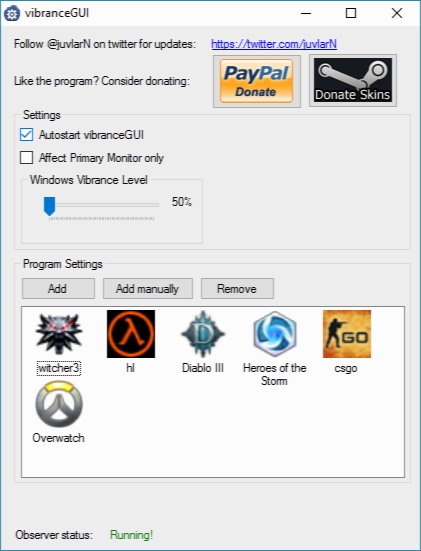VibranceGUI 2.3.0.3
- کاربرد : نرم افزار مدیریت کارت گرافیک
- نسخه :Version 2.3.0.3
- نوع فایل : نرم افزار
- زبان : انگلیسی
- سیستم عامل : Windows 32 & 64 Bit
- تولید کننده : juvlarN
- سال تولید : 2018
توضیحات
نرم افزار مدیریت کارت گرافیک
Description
Automate NVIDIA's DVC (Digital Vibrance Control) and AMD's Saturation for every game on your computer by turning to this program
Being a hardcore gamer can be a rewarding experience if you're really passionate about this kind of activity, but after a while, you might get a little pretentious when it comes to in-game quality levels and other visual aspects.
For instance, you might want to benefit from your NVIDIA video card's DVC (Digital Vibrance Control) or adjust the saturation levels for your AMD card, and doing so without specialized software like vibranceGUI can be challenging, if not downright impossible.
Automate vibrance and saturation
As stated above, this program was designed to help you unlock some of your video card's capabilities. Therefore, if you have an NVIDIA or an AMD video card, it will adjust the Digital Vibrance Control or Saturation levels automatically, so that you can enjoy a more colorful image setting during gameplay.
Enabling and adjusting these features can also be done manually from the video card's dedicated control center, but upon exiting the game, the colors will stay the same: vibrant and full of saturation. Using vibranceGUI keeps that from happening. More so, each game's vibrance value can be configured individually and the game's resolution can also be adjusted from the app. Vibrance levels can be set to work exclusively on the primary monitor, as well.
Portable tool
This application doesn't require you to install it on your computer. Therefore, you can decide to use it from removable storage media such as USB flash drives or external HDDs or SSDs.
More so, you don't need to worry about it creating additional files or folders on your computer or tampering with any of your Windows registry entries. Just unpack the archive, launch the executable and you're all set.
Handy DVC and Saturation automation tool
To sum things up, if you're a frequent NVIDIA DVC or AMD Saturation user, you might want to give vibranceGUI a try. It can help you prevent vibrance/saturation levels stay the same after you're done playing your favorite games and requires no installation.
Being a hardcore gamer can be a rewarding experience if you're really passionate about this kind of activity, but after a while, you might get a little pretentious when it comes to in-game quality levels and other visual aspects.
For instance, you might want to benefit from your NVIDIA video card's DVC (Digital Vibrance Control) or adjust the saturation levels for your AMD card, and doing so without specialized software like vibranceGUI can be challenging, if not downright impossible.
Automate vibrance and saturation
As stated above, this program was designed to help you unlock some of your video card's capabilities. Therefore, if you have an NVIDIA or an AMD video card, it will adjust the Digital Vibrance Control or Saturation levels automatically, so that you can enjoy a more colorful image setting during gameplay.
Enabling and adjusting these features can also be done manually from the video card's dedicated control center, but upon exiting the game, the colors will stay the same: vibrant and full of saturation. Using vibranceGUI keeps that from happening. More so, each game's vibrance value can be configured individually and the game's resolution can also be adjusted from the app. Vibrance levels can be set to work exclusively on the primary monitor, as well.
Portable tool
This application doesn't require you to install it on your computer. Therefore, you can decide to use it from removable storage media such as USB flash drives or external HDDs or SSDs.
More so, you don't need to worry about it creating additional files or folders on your computer or tampering with any of your Windows registry entries. Just unpack the archive, launch the executable and you're all set.
Handy DVC and Saturation automation tool
To sum things up, if you're a frequent NVIDIA DVC or AMD Saturation user, you might want to give vibranceGUI a try. It can help you prevent vibrance/saturation levels stay the same after you're done playing your favorite games and requires no installation.
برای اطلاع از طریقه نصب به فایل How to Install.txt رجوع شود.