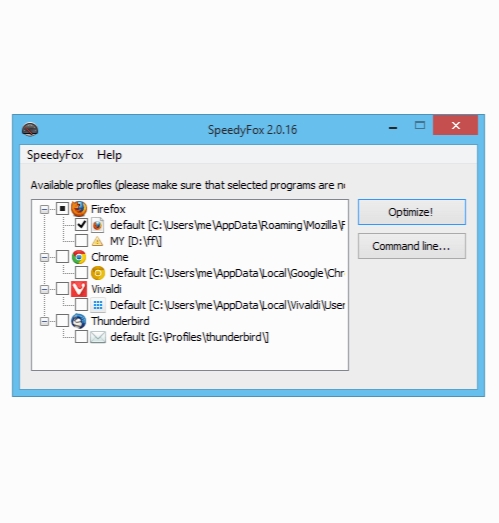SpeedyFox 2.0.24
- کاربرد : نرم افزار افزایش سرعت مرورگرهای فایرفاکس و کروم
- نسخه :Version 2.0.24
- نوع فایل : نرم افزار
- زبان : انگلیسی
- سیستم عامل : Windows 32 & 64 Bit
- تولید کننده : CrystalIDEA Software
- سال تولید : 2018
توضیحات
اگر از جمله کاربرانی هستید که از مرورگر فایرفاکس و یا گوگل کروم استفاده می کنید و اکنون شاهد کند شدن سرعت آن هستید می توانید با استفاده از نرم افزار SpeedyFox سرعت مرورگر خود را به صورت چشمگیری افزایش دهید. کند شدن سرعت مرورگر شما به عوامل مختلفی بستگی دارد که از جمله آن ها می توان به افزایش کوکی های اینترنتی و SQLITE databases اشاره کرد، که این نرم افزار کم حجم و رایگان می تواند تأثیر زیادی در افزایش سرعت آن داشته باشد.
رابط کاربری این نرم افزار بسیار ساده است، فقط دقت داشته باشید که زمانی که برای بهینه سازی مرورگر خود اقدام می کنید بایستی مرورگر شما بسته باشد، در غیر این صورت نرم افزار نمی تواند تأثیری بر روی آن داشته باشد. این نرم افزار قادر است با بهینه کردن تنظیمات کوکی های فایرفاکس و نیز فشرده سازی حجم SQLITE databases باعث افزایش سرعت اجرای فایرفاکس و سایر فرایندهای وابسته به آن شود. این نرم افزار کاملا ایمن بوده و کاری به بوک مارک ها، مدیریت پسوردها و سایر گزینه های امنیتی موجود در مرورگر شما ندارد و می توانید با خیالی آسوده از آن استفاده کنید. همچنین این نرم افزار سرعت برنامه های Skype و Thunderbird را نیز افزایش می دهد.
قابلیت های کلیدی نرم افزار SpeedyFox:
- استفاده بسیار آسان
- کم حجم
- افزایش دهنده سرعت مرورگر های موزیلا فایرفاکس و گوگل کروم
- رایگان
- کاملا ایمن
- بدون آسیب زدن به بوک مارک ها، مدیریت پسوردها و سایر گزینه های امنیتی موجود در مرورگر
- افزایش سرعت برنامه های اسکایپ و Thunderbird
- سازگار با نسخه های مختلف ویندوز
- و ...
رابط کاربری این نرم افزار بسیار ساده است، فقط دقت داشته باشید که زمانی که برای بهینه سازی مرورگر خود اقدام می کنید بایستی مرورگر شما بسته باشد، در غیر این صورت نرم افزار نمی تواند تأثیری بر روی آن داشته باشد. این نرم افزار قادر است با بهینه کردن تنظیمات کوکی های فایرفاکس و نیز فشرده سازی حجم SQLITE databases باعث افزایش سرعت اجرای فایرفاکس و سایر فرایندهای وابسته به آن شود. این نرم افزار کاملا ایمن بوده و کاری به بوک مارک ها، مدیریت پسوردها و سایر گزینه های امنیتی موجود در مرورگر شما ندارد و می توانید با خیالی آسوده از آن استفاده کنید. همچنین این نرم افزار سرعت برنامه های Skype و Thunderbird را نیز افزایش می دهد.
قابلیت های کلیدی نرم افزار SpeedyFox:
- استفاده بسیار آسان
- کم حجم
- افزایش دهنده سرعت مرورگر های موزیلا فایرفاکس و گوگل کروم
- رایگان
- کاملا ایمن
- بدون آسیب زدن به بوک مارک ها، مدیریت پسوردها و سایر گزینه های امنیتی موجود در مرورگر
- افزایش سرعت برنامه های اسکایپ و Thunderbird
- سازگار با نسخه های مختلف ویندوز
- و ...
Description
SpeedyFox is a very light utility developed to boost the speed of Mozilla Firefox, a web browser already famous for the high speed it provides.
The application has been specifically designed with this goal in mind, so it doesn't comprise any other tool besides the dedicated feature to increase the web browsing speed.
In this regard, SpeedyFox relies on a minimal interface, with only a few options displayed in the main window.
Basically, it does the whole speed boosting job by solving fragmentation problems. We still don't know how exactly it achieves that because there's no help file included in the package, but developers assured that the entire process is 100% safe, so you don't risk to get your data compromised.
You just need to select the profile you wish to optimize, which can be either the default one or another profile stored on your computer. There's a single option in the main window, “Run Firefox after optimization”, and that's it.
It's important to keep in mind that Firefox needs to be closed when running the optimization, otherwise SpeedyFox has absolutely no effect on your web browser.
Although it may very well be a placebo effect, SpeedyFox seems to increase the speed of Mozilla Firefox, but don’t expect very significant changes. It does solve fragmentation problems, but nothing more.
So the conclusion is that SpeedyFox is worth a try once Mozilla Firefox starts losing its agility, with a very user friendly approach and minimal configuration settings.
Here are some key features of "SpeedyFox":
- Boost Startup in up to 3 times!
- Speed-up browsing history
- Overall quicker operation
- Smaller profile size
The application has been specifically designed with this goal in mind, so it doesn't comprise any other tool besides the dedicated feature to increase the web browsing speed.
In this regard, SpeedyFox relies on a minimal interface, with only a few options displayed in the main window.
Basically, it does the whole speed boosting job by solving fragmentation problems. We still don't know how exactly it achieves that because there's no help file included in the package, but developers assured that the entire process is 100% safe, so you don't risk to get your data compromised.
You just need to select the profile you wish to optimize, which can be either the default one or another profile stored on your computer. There's a single option in the main window, “Run Firefox after optimization”, and that's it.
It's important to keep in mind that Firefox needs to be closed when running the optimization, otherwise SpeedyFox has absolutely no effect on your web browser.
Although it may very well be a placebo effect, SpeedyFox seems to increase the speed of Mozilla Firefox, but don’t expect very significant changes. It does solve fragmentation problems, but nothing more.
So the conclusion is that SpeedyFox is worth a try once Mozilla Firefox starts losing its agility, with a very user friendly approach and minimal configuration settings.
Here are some key features of "SpeedyFox":
- Boost Startup in up to 3 times!
- Speed-up browsing history
- Overall quicker operation
- Smaller profile size
برای اطلاع از طریقه نصب به فایل How to Install.txt رجوع شود.