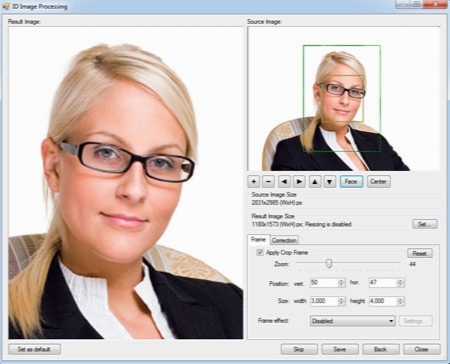inPhoto ID PS 4.18.11
- کاربرد : نرم افزار تهیه و ویرایش عکس های پرسنلی
- نسخه :Version 4.18.11
- نوع فایل : نرم افزار
- زبان : انگلیسی
- سیستم عامل : Windows 32 & 64 Bit
- تولید کننده : IDPhotoCapture
- سال تولید : 2018
توضیحات
نرم افزاری برای ضبط، طراحی و ساخت عکس های پرسنلی است که به علاوه ی امکانات و ابزاری که برای این منظور در اختیار کاربران خود قرار می دهد از دوربین های Canon نیز به خوبی پشتیبانی می کند. شما می توانید دوربین خود را به وسیله این برنامه در حین عکسبرداری برای ثبت بهترین عکس ها کنترل نمایید و سپس تصاویر و عکس های ثبت شده به وسیله دوربین های کانن خود را به محیط این نرم افزار وارد و با استفاده از آن ها و در کسری از زمان عکس های پرسنلی را طراحی و ویرایش کنید. این نرم افزار از پروتکل TWAIN نیز بهره مند است که این به معنای انتقال تصاویر به نرم افزار هایی چون Photoshop ،ID Works ،CardFive ،EPISuite و سایر نرم افزار هایی است که از این پروتکل پشتیبانی می کنند.
قابلیت های کلیدی نرم افزار inPhoto ID PS:
- پشتیبانی از دوربین های کانن
- شناسایی خودکار چهره در عکس ها
- برش خودکار چهره از میان عکس
- مشاهده نمای دوربین در هنگام عکسبرداری
- ضبط تصویر با استفاده از پروتکل تواین
- ابزار ویرایش عکس مانند برش و تنظیم رنگ
- کنترل دوربین به هنگام عکس برداری
- استفاده از TWAIN برای ارسال عکس به فتوشاپ و ...
- و ...
قابلیت های کلیدی نرم افزار inPhoto ID PS:
- پشتیبانی از دوربین های کانن
- شناسایی خودکار چهره در عکس ها
- برش خودکار چهره از میان عکس
- مشاهده نمای دوربین در هنگام عکسبرداری
- ضبط تصویر با استفاده از پروتکل تواین
- ابزار ویرایش عکس مانند برش و تنظیم رنگ
- کنترل دوربین به هنگام عکس برداری
- استفاده از TWAIN برای ارسال عکس به فتوشاپ و ...
- و ...
Description
inPhoto ID PS is the application for identification photo preparation which also includes Canon PowerShot camera control functions. It works with some modern models of Canon PowerShot digital cameras allowing to control them from PC remotely and to perform ID photo preparation based on captured images.
Remote shooting
inPhoto ID PS remotely controls your Canon PowerShot camera and captures snapshots to your PC;
Identification (ID) photo preparation
Fully automatic face detection;
Automatic crop based on detected face area and crop settings;
Live preview
allows selecting the best view before shooting, controlling picture quality, and verifying current shooting settings in run-time;
Face detection on live preview
allows control of crop frame before capturing right on live image from camera preview, you may control position just before capturing and get excellent results from the first time;
TWAIN image capture
allows transfer prepared identification (ID) photos and acquired images via TWAIN protocol directly to necessary applications – Adobe Photoshop, ID Works, CardFive, EPISuite, and any other that support TWAIN protocol, including your own application;
Save to file
allows you to save acquired images to file and set desired file name and folder automatically or manually;
Captured image enhancement
inPhoto ID PS allows adjusting image brightness, contrast, gamma, and sharpness;
Resize the result image in accordance with your requirements
Image rotation
both live preview and snapshots can be rotated manually by 90 degrees;
Remote shooting
inPhoto ID PS remotely controls your Canon PowerShot camera and captures snapshots to your PC;
Identification (ID) photo preparation
Fully automatic face detection;
Automatic crop based on detected face area and crop settings;
Live preview
allows selecting the best view before shooting, controlling picture quality, and verifying current shooting settings in run-time;
Face detection on live preview
allows control of crop frame before capturing right on live image from camera preview, you may control position just before capturing and get excellent results from the first time;
TWAIN image capture
allows transfer prepared identification (ID) photos and acquired images via TWAIN protocol directly to necessary applications – Adobe Photoshop, ID Works, CardFive, EPISuite, and any other that support TWAIN protocol, including your own application;
Save to file
allows you to save acquired images to file and set desired file name and folder automatically or manually;
Captured image enhancement
inPhoto ID PS allows adjusting image brightness, contrast, gamma, and sharpness;
Resize the result image in accordance with your requirements
Image rotation
both live preview and snapshots can be rotated manually by 90 degrees;
برای اطلاع از طریقه نصب به فایل How to Install.txt رجوع شود.