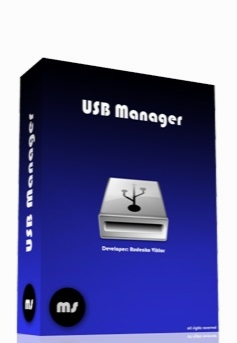USB Manager 2.04
- کاربرد : مدیریت درگاه USB
- نسخه :Version 2.04
- نوع فایل : نرم افزار
- زبان : انگلیسی
- سیستم عامل : Windows 32 & 64 Bit
- تولید کننده : Makesoft
- سال تولید : 2018
توضیحات
USB Manager این روزها کمتر کسی را می توان یافت که حافظه های قابل حمل نظیر فلش مموری را نشناسد و یا از آنها استفاده ای نکند . این نوع حافظه ها به دلیل ویژگی های خاص خود نظیر حجم فیزیکی بسیار پایین، حجم مجازی بالا و انتقال سریع داده ها تا این اندازه مورد توجه قرار گرفته است، نرم افزار USB Manager همانطور که از نام آن پیداست نرم افزاری کم حجم و بسیار مفید برای مدیریت پورت USB در رایانه می باشد، اگر از این درگاه دستگاه های مختلفی همچون پرینتر، اسکنر، هارد دیسک متصل کرده اید حتما می دانید که برای جلوگیری از شلوغی های احتمالی آنها را مدیریت کرده و هر یک را در محل مناسبی نصب کنید بنابراین نرم افزار USB Manager به عنوان یک ابزار کاربردی می تواند در این زمینه کمک شایانی به شما بکند و با چند کلیک ساده می توانید دستگاه هایی که به پورت USB متصل شده اند را به راحتی مدیریت کنید .
Description
Manage all the USB devices that are connected to your computer via a straightforward interface, close and open ports, and restrict access to them
USB Manager is a very easy to use Windows software tool designed to give you full control over the removable drives connected to your computer's USB ports.
Especially useful because it lets you control multiple USB devices at once, USB Manager provides a rather simple interface that shows the connected items and their type.
For instance, you can see storage devices, USB printers, USB audio items and USB scanners straight in the main window, with a single click needed to disable them.
Of course, in case multiple users are working on the same computer, the administrator can restrict access to some of the connected USB devices, with a dedicated password tool to block the use of certain items.
Once you right click the System Tray icon, USB Manager gives you the power to disable USB storage devices, printers, scanners or audio items, all with a single click, but also step into options and change certain features of the app.
For example, you can enable the password, start the program automatically with Windows, turn on hotkeys to control the app straight from your keyboard or completely hide USB Manager in your system.
It doesn't slow down the system and it works without a flaw on all Windows versions, without the need for administrator privileges on Windows 7.
Overall, USB Manager is a handy piece of software, relying on a user friendly interface and a few configuration options to serve its purpose. There's no help manual in the package, but you don't even need one because all features are fairly intuitive and easy to use.
USB Manager is a very easy to use Windows software tool designed to give you full control over the removable drives connected to your computer's USB ports.
Especially useful because it lets you control multiple USB devices at once, USB Manager provides a rather simple interface that shows the connected items and their type.
For instance, you can see storage devices, USB printers, USB audio items and USB scanners straight in the main window, with a single click needed to disable them.
Of course, in case multiple users are working on the same computer, the administrator can restrict access to some of the connected USB devices, with a dedicated password tool to block the use of certain items.
Once you right click the System Tray icon, USB Manager gives you the power to disable USB storage devices, printers, scanners or audio items, all with a single click, but also step into options and change certain features of the app.
For example, you can enable the password, start the program automatically with Windows, turn on hotkeys to control the app straight from your keyboard or completely hide USB Manager in your system.
It doesn't slow down the system and it works without a flaw on all Windows versions, without the need for administrator privileges on Windows 7.
Overall, USB Manager is a handy piece of software, relying on a user friendly interface and a few configuration options to serve its purpose. There's no help manual in the package, but you don't even need one because all features are fairly intuitive and easy to use.
برای اطلاع از طریقه نصب به فایل How to Install.txt رجوع شود.