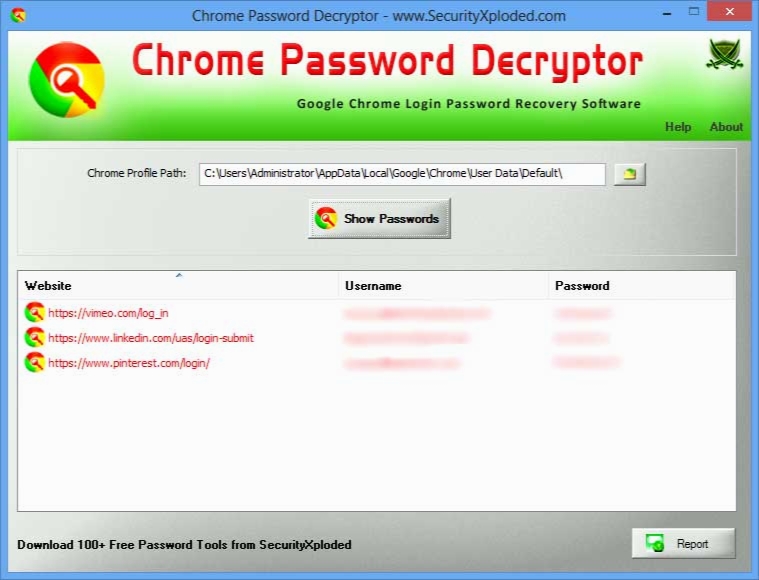Chrome Password Decrypter 9.0
- کاربرد : بازیابی رمز عبور در مرورگر کروم
- نسخه :Version 9.0
- نوع فایل : نرم افزار
- زبان : انگلیسی
- سیستم عامل : Windows 32 & 64 Bit
- تولید کننده : SecurityXploded Inc
- سال تولید : 2018
توضیحات
برنامه ای مفید که کلمه عبور و پسورد در سایتهایی که با مرورگر وارد کرده اید را بازیابی میکند.
Description
A fast and effective software utility for retrieving forgotten passwords to accounts and websites, which are stored in Google Chrome
ChromePasswordDecryptor is a simple-to-use program that comes in handy if you have forgotten account passwords on various websites in Google Chrome. This tool is capable of retrieving this type of information from the web browser, rapidly and with minimum effort.
The interface of the program is made from a standard window with a well-organized layout. It is possible to select the Chrome build type, between "Chrome" and "Chrome Canary/SXS". For the first option, the program automatically detects the install path, but you have to add the directory in question for the second one.
Once the recovery procedure is initialized with the click of a button, results are immediately displayed in the primary panel, such as websites with saved passwords, and email accounts with passwords.
These details can be exported to an external file for further evaluation; ChromePasswordDecryptor supports the HTML, TXT and XML file types in this matter. There are no other options available through this tool.
ChromePasswordDecryptor is light on the system resources, hence it doesn't affect the computer's activity. It has a good response time and finishes a recovery job very fast, providing accurate data. No error dialogs have been shown in our tests, and the utility did not hang or crash. All in all, ChromePasswordDecryptor supplies users with a straightforward method for recovering lost or forgotten passwords which are saved in Chrome.
ChromePasswordDecryptor is a simple-to-use program that comes in handy if you have forgotten account passwords on various websites in Google Chrome. This tool is capable of retrieving this type of information from the web browser, rapidly and with minimum effort.
The interface of the program is made from a standard window with a well-organized layout. It is possible to select the Chrome build type, between "Chrome" and "Chrome Canary/SXS". For the first option, the program automatically detects the install path, but you have to add the directory in question for the second one.
Once the recovery procedure is initialized with the click of a button, results are immediately displayed in the primary panel, such as websites with saved passwords, and email accounts with passwords.
These details can be exported to an external file for further evaluation; ChromePasswordDecryptor supports the HTML, TXT and XML file types in this matter. There are no other options available through this tool.
ChromePasswordDecryptor is light on the system resources, hence it doesn't affect the computer's activity. It has a good response time and finishes a recovery job very fast, providing accurate data. No error dialogs have been shown in our tests, and the utility did not hang or crash. All in all, ChromePasswordDecryptor supplies users with a straightforward method for recovering lost or forgotten passwords which are saved in Chrome.
برای اطلاع از طریقه نصب به فایل How to Install.txt رجوع شود.