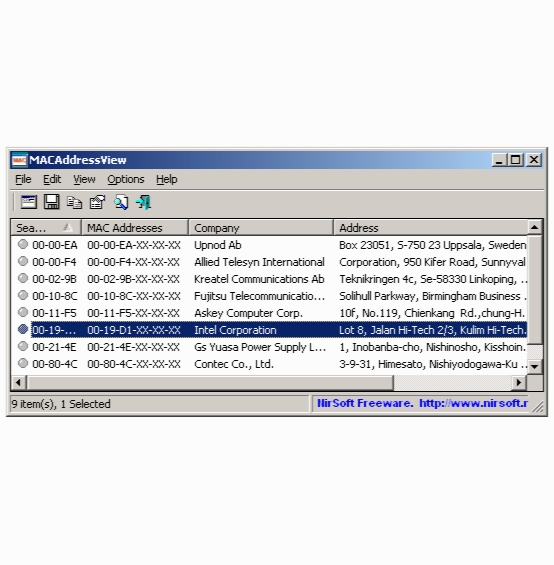MACAddressView 1.41
- کاربرد : ابزاری قدرتمند برای یافتن مک آدرس کامپیوتر های موجود در شبکه و یا سیستم های محلی
- نسخه :Version 1.41
- نوع فایل : نرم افزار
- زبان : انگلیسی
- سیستم عامل : Windows 32 & 64 Bit
- تولید کننده : Nir Sofer
- سال تولید : 2018
توضیحات
MAC Address View ابزاری قدرتمند برای یافتن مک آدرس کامپیوتر های موجود در شبکه و یا سیستم های محلی است. شما کافی است تا هدف و متد جستجو را تعیین کنید تا نرم افزار نه تنها مک آدرس کامپیوتر محلی و یا راه دور بلکه هر کامپیوتر دیگری که در محدوده آدرس های IP شما باشد را سریعا بیابد. این برنامه از معدود نرم افزار هایی است که برای یافتن مک آدرس از پنج روش ARP ،NetBios ،NetAPI ،WMI و SNMP بهره می برد و قادر است تا علاوه بر مک آدرس مشخصات و اطلاعات کارت شبکه سیستم هدف را نیز استخراج کند.
قابلیت های کلیدی نرم افزار MAC Address View:
– یافتن مک آدرس کامپیوتر محلی
– یافتن مک آدرس کامپیوتر راه دور با نام و یا آدرس IP
– یافتن مک آدرس تمام کامپیوترهای شبکه
– یافتن مک آدرس تمام رایانه های محدوده آدرس های IP کاربر
– یافتن مک آدرس تمام رایانه های لیست شده توسط کاربر
– پنج روش مختلف برای پیدا کردن آدرس MAC
– استخراج و نمایش تولید کننده کارت شبکه از آدرس MAC
– تشخیص نام کارت شبکه WMI و SNMP
– بارگذاری نتایج حاصل از اسکن در فرمت XML
– ذخیره نتایج اسکن به صورت فایل های متنی و یا سند وب
– و …
قابلیت های کلیدی نرم افزار MAC Address View:
– یافتن مک آدرس کامپیوتر محلی
– یافتن مک آدرس کامپیوتر راه دور با نام و یا آدرس IP
– یافتن مک آدرس تمام کامپیوترهای شبکه
– یافتن مک آدرس تمام رایانه های محدوده آدرس های IP کاربر
– یافتن مک آدرس تمام رایانه های لیست شده توسط کاربر
– پنج روش مختلف برای پیدا کردن آدرس MAC
– استخراج و نمایش تولید کننده کارت شبکه از آدرس MAC
– تشخیص نام کارت شبکه WMI و SNMP
– بارگذاری نتایج حاصل از اسکن در فرمت XML
– ذخیره نتایج اسکن به صورت فایل های متنی و یا سند وب
– و …
Description
Find out the MAC address using user-defined information such as the manufacturers' names, addresses or countries via this program
MACAddressView is a very fast application developed to find a MAC address based on user-defined information such as company name or address and country.
Every time you launch the app, MACAddressView loads the “Find MAC Address Records” dialog that lets you select the search criteria and input the necessary information.
For example, you can search for a MAC address by company name, company address or country name. All results are displayed in a well-organized window that presents all the aforementioned details for each item.
Results can be exported to TXT, HTML or CSV, while MACAddressView also offers report generating features for either all items or just the user-selected ones.
There are no configuration options and that's a truly good thing given the fact that all the essential options are nicely integrated into the main window. This way, rookies and those more advanced can give a try to all built-in features with just a single click.
MACAddressView doesn't require more than average computer experience and it runs smoothly on all Windows versions, of course without the need for administrator privileges when launched on Windows 7 workstations. It doesn't comprise a help manual too, but that's alright given the overall intuitive approach.
To sum up, MACAddressView is almost the best you can get when it comes to obtaining information about a specific MAC address. Although the same thing can be performed online too, MACAddressView brings all you need in offline mode, without even hampering your computer performance.
MACAddressView is a very fast application developed to find a MAC address based on user-defined information such as company name or address and country.
Every time you launch the app, MACAddressView loads the “Find MAC Address Records” dialog that lets you select the search criteria and input the necessary information.
For example, you can search for a MAC address by company name, company address or country name. All results are displayed in a well-organized window that presents all the aforementioned details for each item.
Results can be exported to TXT, HTML or CSV, while MACAddressView also offers report generating features for either all items or just the user-selected ones.
There are no configuration options and that's a truly good thing given the fact that all the essential options are nicely integrated into the main window. This way, rookies and those more advanced can give a try to all built-in features with just a single click.
MACAddressView doesn't require more than average computer experience and it runs smoothly on all Windows versions, of course without the need for administrator privileges when launched on Windows 7 workstations. It doesn't comprise a help manual too, but that's alright given the overall intuitive approach.
To sum up, MACAddressView is almost the best you can get when it comes to obtaining information about a specific MAC address. Although the same thing can be performed online too, MACAddressView brings all you need in offline mode, without even hampering your computer performance.
برای اطلاع از طریقه نصب به فایل How to Install.txt رجوع شود.