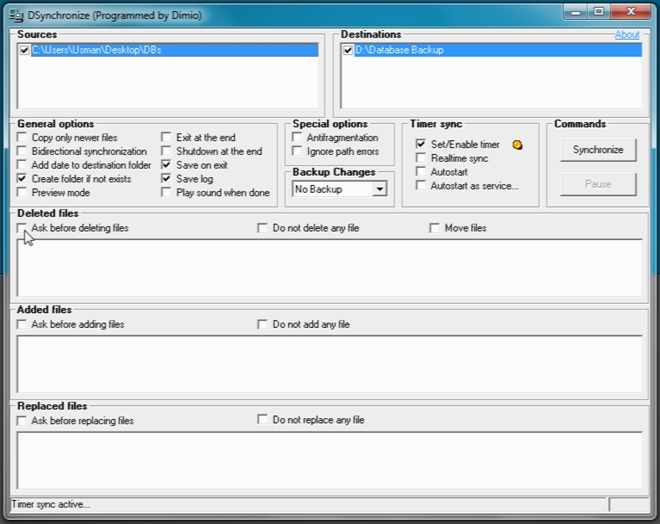DSynchronize 2.40.04
- کاربرد : همگام سازی اطلاعات
- نسخه :Version 2.40.04
- نوع فایل : نرم افزار
- زبان : انگلیسی
- سیستم عامل : Windows 32 & 64 Bit
- تولید کننده : Dimio
- سال تولید : 2018
توضیحات
ابزاری بسیار مفید بوده که به شما اجازه می دهد در فواصل معین اطلاعات دو یا چند پوشه موجود در هارددیسک، فلاپی، CD-DVD، حافظه فلش، در مکانی در شبکه ( LAN ) یا سرور FTP را با هم یکسان سازی نمائید. البته نرم افزار RichCopy مایکروسافت نیز با امکانات فراوان برای این منظور وجود دارد اما اولا گیج کننده بود و ثانیا استفاده ازآن سخت بود خصوصا که کاربر بخواهد آنرا از طریق خط فرمان کنترل کند، اما در این ابزار پروسه یکسان سازی دو مکان سریع و دقیقا کارها را مطابق آنچه که ازش خواسته شده است انجام می دهد.
علاوه بر یکسان سازی دستی قادر خواهید بود برنامه را زمانبندی کرده تا بصورت ساعتی یا روزانه بر اساس زمان تعیین شده عمل همگام سازی شروع شود همینطور با امکاناتی نظیر فیلتر کردن داده ها و دیگر فاکتور های موجود میتوانید عملیات یکسان سازی را هدفمندتر نمائید.
همچنین میتوانید برنامه را تنظیم کنید تا تاریخ و ساعت انجام عملیات یکسان سازی در نام پوشه همگام شده بمنظور تعیین سری پشتیبانهای تهیه شده استفاده کنید یا بتوانید آنها را بر اساس ساعت و تاریخ پشتیبانگیری انجام شده دسته بندی کنید.
علاوه بر یکسان سازی دستی قادر خواهید بود برنامه را زمانبندی کرده تا بصورت ساعتی یا روزانه بر اساس زمان تعیین شده عمل همگام سازی شروع شود همینطور با امکاناتی نظیر فیلتر کردن داده ها و دیگر فاکتور های موجود میتوانید عملیات یکسان سازی را هدفمندتر نمائید.
همچنین میتوانید برنامه را تنظیم کنید تا تاریخ و ساعت انجام عملیات یکسان سازی در نام پوشه همگام شده بمنظور تعیین سری پشتیبانهای تهیه شده استفاده کنید یا بتوانید آنها را بر اساس ساعت و تاریخ پشتیبانگیری انجام شده دسته بندی کنید.
Description
Lightweight utility that enables you to synchronize two or more folders, create inclusion and exclusion filters, schedule jobs and view logs in the main window
DSynchronize is a software program that was developed specifically to aid people in synchronizing two directories at scheduled intervals, viewing logs and tweaking many related parameters.
The upper hand of a portable app
You are not required to go through the installation process, as this product is portable. As a result, the Windows registry is not going to be affected in any way, unless your previous approval.
Another important aspect is that it is possible to run DSynchronize on any computer you come across, by simply moving the program files to a USB thumb drive.
Select folders and tweak several options
First and foremost, you should know that you are required to input the source and destination directories, regardless of their number. Aside from that, you should know it is possible to create multiple inclusion or exclusion filters.
It is possible to set up this utility to only copy newer files, perform a bidirectional sync, create a folder if it does not exist, play a sound when done, save logs, use a preview mode and exit when the process is finalized. You can also make the app shutdown the entire computer when the sync job is complete, or eject the USB key.
Schedule processes and start or stop them
The synchronize operation can be repeated automatically at a specified time interval, while you can also view all deleted, replaced and added files in the main window, in dedicated panels.
With the help of the incorporated buttons, it is possible to start, stop, pause and resume the sync process with ease. No other noteworthy options are enclosed.
Bottom line
In conclusion, DSynchronize is a simple, yet efficient piece of software when it comes to creating custom sync jobs. The interface is well-organized and intuitive, the response time is good and the system’s performance is not going to be affected at all. Our tests did not reveal any kind of errors or hangs.
DSynchronize is a software program that was developed specifically to aid people in synchronizing two directories at scheduled intervals, viewing logs and tweaking many related parameters.
The upper hand of a portable app
You are not required to go through the installation process, as this product is portable. As a result, the Windows registry is not going to be affected in any way, unless your previous approval.
Another important aspect is that it is possible to run DSynchronize on any computer you come across, by simply moving the program files to a USB thumb drive.
Select folders and tweak several options
First and foremost, you should know that you are required to input the source and destination directories, regardless of their number. Aside from that, you should know it is possible to create multiple inclusion or exclusion filters.
It is possible to set up this utility to only copy newer files, perform a bidirectional sync, create a folder if it does not exist, play a sound when done, save logs, use a preview mode and exit when the process is finalized. You can also make the app shutdown the entire computer when the sync job is complete, or eject the USB key.
Schedule processes and start or stop them
The synchronize operation can be repeated automatically at a specified time interval, while you can also view all deleted, replaced and added files in the main window, in dedicated panels.
With the help of the incorporated buttons, it is possible to start, stop, pause and resume the sync process with ease. No other noteworthy options are enclosed.
Bottom line
In conclusion, DSynchronize is a simple, yet efficient piece of software when it comes to creating custom sync jobs. The interface is well-organized and intuitive, the response time is good and the system’s performance is not going to be affected at all. Our tests did not reveal any kind of errors or hangs.
برای اطلاع از طریقه نصب به فایل How to Install.txt رجوع شود.