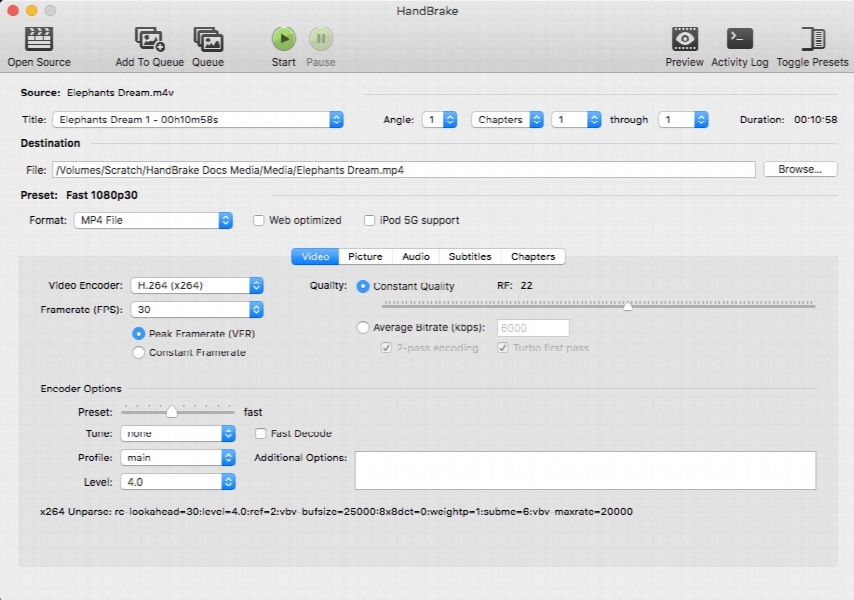HandBrake 1.1.2
- کاربرد : نرم افزار مبدل فایل های ویدئویی
- نسخه :Version 1.1.2
- نوع فایل : نرم افزار
- زبان : انگلیسی
- سیستم عامل : Windows 32 & 64 Bit
- تولید کننده : Titer
- سال تولید : 2018
توضیحات
نرم افزاری قدرتمند برای تبدیل تقریبا هر فرمت ویدئویی به انتخاب های جدید است که از طیف گسترده ای از کدک ها پشتیبانی می کند. HandBrake یک نرم افزار رایگان و متن باز است. این برنامه ابزاری است که برای شما امکان تبدیل دی وی دی ها به فرمت های ویدئویی MP4 یا MKV را فراهم می کند. رابط کاربری این نرم افزار استاندارد است و هر دو دسته کاربران مبتدی و باتجربه می توانند به راحتی از ان استفاده کنند. همچنین رابط کاربری این نرم افزار از درگ و دراپ فایل ها به داخل برنامه، پشتیبانی می کند. شما می توانید بسیاری از فیلترهای ویدئویی چون grayscale, detelecine, decomb, deinterlace, denoise و deblock را بر روی فایل های خود اعمال کنید. برنامه Handbrake که یکی از برنامههای محبوب برای تبدیل دیویدی به فرمتهای دیگر است از سه کدک ویدیویی و دو کانتینر پشتیبانی میکند. H.265 که به طور پیش فرض در Handbrake وجود دارد میتواند بهترین کیفیت را برای شما به ارمغان آورد، البته اگر خیلی به کیفیت اهمیت نمیدهید می توانید از MPEG-4 استفاده کنید که با سرعت بیشتری عملیات فشرده سازی روی آن انجام میگیرد. این نرم افزار از VFR، CFR و VFR نیز پشتیبانی می کند.
قابلیت های کلیدی نرم افزار HandBrake:
- تبدیل انواع فرمت های ویدئویی به فرمت های MP4 و MKV
- تبدیل فایل های ضبط شده گیرنده ی دیجیتال به همراه صدا
- قابلیت تعیین تنظیمات ویدیوی خروجی
- دارای یک رابط کاربری استاندارد و قابل استفاده برای هر دو دسته کاربران مبتدی و باتجربه
- رایگان و متن باز
- پشتیبانی از طیف گسترده ای از کدک ها
- پشتیبانی از درگ و دراپ فایل ها به داخل برنامه
- امکان اعمال فیلترهای ویدئویی چون grayscale, detelecine, decomb, deinterlace, denoise و deblock
- پشتیبانی از VFR، CFR و VFR
- سازگار با نسخه های مختلف ویندوز
- انکدرهای ویدئویی: H.264(x264), H.265(x265) MPEG-4 and MPEG-2 (libav), VP8 (libvpx) و Theora
- انکدرهای صوتی: AAC, CoreAudio AAC/HE-AAC (OS X Only), MP3, Flac, AC3 یا Vorbis
- کم کردن حجم فیلم ها
- و ...
قابلیت های کلیدی نرم افزار HandBrake:
- تبدیل انواع فرمت های ویدئویی به فرمت های MP4 و MKV
- تبدیل فایل های ضبط شده گیرنده ی دیجیتال به همراه صدا
- قابلیت تعیین تنظیمات ویدیوی خروجی
- دارای یک رابط کاربری استاندارد و قابل استفاده برای هر دو دسته کاربران مبتدی و باتجربه
- رایگان و متن باز
- پشتیبانی از طیف گسترده ای از کدک ها
- پشتیبانی از درگ و دراپ فایل ها به داخل برنامه
- امکان اعمال فیلترهای ویدئویی چون grayscale, detelecine, decomb, deinterlace, denoise و deblock
- پشتیبانی از VFR، CFR و VFR
- سازگار با نسخه های مختلف ویندوز
- انکدرهای ویدئویی: H.264(x264), H.265(x265) MPEG-4 and MPEG-2 (libav), VP8 (libvpx) و Theora
- انکدرهای صوتی: AAC, CoreAudio AAC/HE-AAC (OS X Only), MP3, Flac, AC3 یا Vorbis
- کم کردن حجم فیلم ها
- و ...
Description
HandBrake is a tool that enables you to convert DVDs to MP4 or MKV video format. The interface of the application is standard and both beginners and experienced individuals can easily get accustomed to this program.
You can import a DVD folder by using the file browser or the "drag and drop" method. Then, you can select the title and chapters, preset, output format destination, as well as configure settings before initiating the encoding process.
You can apply many video filters (grayscale, detelecine, decomb, deinterlace, denoise, deblock), as well as set the video codec, framerate and quality, audio codec, mixdown, sample frequency rate and bitrate.
Also, you can add, remove or import subtitles (in the SRT format only) and enable the "Forced Only", "Burned In" and "Default" options, create chapter markers and import/export a CSV file.
When it comes to advanced options, you can select the encoding method (e.g. reference frames), psychovisual, analysis (e.g. "Adaptive Direct Mode"), partition type, deblocking, and others.
Additionally, you can preview results, create a task list (i.e. batch conversions), import and export presets, configure program settings, and more.
The program uses a moderate amount of system resources, takes a long time to complete a task but manages to keep very good image and sound quality. There's also an online user guide available.
The bottom line is that HandBrake is a very good tool for converting DVD files to the MP4 or MKV format and we strongly recommend it to all users.
You can import a DVD folder by using the file browser or the "drag and drop" method. Then, you can select the title and chapters, preset, output format destination, as well as configure settings before initiating the encoding process.
You can apply many video filters (grayscale, detelecine, decomb, deinterlace, denoise, deblock), as well as set the video codec, framerate and quality, audio codec, mixdown, sample frequency rate and bitrate.
Also, you can add, remove or import subtitles (in the SRT format only) and enable the "Forced Only", "Burned In" and "Default" options, create chapter markers and import/export a CSV file.
When it comes to advanced options, you can select the encoding method (e.g. reference frames), psychovisual, analysis (e.g. "Adaptive Direct Mode"), partition type, deblocking, and others.
Additionally, you can preview results, create a task list (i.e. batch conversions), import and export presets, configure program settings, and more.
The program uses a moderate amount of system resources, takes a long time to complete a task but manages to keep very good image and sound quality. There's also an online user guide available.
The bottom line is that HandBrake is a very good tool for converting DVD files to the MP4 or MKV format and we strongly recommend it to all users.
برای اطلاع از طریقه نصب به فایل How to Install.txt رجوع شود.