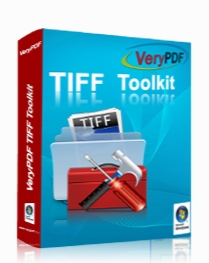VeryPDF TIFFToolkit 2.2
-
 5.0 (1 رای)
5.0 (1 رای)
- کاربرد : نرم افزار فشرده ساز تصاویر برای ویندوز
- نسخه :Version 2.2
- نوع فایل : نرم افزار
- زبان : انگلیسی
- سیستم عامل : Windows 32 & 64 Bit
- تولید کننده : verypdf.com Inc
- سال تولید : 2018
توضیحات
ابزار بسیار مفیدی برای فشرده سازی تصاویر TIFF می باشد. شما می توانید بسیاری از این تصاویر را با یک دیگر ترکیب کنید، یا یک TIFF را به تعدادی از صفحات جداگانه تقسیم نمایید. با این نرم افزار کاربران می توانند پیشنمایشی از تصاویر اضافه شده را مشاهده کنند و بر روی آن زوم نمایند. با پیش نمایش این اپلیکیشن می توان بهترین سایز مناسب برای تصاویر را یافت.
متد های مختلفی از جمله LZW, Zip, PackBits, G3 و G4 برای فشرده سازی عکس ها وجود دارد. شما می توانید با هر کدام از این متد ها حجم عکس خود را به شکل قابل توجهی کاهش دهید تا امکان انتقال آن و نگه داری اش آسان تر شود. اگر نمی خواهید که تعداد زیادی از تصاویر را به شکل جداگانه فشرده کرده و یا آن ها را منتقل کنید کافیست تمامشان را در یک تصویر TIFF جای دهید. از دیگر ویژگی های این اپلیکیشن، تبدیل فایل های پی دی اف اسکن شده به فایل word یا rtf قابل ویرایش می باشد. در صورتی که چند فایل در اختیار داشته باشید می توانید تمام آن ها را به شکل همزمان تبدیل کنید. در فایل هایی که چند صفحه وجود دارد، شماره صفحه مربوطه به نمایش در می آید.
ویژگی های نرم افزار VeryPDF TIFFToolkit:
- فشرده سازی قابل توجه تصاویر TIFF
- متدهای مختلف LZW, ZIP, PackBits, G3, G4 برای فشرده سازی
- ترکیب چند تصویر با یک دیگر
- راست کلیک کردن برای دیدن اطلاعات مرتبط با تصویر
- تغییر دادن نام فایل ها به شکل خودکار
- پیش نمایشی منحصر به فرد با ابزار مناسب
- تبدیل pdf های اسکن شده به فایل های قابل ویرایش
- امکاندن چرخاندن تصاویر بندانگشتی
متد های مختلفی از جمله LZW, Zip, PackBits, G3 و G4 برای فشرده سازی عکس ها وجود دارد. شما می توانید با هر کدام از این متد ها حجم عکس خود را به شکل قابل توجهی کاهش دهید تا امکان انتقال آن و نگه داری اش آسان تر شود. اگر نمی خواهید که تعداد زیادی از تصاویر را به شکل جداگانه فشرده کرده و یا آن ها را منتقل کنید کافیست تمامشان را در یک تصویر TIFF جای دهید. از دیگر ویژگی های این اپلیکیشن، تبدیل فایل های پی دی اف اسکن شده به فایل word یا rtf قابل ویرایش می باشد. در صورتی که چند فایل در اختیار داشته باشید می توانید تمام آن ها را به شکل همزمان تبدیل کنید. در فایل هایی که چند صفحه وجود دارد، شماره صفحه مربوطه به نمایش در می آید.
ویژگی های نرم افزار VeryPDF TIFFToolkit:
- فشرده سازی قابل توجه تصاویر TIFF
- متدهای مختلف LZW, ZIP, PackBits, G3, G4 برای فشرده سازی
- ترکیب چند تصویر با یک دیگر
- راست کلیک کردن برای دیدن اطلاعات مرتبط با تصویر
- تغییر دادن نام فایل ها به شکل خودکار
- پیش نمایشی منحصر به فرد با ابزار مناسب
- تبدیل pdf های اسکن شده به فایل های قابل ویرایش
- امکاندن چرخاندن تصاویر بندانگشتی
Description
Compress TIFF files to reduce file size, merge multiple images or extract specific pages, with this versatile and easy-to-use application
VeryPDF TIFFToolkit is a powerful software solution for users who frequently work with TIFF image files and need to compress, split or merge them. It is capable or processing multiple files in quick succession, and also lets you preview the images.
On the whole, the program is fairly easy to use, and it features a minimalistic interface that novices should not find too challenging.
Intuitive application that packs plenty of useful features
VeryPDF TIFFToolkit is very user-friendly, as every operation, from importing new images to splitting, merging or compressing them, requires only a few mouse clicks.
Moreover, you can preview the loaded images before processing them, and it is possible to zoom in or out and select specific pages, as well as rotate or flip them.
The application features a simple, if slightly outdated interface that can be customized by resizing the three main panels.
Compress TIFF images to reduce file size
VeryPDF TIFFToolkit provides you with multiple compression methods for optimizing your images: LZW, Zip, PackBits, G3 and G4. You can select the one you feel is best suited for the job at hand by accessing the Settings menu.
Additionally, the program can compress your images automatically when they are merged into a single TIFF file.
Furthermore, it is possible to set up a personalized naming scheme for the output files.
Merge files, split them into multiple images or extract specific pages
VeryPDF TIFFToolkit allows you to combine numerous TIFF images into one, larger file, which can also be compressed automatically.
Moreover, you can split multipage TIFF files into individual images, as well as extract specific pages or page ranges.
All in all, VeryPDF TIFFToolkit is a versatile piece of software that can help you manage TIFF files and offers a respectable array of features. It can be used to merge multiple items, split multipage files into individual images, as well as extract relevant pages.
VeryPDF TIFFToolkit is a powerful software solution for users who frequently work with TIFF image files and need to compress, split or merge them. It is capable or processing multiple files in quick succession, and also lets you preview the images.
On the whole, the program is fairly easy to use, and it features a minimalistic interface that novices should not find too challenging.
Intuitive application that packs plenty of useful features
VeryPDF TIFFToolkit is very user-friendly, as every operation, from importing new images to splitting, merging or compressing them, requires only a few mouse clicks.
Moreover, you can preview the loaded images before processing them, and it is possible to zoom in or out and select specific pages, as well as rotate or flip them.
The application features a simple, if slightly outdated interface that can be customized by resizing the three main panels.
Compress TIFF images to reduce file size
VeryPDF TIFFToolkit provides you with multiple compression methods for optimizing your images: LZW, Zip, PackBits, G3 and G4. You can select the one you feel is best suited for the job at hand by accessing the Settings menu.
Additionally, the program can compress your images automatically when they are merged into a single TIFF file.
Furthermore, it is possible to set up a personalized naming scheme for the output files.
Merge files, split them into multiple images or extract specific pages
VeryPDF TIFFToolkit allows you to combine numerous TIFF images into one, larger file, which can also be compressed automatically.
Moreover, you can split multipage TIFF files into individual images, as well as extract specific pages or page ranges.
All in all, VeryPDF TIFFToolkit is a versatile piece of software that can help you manage TIFF files and offers a respectable array of features. It can be used to merge multiple items, split multipage files into individual images, as well as extract relevant pages.
برای اطلاع از طریقه نصب به فایل How to Install.txt رجوع شود.