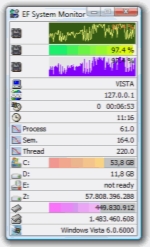EF System Monitor 18.09 x86
- کاربرد : نرم افزار مانیتورینگ سیستم
- نسخه :Version 18.09
- نوع فایل : نرم افزار
- زبان : انگلیسی
- سیستم عامل : Windows 32 Bit
- تولید کننده : EFSoftware
- سال تولید : 2018
Description
Monitor and manage ongoing processes on your computer with the help of this straightforward and efficient system process manager
As we are sure you already know, the native Windows Task Manager is a very competent software solution when it comes to providing you with information about running processes or programs. For most users, the Task Manager is more than enough while some, more advanced users, may find it a bit simplistic.
Effortlessly monitor and manage running apps and processes
As its name clearly suggests, Portable EF Process Manager is a streamlined utility that helps you monitor and manage processes and apps that are open on your computer, without having to waste time with any installation process.
Designed to provide a more complex reading of your system's ongoing processes, this tool enables you to view which modules are loaded or being used by a specific process, kill or close running processes, register or unregister and search for modules on your computer's hard-drive.
System process manager with advanced features and a simple interface
The features list is not over yet, as Portable EF Process Manager also makes it possible for you to consult environment variables, explored a full list with all Windows-related error codes, and, maybe the most useful feature for developers, the option to export process-related information to Excel for further editing and analysis.
Now that you know which are Portable EF Process Manager's benefits over the Task Manager, you should know that it is not as neatly organized. But, to make up for this disadvantage, it comes with a fully customizable toolbar, process and modules lists, easy to setup keyboard shortcuts and two view modes, both horizontally and vertically.
Aimed at advanced users who feel that Task Manger doesn't offer enough
All in all, Portable EF Process Manager proved itself to be a lightweight and efficient system utility aimed at users who want more customization options and a bit more information about running processes on their computers.
As we are sure you already know, the native Windows Task Manager is a very competent software solution when it comes to providing you with information about running processes or programs. For most users, the Task Manager is more than enough while some, more advanced users, may find it a bit simplistic.
Effortlessly monitor and manage running apps and processes
As its name clearly suggests, Portable EF Process Manager is a streamlined utility that helps you monitor and manage processes and apps that are open on your computer, without having to waste time with any installation process.
Designed to provide a more complex reading of your system's ongoing processes, this tool enables you to view which modules are loaded or being used by a specific process, kill or close running processes, register or unregister and search for modules on your computer's hard-drive.
System process manager with advanced features and a simple interface
The features list is not over yet, as Portable EF Process Manager also makes it possible for you to consult environment variables, explored a full list with all Windows-related error codes, and, maybe the most useful feature for developers, the option to export process-related information to Excel for further editing and analysis.
Now that you know which are Portable EF Process Manager's benefits over the Task Manager, you should know that it is not as neatly organized. But, to make up for this disadvantage, it comes with a fully customizable toolbar, process and modules lists, easy to setup keyboard shortcuts and two view modes, both horizontally and vertically.
Aimed at advanced users who feel that Task Manger doesn't offer enough
All in all, Portable EF Process Manager proved itself to be a lightweight and efficient system utility aimed at users who want more customization options and a bit more information about running processes on their computers.
برای اطلاع از طریقه نصب به فایل How to Install.txt رجوع شود.