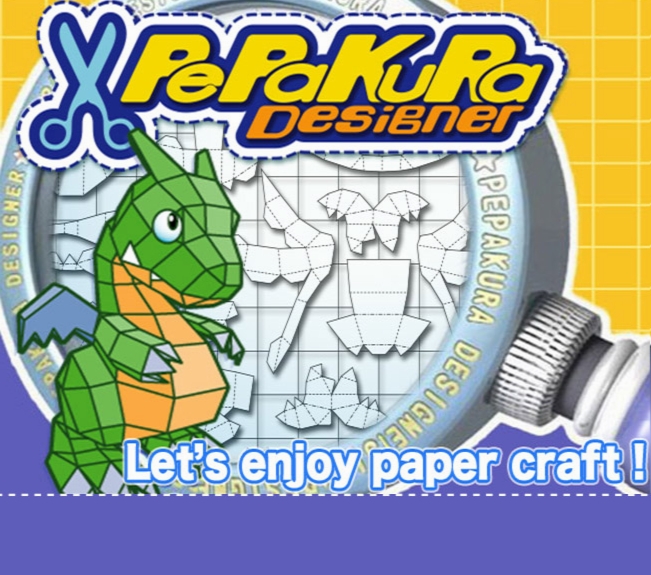Pepakura Designer 4.1.1
- کاربرد : نرم افزار طراحی و ساخت الگوهای چند وجهی از مدل های سه بعدی
- نسخه :Version 4.1.1
- نوع فایل : نرم افزار
- زبان : انگلیسی
- سیستم عامل : Windows 32 & 64 Bit
- تولید کننده : Tama Software Ltd
- سال تولید : 2018
توضیحات
یکی دیگر از نرم افزارهای طراحی است که با تاکید بر ساخت الگوهای دوبعدی از مدل سه بعدی باز شده، منتشر شده است. بنابراین با بکارگیری این نرم افزار به راحتی قادر به ساخت الگوهای کاغذی از مدل هایی (داده هایی) که از طریق برنامه های گرافیکی سه بعدی تولید شدهاند خواهید بود. در واقع شما می توانید مدل سه بعدی خود را با استفاده از نرم افزار های 3DCG طراحی کرده و سپس مدل حاصل شده را وارد Pepakura Designer کنید تا الگوی ساخت آن را بدست آورده و ذخیره یا چاپ کنید. علاوه بر این درون برنامه مدل های سه بعدی موجود است که می توانید برای ساخت طرح های خود از آن ها استفاده کنید. می توان از این نرم افزار برای ساخت حرفه ای ماکت ها، جعبه ها و... استفاده نمود و هر شکل پیچیده ای را به مجموعه ای از برش ها و تاهای قابل ساخت توسط کاغذ تبدیل کرد.
قابلیت های کلیدی نرم افزار Pepakura Designer:
- پشتیبانی از فرمت فایل های سه بعدی:
- Metasequoia (mqo)
Wavefront (obj) -
AutoCAD 3D (dxf) -
3DS Max (3ds) -
Lightwave (lwo) -
Binary/ASCII STL (stl) -
Google Earth4 (kml, kmz)
- Collada
- ساخت اتوماتیک یک الگوی کاغذی باز شده از مدل سه بعدی
- امکان بریدن، جابه جایی، چرخاندن، حذف و اضافه کردن قسمت های از الگو
- قرار دادن متن و تصویر در الگو
- پشتیبانی از فرمت های داده ای 3D CG
- امکان چاپ و به اشتراک گذاشتن الگوها
- و ...
قابلیت های کلیدی نرم افزار Pepakura Designer:
- پشتیبانی از فرمت فایل های سه بعدی:
- Metasequoia (mqo)
Wavefront (obj) -
AutoCAD 3D (dxf) -
3DS Max (3ds) -
Lightwave (lwo) -
Binary/ASCII STL (stl) -
Google Earth4 (kml, kmz)
- Collada
- ساخت اتوماتیک یک الگوی کاغذی باز شده از مدل سه بعدی
- امکان بریدن، جابه جایی، چرخاندن، حذف و اضافه کردن قسمت های از الگو
- قرار دادن متن و تصویر در الگو
- پشتیبانی از فرمت های داده ای 3D CG
- امکان چاپ و به اشتراک گذاشتن الگوها
- و ...
Description
Pepakura Designer is a program developed in Japan for making unfolded 2D patterns from the 3D models. Because the operation is very simple, you can make patterns easily. Then you can edit the pattern as you like. Pepakura Designer makes it easy to design original papercraft patterns by importing 3D model data. No special knowledge is required for making papercraft patterns. All you have to do is prepare the 3D model. You may use some 3DCG software released from other developers to make the 3D models for unfolding. Not only can a pattern created by Pepakura Designer be printed and saved as 2D image, but you can also share it with other people.
The dedicated viewer, Pepakura Viewer, is available from Pepakura Designer's official web site freely. Now you can enjoy designing your own papercraft. The 3D models that you design with 3D CG software, can be put out into the real world from the digital world using Pepakura Designer.
Supported 3D file formats:
- Metasequoia (mqo) (Recommended: Highest compatibility)
- Wavefront (obj)
- AutoCAD 3D (dxf)
- 3DS Max (3ds)
- Lightwave (lwo)
- Binary/ASCII STL (stl)
- Google Earth4 (kml, kmz)
- Collada (dae)
Here are some key features of "Pepakura Designer":
- Automatically generates an unfolded pattern from the 3D model data.
- The user can move, rotate, join and disjoin parts in the pattern.
- The user can place text and images in the pattern.
- Major 3D CG data formats are supported.
- The unfolded patterns can not only printed, but also exported to some 2D formats.
- The user can distribute both the 3D model and the pattern in one file, and other people can see it by using Pepakura Viewer.
The dedicated viewer, Pepakura Viewer, is available from Pepakura Designer's official web site freely. Now you can enjoy designing your own papercraft. The 3D models that you design with 3D CG software, can be put out into the real world from the digital world using Pepakura Designer.
Supported 3D file formats:
- Metasequoia (mqo) (Recommended: Highest compatibility)
- Wavefront (obj)
- AutoCAD 3D (dxf)
- 3DS Max (3ds)
- Lightwave (lwo)
- Binary/ASCII STL (stl)
- Google Earth4 (kml, kmz)
- Collada (dae)
Here are some key features of "Pepakura Designer":
- Automatically generates an unfolded pattern from the 3D model data.
- The user can move, rotate, join and disjoin parts in the pattern.
- The user can place text and images in the pattern.
- Major 3D CG data formats are supported.
- The unfolded patterns can not only printed, but also exported to some 2D formats.
- The user can distribute both the 3D model and the pattern in one file, and other people can see it by using Pepakura Viewer.
برای اطلاع از طریقه نصب به فایل How to Install.txt رجوع شود.