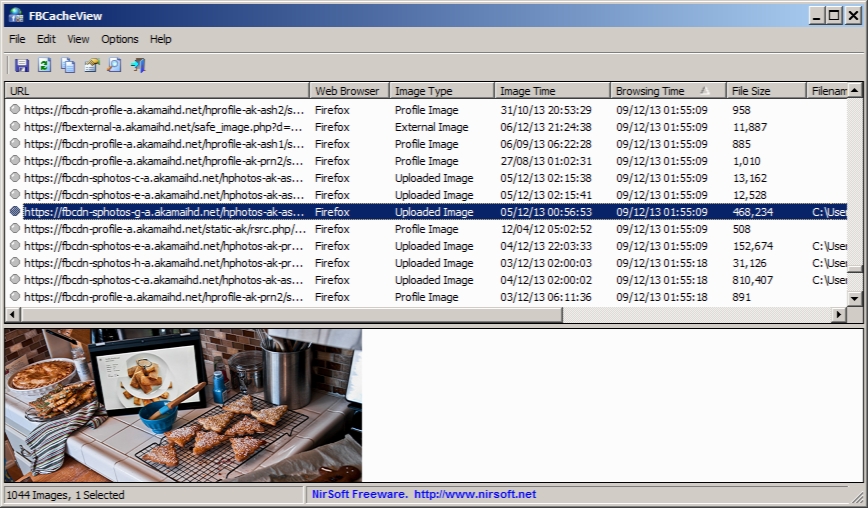FBCacheView 1.20
- کاربرد : نرم افزار اسکن حافظه موقت مرورگرها
- نسخه :Version 1.20
- نوع فایل : نرم افزار
- زبان : انگلیسی
- سیستم عامل : Windows 32 & 64 Bit
- تولید کننده : Nir Sofer
- سال تولید : 2018
توضیحات
نرم افزار اسکن حافظه موقت مرورگرها
Description
FBCacheView is a simple tool that scans the cache of your Web browser (Internet Explorer, Firefox, or Chrome), and lists all images displayed in Facebook pages that you previously visited, including profile pictures, images uploaded to Facebook, and images taken from other Web sites. For every Facebook image, the following information is displayed: URL of the image, Web browser that was used to visit the page, image type, date/time of the image, visit time, image file size, and external URL (For images taken from another Web site).
System Requirements And Limitations
This utility works in any version of Windows, starting from Windows XP and up to Windows 10. Both 32-bit and 64-bit systems are supported.
The following Web browsers are supported: Internet Explorer, Mozilla Firefox, SeaMonkey, and Google Chrome. Opera is not supported because it stores the JPEG images in Webp format.
FBCacheView won't work if you configure your Web browser to clear the cache after closing it.
It's recommended to close all windows of your Web browser before using FBCacheView, to ensure that all cache files are saved to the disk.
System Requirements And Limitations
This utility works in any version of Windows, starting from Windows XP and up to Windows 10. Both 32-bit and 64-bit systems are supported.
The following Web browsers are supported: Internet Explorer, Mozilla Firefox, SeaMonkey, and Google Chrome. Opera is not supported because it stores the JPEG images in Webp format.
FBCacheView won't work if you configure your Web browser to clear the cache after closing it.
It's recommended to close all windows of your Web browser before using FBCacheView, to ensure that all cache files are saved to the disk.
برای اطلاع از طریقه نصب به فایل How to Install.txt رجوع شود.