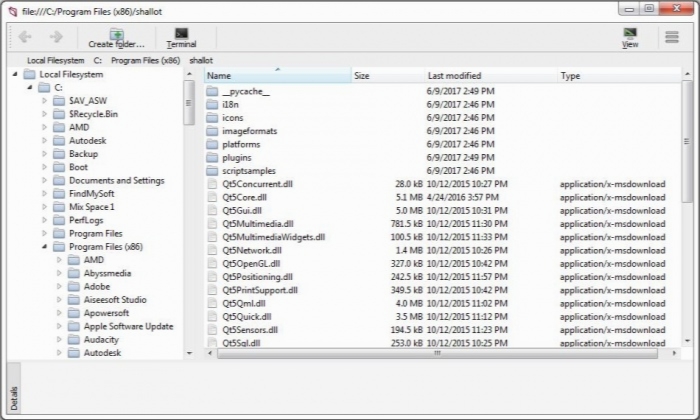Shallot 1.1.3246
- کاربرد : نرم افزار مدیریت فایل ها و پوشه ها
- نسخه :Version 1.1.3246
- نوع فایل : نرم افزار
- زبان : انگلیسی
- سیستم عامل : Windows 32 & 64 Bit
- تولید کننده : Josef Hahn
- سال تولید : 2018
توضیحات
یک نرم افزار قدرتمند که شما را قادر به مدیریت فایل ها و پوشه ها در سیستم می کند. نه تنها محتویات هارد دیسک تان بدون نیاز به پیش نمایش و با ویژگی های فایل که شامل اضافه ، تغییر و حذف را داراست.
همراه با یک رابط کاربری بصری است که می تواند سفارشی شود
راه اندازی سریع، بدون وقفه و پس از راه اندازی، شما توسط یک رابط کاربری مینیمالیستی و تمیز که به سه بخش اصلی تقسیم می شود، یعنی پانل ناوبری، منطقه اکتشاف و تب در قسمت پایین که به شما برخی از جزئیات مربوط به فایل مورد نظر شما را می دهد.
شما خوشحال خواهید شد که یاد بگیرید که این برنامه به شما امکان سفارشی کردن ظاهر و رفتار آن را میدهد. برای قرار دادن آن به سادگی، شما می توانید محل نوار ابزار اصلی، اندازه آیکون را تغییر دهید یا آن را با ابزارهای مختلف خارجی که ممکن است از آن استفاده کنید مرتبط سازید.
علاوه بر این، با فعال کردن مدیر پلاگین، می توانید رفتار خود را بهبود و شخصی سازی کنید. این ابزار پشتیبانی از تمام انواع سیستم، کاربر و پلاگین های ساخته شده را دارد و تا زمانی که آنها در پایتون نوشته شده است. بنابراین، شما می توانید پلاگین های خود را ایجاد کنید که به شما امکان می دهد خودکار یا بهینه سازی برخی از وظایف مدیریت فایل را انجام دهید.
به شما امکان اضافه کردن، تغییر و حذف ویژگیهای فایل را میدهد
یکی دیگر از ویژگی های قابل توجه این ابزار این است که شما می توانید ویژگی های فایل ها را اضافه، حذف و تغییر دهید. شما می توانید به عملکرد و پیش نمایش جزئیات خود را با انتخاب Properties از منوی زمینه دسترسی داشته باشید.
این ابزار به شما امکان می دهد اطلاعات عمومی درباره فایل ها، مانند محل، نوع، اندازه و تاریخ تغییر آن را پیش نمایش دهید. سپس دوباره باید بدانید که تمام خصوصیات را نمی توان تغییر داد و شما می توانید لیست را با آنهایی که می توانند با دسترسی به توابع مربوطه آنها تغییر یا حذف شوند، پیش نمایش کنید.
همراه با یک رابط کاربری بصری است که می تواند سفارشی شود
راه اندازی سریع، بدون وقفه و پس از راه اندازی، شما توسط یک رابط کاربری مینیمالیستی و تمیز که به سه بخش اصلی تقسیم می شود، یعنی پانل ناوبری، منطقه اکتشاف و تب در قسمت پایین که به شما برخی از جزئیات مربوط به فایل مورد نظر شما را می دهد.
شما خوشحال خواهید شد که یاد بگیرید که این برنامه به شما امکان سفارشی کردن ظاهر و رفتار آن را میدهد. برای قرار دادن آن به سادگی، شما می توانید محل نوار ابزار اصلی، اندازه آیکون را تغییر دهید یا آن را با ابزارهای مختلف خارجی که ممکن است از آن استفاده کنید مرتبط سازید.
علاوه بر این، با فعال کردن مدیر پلاگین، می توانید رفتار خود را بهبود و شخصی سازی کنید. این ابزار پشتیبانی از تمام انواع سیستم، کاربر و پلاگین های ساخته شده را دارد و تا زمانی که آنها در پایتون نوشته شده است. بنابراین، شما می توانید پلاگین های خود را ایجاد کنید که به شما امکان می دهد خودکار یا بهینه سازی برخی از وظایف مدیریت فایل را انجام دهید.
به شما امکان اضافه کردن، تغییر و حذف ویژگیهای فایل را میدهد
یکی دیگر از ویژگی های قابل توجه این ابزار این است که شما می توانید ویژگی های فایل ها را اضافه، حذف و تغییر دهید. شما می توانید به عملکرد و پیش نمایش جزئیات خود را با انتخاب Properties از منوی زمینه دسترسی داشته باشید.
این ابزار به شما امکان می دهد اطلاعات عمومی درباره فایل ها، مانند محل، نوع، اندازه و تاریخ تغییر آن را پیش نمایش دهید. سپس دوباره باید بدانید که تمام خصوصیات را نمی توان تغییر داد و شما می توانید لیست را با آنهایی که می توانند با دسترسی به توابع مربوطه آنها تغییر یا حذف شوند، پیش نمایش کنید.
Description
Seamlessly manage the directories and files on your computer and modify, delete or add new attributes via this straightforward application
Shallot is a piece of software that enables you to manage files and folders on your computer. Not only can you preview the contents of your hard disk effortlessly, but you can also add, change and remove file attributes.
Comes with an intuitive UI that can be customized
The setup is quick, uneventful and does not require any special attention from your part. Upon launch, you are welcomed by a minimalistic and clean interface that is split into three main sections, namely the navigation panel, the exploration area and a tab in the lower section that provides you with some details about the file you want to access.
You will be happy to learn that the program allows you to customize its appearance and behavior. To put it simply, you can alter the main toolbar's location, icon size or associate it with various external tools you might be using.
Moreover, you can improve and personalize its behavior by enabling the plugin manager. The utility supports all sorts of system, user and built-in plugins as long as they are written in Python. Therefore, you can create your own plugins that enable you to automate or optimize certain file management tasks.
Allows you to add, change and remove file attributes
A further noteworthy feature of the utility is the fact that you can add, remove and alter the attributes of the files. You can access the function and preview their details by selecting Properties from the context menu.
The utility allows you to preview general details about the files, such as the location, type, size and the date when it was modified. Then again, you should know that not all attributes can be modified and you can preview the list with the ones that can be changed or removed by accessing their corresponding functions.
A useful tool for managing files and their attributes
If you are looking for a program that enables you to view and edit the attributes of the files and that supports a wide variety of plugins that you are commonly using, then perhaps Shallot could lend you a hand.
Shallot is a piece of software that enables you to manage files and folders on your computer. Not only can you preview the contents of your hard disk effortlessly, but you can also add, change and remove file attributes.
Comes with an intuitive UI that can be customized
The setup is quick, uneventful and does not require any special attention from your part. Upon launch, you are welcomed by a minimalistic and clean interface that is split into three main sections, namely the navigation panel, the exploration area and a tab in the lower section that provides you with some details about the file you want to access.
You will be happy to learn that the program allows you to customize its appearance and behavior. To put it simply, you can alter the main toolbar's location, icon size or associate it with various external tools you might be using.
Moreover, you can improve and personalize its behavior by enabling the plugin manager. The utility supports all sorts of system, user and built-in plugins as long as they are written in Python. Therefore, you can create your own plugins that enable you to automate or optimize certain file management tasks.
Allows you to add, change and remove file attributes
A further noteworthy feature of the utility is the fact that you can add, remove and alter the attributes of the files. You can access the function and preview their details by selecting Properties from the context menu.
The utility allows you to preview general details about the files, such as the location, type, size and the date when it was modified. Then again, you should know that not all attributes can be modified and you can preview the list with the ones that can be changed or removed by accessing their corresponding functions.
A useful tool for managing files and their attributes
If you are looking for a program that enables you to view and edit the attributes of the files and that supports a wide variety of plugins that you are commonly using, then perhaps Shallot could lend you a hand.
برای اطلاع از طریقه نصب به فایل How to Install.txt رجوع شود.