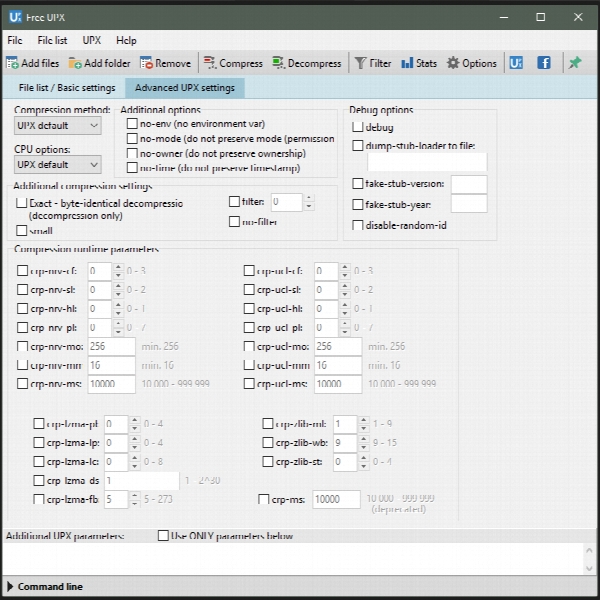FUPX (Free UPX) 2.5
- نسخه :Version 2.5
- نوع فایل : نرم افزار
- زبان : انگلیسی
- سیستم عامل : Windows 32 & 64 Bit
- تولید کننده : Jacek Pazera
- سال تولید : 2018
Description
Advanced graphical interface for the UPX command-line utility, developed to help users pack executable files quickly and effortlessly
IMPORTANT NOTICE
Free UPX represents a graphical interface for UPX, a program developed to pack executable files. It comes bundled with standard and advanced settings alike, in order to meet the requirements of all user levels.
Setting up the app takes little time and minimum effort, as the installer includes regular options. Its interface is made of a regular frame with an intuitive structure, where you can add files to the list using either the file browser or drag-and-drop support.
Shown file details include name, format, directory, packing status, original and packed size, compression ratio, compressor, method, level and filter.
It is possible to point out the saving directory (same as input file or custom) and compression type (normal, brute, ultra brute), force compression, create backups, copy overlays, compress the export section, strip relocations, as well as include resources in the compression. Several preset profiles are available as well.
Furthermore, you can save configurations to INI files, save BAT files with or without compression, customize UI colors, integrate Free UPX into the Windows Explorer shell extension, and so on.
The software utility runs on a pretty low quantity of CPU and RAM, so it does not affect the overall performance of the computer. It is very responsive to commands, delivers speedy tasks and works well, without causing the OS to hang, crash or pop up error dialogs. We have not come across any issues in our testing. Free UPX should please all users who work with the UPX command-line program.
IMPORTANT NOTICE
Free UPX represents a graphical interface for UPX, a program developed to pack executable files. It comes bundled with standard and advanced settings alike, in order to meet the requirements of all user levels.
Setting up the app takes little time and minimum effort, as the installer includes regular options. Its interface is made of a regular frame with an intuitive structure, where you can add files to the list using either the file browser or drag-and-drop support.
Shown file details include name, format, directory, packing status, original and packed size, compression ratio, compressor, method, level and filter.
It is possible to point out the saving directory (same as input file or custom) and compression type (normal, brute, ultra brute), force compression, create backups, copy overlays, compress the export section, strip relocations, as well as include resources in the compression. Several preset profiles are available as well.
Furthermore, you can save configurations to INI files, save BAT files with or without compression, customize UI colors, integrate Free UPX into the Windows Explorer shell extension, and so on.
The software utility runs on a pretty low quantity of CPU and RAM, so it does not affect the overall performance of the computer. It is very responsive to commands, delivers speedy tasks and works well, without causing the OS to hang, crash or pop up error dialogs. We have not come across any issues in our testing. Free UPX should please all users who work with the UPX command-line program.
برای اطلاع از طریقه نصب به فایل How to Install.txt رجوع شود.