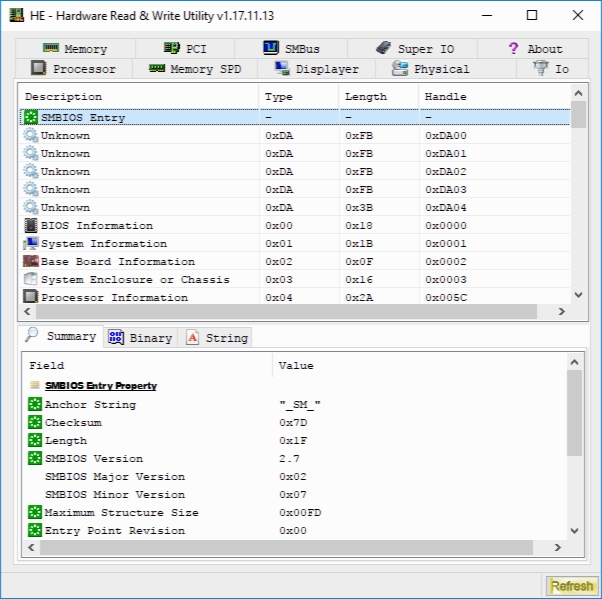HE - Hardware Read & Write Utility 1.18.9.18
- نسخه :Version 1.18.9.18
- نوع فایل : نرم افزار
- زبان : انگلیسی
- سیستم عامل : Windows 32 & 64 Bit
- تولید کننده : Faintsnow
- سال تولید : 2018
Description
Hardware Read & Write Utility is a system information tool with additional features for hardware engineers, BIOS engineers, driver developers, QA engineers, diagnostic engineer, etc.
Hardware Read & Write Utility goes above and beyond any system information utility we've ever used here. While it can directly retrieve your system information, we think the average home user might get a bit lost in the massive amount of information gathered, so we recommend this for the geek.
Some of the many examples of information you won't get in other utilities includes SMBIOS Structures, I/O Index, ATA Identify Data, ACPI Tables Dump, PCI Option ROMs, SMBIOS Structures, and more. In some places, you can also modify your hardware settings.
You will find that you can right-click in most sections and refresh, save summary or system reports. Saving the summary will automatically save a text file and in keeping the summary will allow you to check or uncheck what info you need to save about your complete system, again, in text file format.
HE - Hardware Read & Write Utility works excellent and is one of our personal favorite system information utilities apps. As for the home user, you'll love it too but remember to "look, but don't touch."
Hardware Read & Write Utility goes above and beyond any system information utility we've ever used here. While it can directly retrieve your system information, we think the average home user might get a bit lost in the massive amount of information gathered, so we recommend this for the geek.
Some of the many examples of information you won't get in other utilities includes SMBIOS Structures, I/O Index, ATA Identify Data, ACPI Tables Dump, PCI Option ROMs, SMBIOS Structures, and more. In some places, you can also modify your hardware settings.
You will find that you can right-click in most sections and refresh, save summary or system reports. Saving the summary will automatically save a text file and in keeping the summary will allow you to check or uncheck what info you need to save about your complete system, again, in text file format.
HE - Hardware Read & Write Utility works excellent and is one of our personal favorite system information utilities apps. As for the home user, you'll love it too but remember to "look, but don't touch."
برای اطلاع از طریقه نصب به فایل How to Install.txt رجوع شود.