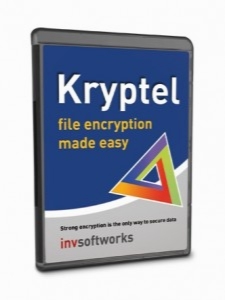Kryptelite 8.0.5
- کاربرد : نرم افزاری برای رمزگذاری بروی فایلها و اسناد
- نسخه :Version 8.0.5
- نوع فایل : نرم افزار
- زبان : انگلیسی
- سیستم عامل : Windows 32 & 64 Bit
- تولید کننده : Inv Softworks
- سال تولید : 2018
توضیحات
نرم افزاری برای رمزگذاری بروی فایلها و اسناد
Description
Encrypt and secure important documents, files and directories in password-protected containers, verify data integrity, and shred files
Kryptel Lite is the free and lighter edition of Kryptel, a simple-to-use Windows program designed to encrypt files and folders in order to restrict other users' access to them. It features several intuitive options that can be easily figured out.
Setup configuration
During installation it it possible to choose the interface language, as well as to integrate Kryptel into the Windows Explorer shell extension when it comes to encrypting, decrypting, verifying and shredding files.
Wizard-based interface
The interface is based on simple wizards with a classical look that does not put emphasis on appearance. To start encrypting files and folders, you have to specify the output container name and directory (standard EDC container format). The files and folders intended for encryption may be indicated in the next wizard step, along with the password right afterward.
Decrypt or just explore encrypted containers
From this point on, the original files can be accessed only from the encrypted container (they were moved, not copied), which can be explored and decrypted only with the help of Kryptel (to the same location or alternate one).
Modify app options
As far as program settings are concerned, it it possible to change the default icons for Kryptel files, ask the app to keep the source files and verify data integrity after decryption (which can be manually done via a file's context menu), force passwords to be case insensitive, and so on.
Evaluation and conclusion
Unfortunately, a lot of features presented in the app are only available in the full edition of Kryptel. Otherwise, the tool carries out encryption and decryption jobs quickly while remaining light on the system resources. We have not come across any issues throughout our evaluation, since it did not hang, crash or pop up error dialogs. Its interface needs a lot of work, though. However, considering that this is a free tool, Kryptel Lite proves to be decent when it comes to data encryption.
Kryptel Lite is the free and lighter edition of Kryptel, a simple-to-use Windows program designed to encrypt files and folders in order to restrict other users' access to them. It features several intuitive options that can be easily figured out.
Setup configuration
During installation it it possible to choose the interface language, as well as to integrate Kryptel into the Windows Explorer shell extension when it comes to encrypting, decrypting, verifying and shredding files.
Wizard-based interface
The interface is based on simple wizards with a classical look that does not put emphasis on appearance. To start encrypting files and folders, you have to specify the output container name and directory (standard EDC container format). The files and folders intended for encryption may be indicated in the next wizard step, along with the password right afterward.
Decrypt or just explore encrypted containers
From this point on, the original files can be accessed only from the encrypted container (they were moved, not copied), which can be explored and decrypted only with the help of Kryptel (to the same location or alternate one).
Modify app options
As far as program settings are concerned, it it possible to change the default icons for Kryptel files, ask the app to keep the source files and verify data integrity after decryption (which can be manually done via a file's context menu), force passwords to be case insensitive, and so on.
Evaluation and conclusion
Unfortunately, a lot of features presented in the app are only available in the full edition of Kryptel. Otherwise, the tool carries out encryption and decryption jobs quickly while remaining light on the system resources. We have not come across any issues throughout our evaluation, since it did not hang, crash or pop up error dialogs. Its interface needs a lot of work, though. However, considering that this is a free tool, Kryptel Lite proves to be decent when it comes to data encryption.
برای اطلاع از طریقه نصب به فایل How to Install.txt رجوع شود.