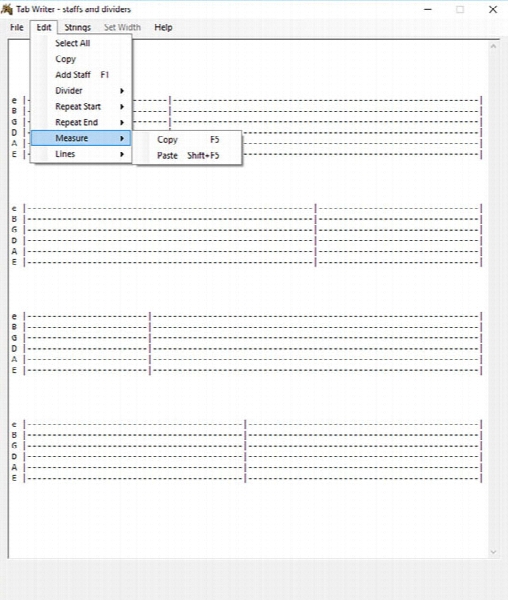Tab Writer 5.0.0.24
- کاربرد : نرم افزاری مخصوص آهنگسازان
- نسخه :Version 5.0.0.24
- نوع فایل : نرم افزار
- زبان : انگلیسی
- سیستم عامل : Windows 32 & 64 Bit
- تولید کننده : DragonFire Software
- سال تولید : 2018
توضیحات
نرم افزاری مخصوص آهنگسازان
Description
A simple to use application that allows you to easily write musical scores for the guitar or for the bass using a tablature staff
Tab Writer is an intuitive, yet simple program designed to assist musicians and music composers in writing their scores. Creating tabs in text editors can be cumbersome and not always accurate. Tab Writer allows you to add specific tab models and easily insert notes or chords.
Simple and lightweight application
Tab Writer is easy to install and to use, since all you need to do is open it, add the desired tab lines, then write the notes, lyrics or instructions. The application facilitates composing musical scores for the 6-, 7-, 8-, and 12-string guitar and for the 4-, 5-, 6-, 7-, 8-, and 12-string bass.
You can easily switch from one instrument to another, from the Setup menu, at the top of the window. Next, you may add several tabs for the selected instrument, add dividers or insert blank spaces. Thus, the software allows you to insert your own notes, lyrics or instructions for interpretation.
Compose music and easily edit tabs
Tab Writer offers a series of text editing functions that you can find in most editors, such as Select All, copy, paste or save the score as a text file. Additionally, it automatically copies every new tab to the clipboard as you select the specific option.
The tabs feature multiple lines, corresponding to one of the strings on the actual instrument. The stave is filled with dashes that are automatically replaced by the chord/note as you type it. This way the text formatting is maintained. Once you have finished writing the score, you may easily save the file and print it straight from Tab Writer.
Composer’s assistant
Tab Writer makes creating guitar scores much easier and simplifies the text editing. You may easily insert any number of tabs and write the chords/notes on them, by typing the letters. The dashes are automatically replaced, which means you do not need to worry about text formatting or aligning.
Tab Writer is an intuitive, yet simple program designed to assist musicians and music composers in writing their scores. Creating tabs in text editors can be cumbersome and not always accurate. Tab Writer allows you to add specific tab models and easily insert notes or chords.
Simple and lightweight application
Tab Writer is easy to install and to use, since all you need to do is open it, add the desired tab lines, then write the notes, lyrics or instructions. The application facilitates composing musical scores for the 6-, 7-, 8-, and 12-string guitar and for the 4-, 5-, 6-, 7-, 8-, and 12-string bass.
You can easily switch from one instrument to another, from the Setup menu, at the top of the window. Next, you may add several tabs for the selected instrument, add dividers or insert blank spaces. Thus, the software allows you to insert your own notes, lyrics or instructions for interpretation.
Compose music and easily edit tabs
Tab Writer offers a series of text editing functions that you can find in most editors, such as Select All, copy, paste or save the score as a text file. Additionally, it automatically copies every new tab to the clipboard as you select the specific option.
The tabs feature multiple lines, corresponding to one of the strings on the actual instrument. The stave is filled with dashes that are automatically replaced by the chord/note as you type it. This way the text formatting is maintained. Once you have finished writing the score, you may easily save the file and print it straight from Tab Writer.
Composer’s assistant
Tab Writer makes creating guitar scores much easier and simplifies the text editing. You may easily insert any number of tabs and write the chords/notes on them, by typing the letters. The dashes are automatically replaced, which means you do not need to worry about text formatting or aligning.
برای اطلاع از طریقه نصب به فایل How to Install.txt رجوع شود.