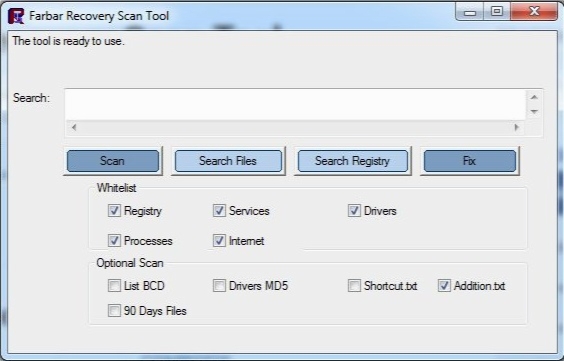Farbar Recovery Scan Tool 23.09.2018 x64
- کاربرد : اسکن ویندوز
- نسخه :Version 23.09.2018
- نوع فایل : نرم افزار
- زبان : انگلیسی
- سیستم عامل : Windows 64 Bit
- تولید کننده : Farbar
- سال تولید : 2018
توضیحات
نرمافزاری ساده و در عین حال کاربردی است که مشکلات به وجود آمده توسط بدافزارهای جاسوسی را شناسایی و برطرف مینماید. برای اجرای این برنامه حتماً لازم نیست که آن را بر روی سیستم خود نصب کنید. به عبارت دیگر، پس از دانلود نرمافزار Farbar Recovery Scan Tool بلافاصله میتوانید از قابلیتهای آن بهره مند شوید.
سایر ویژگیهای نرمافزار:
اجرای نرمافزار از طریق حافظه فلش.
امکان کشف و برطرف کردن مشکلات بوجود آمده توسط بدافزارها.
ابزاری ایدهآل برای پاکسازی بدافزارهای جاسوسی.
سایر ویژگیهای نرمافزار:
اجرای نرمافزار از طریق حافظه فلش.
امکان کشف و برطرف کردن مشکلات بوجود آمده توسط بدافزارها.
ابزاری ایدهآل برای پاکسازی بدافزارهای جاسوسی.
Description
Lightweight and efficient application that was designed to help you scan your computer for malware damage and resolve encountered issues
IMPORTANT NOTICE
Farbar Recovery Scan Tool (FRST) is a complex yet simple-looking piece of software aimed to assist you in identifying and getting rid of problems caused by malware infections on your computer.
The perks of standalone utilities
The application does not require installation in order to function, so you can work with it immediately after download, without it leaving any new entries in your registry.
Also due to Farbar Recovery Scan Tool’s portability, you can easily store and run it from a removable memory device, such as a USB stick, taking it with you wherever you may have use for it.
Swiftly find, remove or fix malware issues on your computer
To begin with, it should be noted that the program is mainly intended for more advanced individuals, as it requires a thorough understanding and usage of command line arguments, for malware removal and fixing purposes (when in safe mode).
Farbar Recovery Scan Tool can run in normal and safe mode, depending on your needs. It can scan your entire system, outputting TXT files with the results, including a list of installed programs, restore points, scheduled tasks, Windows accounts, system errors and several others.
Depending on the found problems, you can copy the entries from the generated log and create a ’Fixlist’ TXT, which you can then run through Farbar Recovery Scan Tool, provided that it is located in the same path.
Moreover, the application can look for specific files or registry entries on your system, going by a keyword that you input. Optionally, it can also focus on ‘Drivers MD5', ‘Shortcut.txt’, ‘Addition.txt’ or ‘List BCD’.
A comprehensive malware fixer
To sum it up, Farbar Recovery Scan Tool is a practical and efficient utility whose main purpose resides in helping you locate and remove malware problems from your PC, in normal or safe mode. However, novices may have trouble getting the hang of it from the very start, so it might be advisable that you only use it if you have experience with similar software.
IMPORTANT NOTICE
Farbar Recovery Scan Tool (FRST) is a complex yet simple-looking piece of software aimed to assist you in identifying and getting rid of problems caused by malware infections on your computer.
The perks of standalone utilities
The application does not require installation in order to function, so you can work with it immediately after download, without it leaving any new entries in your registry.
Also due to Farbar Recovery Scan Tool’s portability, you can easily store and run it from a removable memory device, such as a USB stick, taking it with you wherever you may have use for it.
Swiftly find, remove or fix malware issues on your computer
To begin with, it should be noted that the program is mainly intended for more advanced individuals, as it requires a thorough understanding and usage of command line arguments, for malware removal and fixing purposes (when in safe mode).
Farbar Recovery Scan Tool can run in normal and safe mode, depending on your needs. It can scan your entire system, outputting TXT files with the results, including a list of installed programs, restore points, scheduled tasks, Windows accounts, system errors and several others.
Depending on the found problems, you can copy the entries from the generated log and create a ’Fixlist’ TXT, which you can then run through Farbar Recovery Scan Tool, provided that it is located in the same path.
Moreover, the application can look for specific files or registry entries on your system, going by a keyword that you input. Optionally, it can also focus on ‘Drivers MD5', ‘Shortcut.txt’, ‘Addition.txt’ or ‘List BCD’.
A comprehensive malware fixer
To sum it up, Farbar Recovery Scan Tool is a practical and efficient utility whose main purpose resides in helping you locate and remove malware problems from your PC, in normal or safe mode. However, novices may have trouble getting the hang of it from the very start, so it might be advisable that you only use it if you have experience with similar software.
برای اطلاع از طریقه نصب به فایل How to Install.txt رجوع شود.