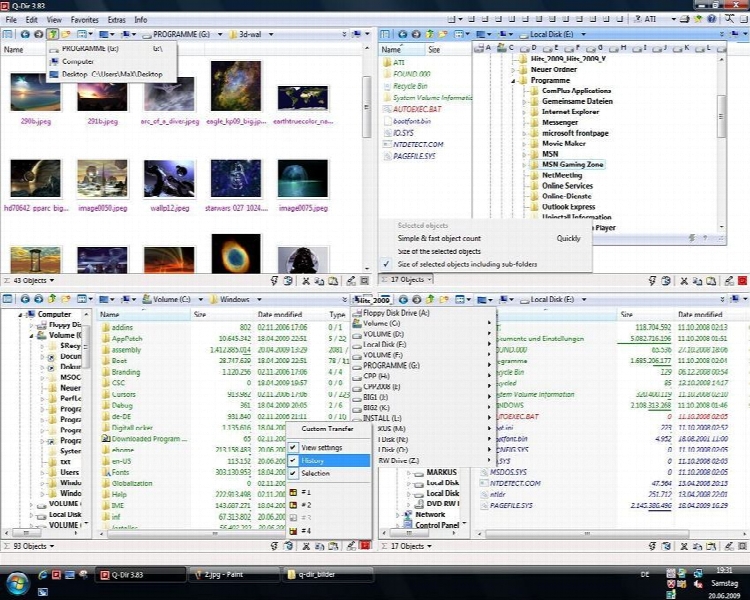Q-Dir 7.21 x86
- کاربرد : نرم افزار مدیریت فایل ها و پوشه ها
- نسخه :Version 7.21
- نوع فایل : نرم افزار
- زبان : انگلیسی
- سیستم عامل : Windows 32 Bit
- تولید کننده : Nenad Hrg
- سال تولید : 2018
توضیحات
ویندوز اکسپلورر بی شک یکی از برنامه های قدیمی برای مدیریت فایل ها و فولدرها است که البته هنوز هم بسیاری از کاربران ویندوز بر روی آن تکیه می کنند. نرم افزار Q-Dir را هرچند نمی توان گفت که جایگزین Windows Explorer است اما یک ابزار بسیار خوب برای مواقعی است که می خواهید با محتوای چند فولدر کار کنید و مثلآ فایل های آن ها را جا به جا کرده و یا تغییر دهید. این نرم افزار مدیریت فایل ها و پوشه ها را برای شما راحت می کند. با استفاده از این نرم افزار دسترسی سریع و آسان به هارد دیسک های شما، پوشه ها، USB و دیگر ابزارهای ذخیره سازی فراهم می شود. این برنامه یک مدیر فایل با روش نمایش Quadro شگفت انگیز است. در واقع این نرم افزار باعث صرفه جویی در وقت و حرکات اضافی دست خواهد شد.
قابلیت های کلیدی نرم افزار Q-Dir:
- دسترسی سریع به پوشه ها
- پشتیبانی از Drag کردن
- پشتیبانی از انواع پوشه ZIP, FTP, cabinet, شبکه, پوشه های سیستم, میانبرها
- امکان گرفتن خروجی در فرمت های XLS, CSV, TXT, HTML
- امکان بزرگ کردن هر بخش از صفحه نمایش
- ویرایش و تغییر نام سریع تر فایل ها
- سازگار با نسخه های مختلف ویندوز
- و ...
قابلیت های کلیدی نرم افزار Q-Dir:
- دسترسی سریع به پوشه ها
- پشتیبانی از Drag کردن
- پشتیبانی از انواع پوشه ZIP, FTP, cabinet, شبکه, پوشه های سیستم, میانبرها
- امکان گرفتن خروجی در فرمت های XLS, CSV, TXT, HTML
- امکان بزرگ کردن هر بخش از صفحه نمایش
- ویرایش و تغییر نام سریع تر فایل ها
- سازگار با نسخه های مختلف ویندوز
- و ...
Description
Windows Explorer is undoubtedly an old-school application and although many users still rely on it, one way or another it is continuously losing ground in favor of more advanced file managers.
Q-Dir is one of those alternatives, as this application has been specifically developed to serve as a replacement for the default Windows file management utility. This tool allows users to browse up to four locations in the same time.
Its interface is extremely simple and intuitive and although it has the same context menus as Windows Explorer, it's still impressively easy to work with multiple files. Dragging and dropping from one window to another allows you to copy a file in a second.
Q-Dir also supports tabbed browsing, which means one of the panels can open multiple folders at the same time and organize them in tabs, in the same way Internet browsers do with webpages. Plus, it has several extras, thus allowing you to customize the application a little bit, especially when it comes to layout and the way it looks.
Speaking of customization, Q-Dir comes with a rich settings menu, with numerous options regarding the colors, the navigation and the inside views. The extensive configuration options allow you to adjust in great detail the way in which the software operates.
Just as expected, Q-Dir runs pretty smoothly and won't stress the CPU or the RAM, so it can easily work on older computers too. A great thing about it that it has a 'Portable installation' mode that makes is suitable for an USB flash drive so you can use it wherever you go.
All in all, Q-Dir is a nice replacement for the popular Windows Explorer, so if you're looking into ways to increase productivity, this might be one of the easiest path to achieve your goal.
Here are some key features of "Q-Dir":
- Favorites: Quick access to most often used folders.
- Drag&Drop: Move files by dragging in Q-views, and other programs such as MS Explorer.
- Clipboard: Copy/ Paste between the Q-Dir directory views, and other programs such as MS Explorer.
- Folder-Type: ZIP-, FTP-,cabinet-,network-, system - folders, shortcuts ...
- Views: Large icons, tiles, list, detail, thumbnail (Vista: extra large symbols) .
- Export: to XLS, CSV, TXT, HTML.
- Popup Menus: Desktop, My Computer.
- Screen magnifier: anything on the screen can be enlarged.
- Color Filter: Different colors for different item types (e.g. *.log;*.txt).
- Highlight-Filter: Effective way for fast items highlighting.
- File-Filter: Allows for quick and easy filtering of the items.
- Columns: All columns support, and save function .
- Quick-Link's: For fast folder access.
- Folder-Select: Fast & flexible folder selection address-bar/ desktop menu/ my-computer menu/...
- Multi-INI: Several INI files for Q-Dir.
- Tree-View: Simple and quadruple.
- Preview: Allows a quick preview
Q-Dir is one of those alternatives, as this application has been specifically developed to serve as a replacement for the default Windows file management utility. This tool allows users to browse up to four locations in the same time.
Its interface is extremely simple and intuitive and although it has the same context menus as Windows Explorer, it's still impressively easy to work with multiple files. Dragging and dropping from one window to another allows you to copy a file in a second.
Q-Dir also supports tabbed browsing, which means one of the panels can open multiple folders at the same time and organize them in tabs, in the same way Internet browsers do with webpages. Plus, it has several extras, thus allowing you to customize the application a little bit, especially when it comes to layout and the way it looks.
Speaking of customization, Q-Dir comes with a rich settings menu, with numerous options regarding the colors, the navigation and the inside views. The extensive configuration options allow you to adjust in great detail the way in which the software operates.
Just as expected, Q-Dir runs pretty smoothly and won't stress the CPU or the RAM, so it can easily work on older computers too. A great thing about it that it has a 'Portable installation' mode that makes is suitable for an USB flash drive so you can use it wherever you go.
All in all, Q-Dir is a nice replacement for the popular Windows Explorer, so if you're looking into ways to increase productivity, this might be one of the easiest path to achieve your goal.
Here are some key features of "Q-Dir":
- Favorites: Quick access to most often used folders.
- Drag&Drop: Move files by dragging in Q-views, and other programs such as MS Explorer.
- Clipboard: Copy/ Paste between the Q-Dir directory views, and other programs such as MS Explorer.
- Folder-Type: ZIP-, FTP-,cabinet-,network-, system - folders, shortcuts ...
- Views: Large icons, tiles, list, detail, thumbnail (Vista: extra large symbols) .
- Export: to XLS, CSV, TXT, HTML.
- Popup Menus: Desktop, My Computer.
- Screen magnifier: anything on the screen can be enlarged.
- Color Filter: Different colors for different item types (e.g. *.log;*.txt).
- Highlight-Filter: Effective way for fast items highlighting.
- File-Filter: Allows for quick and easy filtering of the items.
- Columns: All columns support, and save function .
- Quick-Link's: For fast folder access.
- Folder-Select: Fast & flexible folder selection address-bar/ desktop menu/ my-computer menu/...
- Multi-INI: Several INI files for Q-Dir.
- Tree-View: Simple and quadruple.
- Preview: Allows a quick preview
برای اطلاع از طریقه نصب به فایل How to Install.txt رجوع شود.