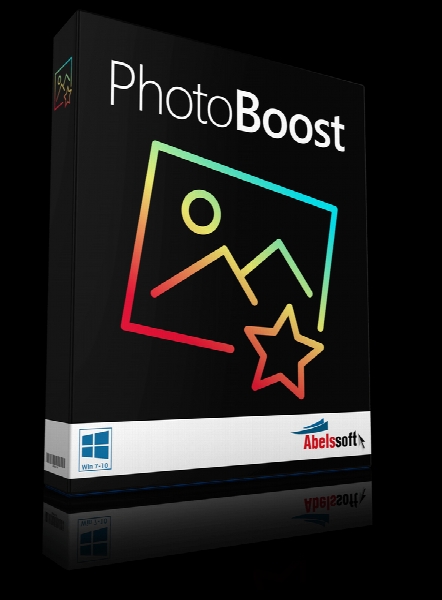Abelssoft PhotoBoost 2019.18.1016
- کاربرد : ارتقا کیفیت تصاویر
- نسخه :Version 2019.18.1016
- نوع فایل : نرم افزار
- زبان : انگلیسی
- سیستم عامل : Windows 32 & 64 Bit
- تولید کننده : Abelssoft
- سال تولید : 2018
توضیحات
با استفاده از نرمافزار Abelssoft PhotoBoost به راحتی میتوانید کیفیت تصاویر مورد نظر خود را ارتقا بخشید. تنها کاری که باید انجام دهید این است که تصویر را به داخل محیط این برنامه وارد کنید، تا عملیات بهینهسازی به سادگی انجام شود. به لطف نرمافزار Abelssoft PhotoBoost دیگر لازم نیست که مدت زمانی زیادی را صرف اصلاح تصاویر خود کنید. این برنامه پیشرفته، المانهای مورد نیاز برای اصلاح تصاویر شما را به صورت خودکار انتخاب میکند.
سایر ویژگیهای نرمافزار:
بهبود کیفیت تصویر از طریق فرایند بهینهسازی خودکار.
قابلیت تشخیص و بهینهسازی مهمترین قسمتهای تصویر.
قابلیت ویرایش تصاویر به صورت خودکار.
پشتیبانی از فنآوری هوشمند تشخیص اشیا.
ارائه ابزارهای پیشرفته برای اصلاح فوری تصویر پسزمینه.
سایر ویژگیهای نرمافزار:
بهبود کیفیت تصویر از طریق فرایند بهینهسازی خودکار.
قابلیت تشخیص و بهینهسازی مهمترین قسمتهای تصویر.
قابلیت ویرایش تصاویر به صورت خودکار.
پشتیبانی از فنآوری هوشمند تشخیص اشیا.
ارائه ابزارهای پیشرفته برای اصلاح فوری تصویر پسزمینه.
Description
Photo tuning as easy as never before
With lightness to the perfect photo: Start Program, put photo inside, be surprised. Image optimization is now available with just one click; without having to spend time in fine-tuning.
Enhancement with auto-optimization
You don't have to click your way through numerous submenus to find the filters you need to improve your photos, the tool automatically selects the right adjustment screws. The user experience is more than convincing.
Object recognition for best results
Scientific recognition methods ensure that the most important sections of a photo are recognized and optimized on the basis of well-founded improvement routines. This method finds every weak point!
With lightness to the perfect photo: Start Program, put photo inside, be surprised. Image optimization is now available with just one click; without having to spend time in fine-tuning.
Enhancement with auto-optimization
You don't have to click your way through numerous submenus to find the filters you need to improve your photos, the tool automatically selects the right adjustment screws. The user experience is more than convincing.
Object recognition for best results
Scientific recognition methods ensure that the most important sections of a photo are recognized and optimized on the basis of well-founded improvement routines. This method finds every weak point!
برای اطلاع از طریقه نصب به فایل How to Install.txt رجوع شود.