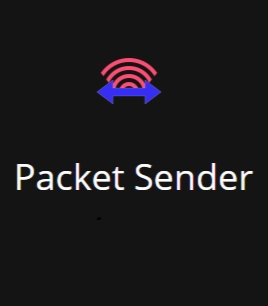Packet Sender 5.8.5
- کاربرد : ارسال و دریافت بسته ها از طریق پروتکل های شبکه
- نسخه :Version 5.8.5
- نوع فایل : نرم افزار
- زبان : انگلیسی
- سیستم عامل : Windows 32 & 64 Bit
- تولید کننده : Dan Nagle
- سال تولید : 2018
توضیحات
نام نرم افزاری کاربردی به منظور تست و عیبیابی مشکلات شبکههای کامپیوتری است. به کمک این نرم افزار، شما میتوانید از طریق پروتکلهای TCP یا UDP، بستههایی را در درون شبکه ارسال کرده و صحت عملکرد آن را مورد بررسی قرار دهید. این برنامه، یک ابزار کاملا رایگان و در عین حال قدرتمند به منظور ارسال و دریافت بستهها در شبکههای کامپیوتری میباشد که تاکنون استقبال بینظیری را نصیب خود ساخته است. اگر شما هم از کارشناسان شبکه و یا افرادی هستید که یک شبکه خانگی کوچک را برای خود یا محل کارتان راهاندازی کردهاید، به کمک این نرم افزار میتوانید در کوتاهترین زمان ممکن اشکالات شبکه را شناسایی کرده و آنان را برطرف کنید.
به کمک این نرم افزار میتوان بستههای مورد نظر را از طریق پروتکلهای TCP، UDP و یا حتی SSL در درون شبکه ارسال کرد. نتایج مربوط به این فرایند، در ترافیک شبکه و گزارشات مربوط به آن ذخیره شده و به آسانی میتوان آنان را رهگیری نمود. همچنین این برنامه یک سرور داخلی از نوع UDP یا TCP را داراست که شما میتوانید آن را بر روی پورت مورد نظر خود راهاندازی کنید.
ویژگی های نرم افزار Packet Sender :
– رابط کاربری بسیار زیبا و کاربرپسند
– نمایش جزئیات دقیق از اطلاعات مربوط به شبکه
– امکان ارسال و دریافت آسان بستهها در درون شبکه
– سازگاری کامل با IPv4 و IPv6
– امکان تعیین پورت
– پشتیبانی از پروتکلهای UDP و TVP
به کمک این نرم افزار میتوان بستههای مورد نظر را از طریق پروتکلهای TCP، UDP و یا حتی SSL در درون شبکه ارسال کرد. نتایج مربوط به این فرایند، در ترافیک شبکه و گزارشات مربوط به آن ذخیره شده و به آسانی میتوان آنان را رهگیری نمود. همچنین این برنامه یک سرور داخلی از نوع UDP یا TCP را داراست که شما میتوانید آن را بر روی پورت مورد نظر خود راهاندازی کنید.
ویژگی های نرم افزار Packet Sender :
– رابط کاربری بسیار زیبا و کاربرپسند
– نمایش جزئیات دقیق از اطلاعات مربوط به شبکه
– امکان ارسال و دریافت آسان بستهها در درون شبکه
– سازگاری کامل با IPv4 و IPv6
– امکان تعیین پورت
– پشتیبانی از پروتکلهای UDP و TVP
Description
Send and receive network packets using TCP or UDP protocols to preferred IP addresses with the help of this lightweight application
Packet Sender is an intuitive and very simple to handle piece of software created to assist you in sending as well as receiving TCP and UDP packets to a preferred address in your network.
Neatly-organized and compact GUI
Appearance-wise, the program is fairly easy to understand and work with, its straightforward looks making it accessible even to the less knowledgeable individuals.
The main window allows you to specify the details of the piece of data that you wish to dispatch, the panels on the second half allowing you to further benefit from the utility's features.
Swiftly send and receive network packets
For starters, when sending a new packet, you need to specify its name, then input its ASCII or HEX representation. Entering either one of the two will automatically generate its equivalent in the other code type, so you do not need to calculate the HEX correspondent of a written message, for instance.
Next up, you will need to input the IP address; Packet Sender supports IPv4, IPv6 and DNS Lookup. You also have to enter a port number between 1 and 65535, as it cannot be left blank, nor can you enter 0.
The program allows you to choose the protocol you prefer, between UDP and TCP, from a dedicated menu. You can then click the ‘Send’ button to dispatch your packet, or you can ‘Save’ it for later.
In the ‘Traffic Log’ you will be able to view all sent and received data, while from the ‘Settings’ section, the tool’s ‘Display’ and ‘Network’ options can be configured according to your specific needs.
A lightweight network packet transfer utility
In closing, Packet Sender is a useful and practical application that you can resort to, should you need to send or receive data packets in your network, its usage translating into minimal strain on your system’s resources.
Packet Sender is an intuitive and very simple to handle piece of software created to assist you in sending as well as receiving TCP and UDP packets to a preferred address in your network.
Neatly-organized and compact GUI
Appearance-wise, the program is fairly easy to understand and work with, its straightforward looks making it accessible even to the less knowledgeable individuals.
The main window allows you to specify the details of the piece of data that you wish to dispatch, the panels on the second half allowing you to further benefit from the utility's features.
Swiftly send and receive network packets
For starters, when sending a new packet, you need to specify its name, then input its ASCII or HEX representation. Entering either one of the two will automatically generate its equivalent in the other code type, so you do not need to calculate the HEX correspondent of a written message, for instance.
Next up, you will need to input the IP address; Packet Sender supports IPv4, IPv6 and DNS Lookup. You also have to enter a port number between 1 and 65535, as it cannot be left blank, nor can you enter 0.
The program allows you to choose the protocol you prefer, between UDP and TCP, from a dedicated menu. You can then click the ‘Send’ button to dispatch your packet, or you can ‘Save’ it for later.
In the ‘Traffic Log’ you will be able to view all sent and received data, while from the ‘Settings’ section, the tool’s ‘Display’ and ‘Network’ options can be configured according to your specific needs.
A lightweight network packet transfer utility
In closing, Packet Sender is a useful and practical application that you can resort to, should you need to send or receive data packets in your network, its usage translating into minimal strain on your system’s resources.
برای اطلاع از طریقه نصب به فایل How to Install.txt رجوع شود.