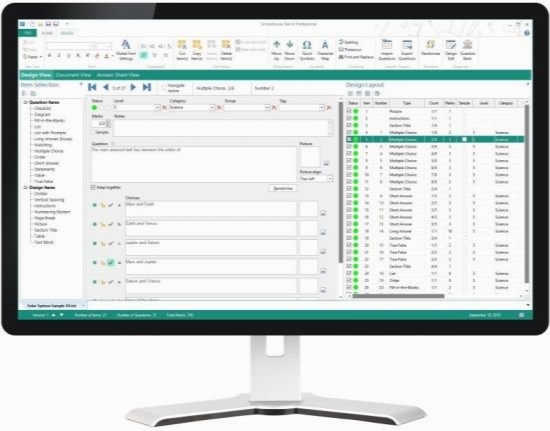Schoolhouse Test Professional Edition 5.0.1.0
- کاربرد : نرم افزار طراحی انواع آزمون ها و سوالات امتحانی
- نسخه :Version 5.0.1
- نوع فایل : نرم افزار
- زبان : انگلیسی
- سیستم عامل : Windows 32 & 64 Bit
- تولید کننده : Schoolhouse Technologies Inc
- سال تولید : 2018
توضیحات
Schoolhouse Test یک نرم افزار طراحی آزمون می باشد که با کمک آن می توانید به آسان ترین شکل ممکن و بدون نیاز به قلم و کاغذ، برای دانش آموزان، دانشجویان، کارمندان یا حتی مشتریان خود انواع مختلفی از آزمون های چند گزینه ای، جای خالی، جواب کوتاه، صحیح یا غلط و ... را طراحی کنید. ویرایشگر داخلی نرم افزار به شما امکان ویرایش متن سوالات، Bold کردن یا خط کشیدن زیر بخش های مورد نظر، افزودن اشکال هندسی، تصویر و ... را می دهد. پس از طراحی آزمون با استفاده از Schoolhouse Test می توانید از سوالات خود پرینت گرفته و یا آن ها را برای رایت بر روی انواع CD و DVD آماده سازی کنید. امکان طراحی آزمون های مختلف با استفاده از یک سری سوال مشابه نیز وجود دارد، برای این کار تنها کافیست سوالات مورد نظر خود را که در آزمون های قبلی طراحی کرده بودید انتخاب کنید، نرم افزار به صورت رندمی آن ها را در یک ترتیب متفاوت ارائه می دهد و بنابراین شما می توانید آزمون های مختلف زیادی را با استفاده از همان مجموعه سوالات ایجاد کنید.
قابلیت های کلیدی نرم افزار Schoolhouse Test:
- ساخت آزمون هایی با صدها و حتی هزاران سوال
- امکان طراحی انواع سوالات چند گزینه ای، جای خالی، جواب کوتاه، صحیح یا غلط و ...
- امکان نمایش نمره کل تست در صفحه اول آزمون
- اضافه کردن عکس برای هر سوال
- بارم بندی سوالات کوئیزها و امتحانات
- استفاده از بخش های مجزا و خطوط تقسیم جهت برجسته سازی قسمت های مختلف آزمون
-تعیین سطح یا دسته بندی هر یک از سوالها
- پشتیبان گیری خودکار از روند کار خود برای زمان هایی که کامپیوتر شما به دلایل مختلفی چون قطع برق ناگهان خاموش می شود
- پشتیبانی از فونت های مختلف و قابلیت های بزرگ و کوچک نمودن متن ها
- ایجاد آزمون های مختلف از یک سری سوالات مشابه با استفاده از یک تابع رندم ساز
- و ...
قابلیت های کلیدی نرم افزار Schoolhouse Test:
- ساخت آزمون هایی با صدها و حتی هزاران سوال
- امکان طراحی انواع سوالات چند گزینه ای، جای خالی، جواب کوتاه، صحیح یا غلط و ...
- امکان نمایش نمره کل تست در صفحه اول آزمون
- اضافه کردن عکس برای هر سوال
- بارم بندی سوالات کوئیزها و امتحانات
- استفاده از بخش های مجزا و خطوط تقسیم جهت برجسته سازی قسمت های مختلف آزمون
-تعیین سطح یا دسته بندی هر یک از سوالها
- پشتیبان گیری خودکار از روند کار خود برای زمان هایی که کامپیوتر شما به دلایل مختلفی چون قطع برق ناگهان خاموش می شود
- پشتیبانی از فونت های مختلف و قابلیت های بزرگ و کوچک نمودن متن ها
- ایجاد آزمون های مختلف از یک سری سوالات مشابه با استفاده از یک تابع رندم ساز
- و ...
Description
Make professional-quality tests and quizzes in a snap. Creating and printing a quiz, test, or exam, has never been easier. Schoolhouse Test makes a time-consuming chore a whole lot easier and the result considerably more professional. Some of our customers have even hinted that creating tests with Schoolhouse Test can actually be an enjoyable process. While we can't guarantee that, we can guarantee that test-making with Schoolhouse Test will be more fun than whatever system you're using now.
Assess learning with varied question types
With Schoolhouse Test you can design custom tests to evaluate learning in any subject area using eight different question types: multiple-choice, fill-in-the-blanks, matching, short answer, list, order, true/false, long answer. Using various question types in your tests will make the test more interesting and challenging for your students. It can also make it easier to assess learning for material that does not conform to just the multiple-choice question type.
Save paper and cut marking time
One of the more popular features of Schoolhouse Test is the answer sheet. You can automatically create an answer sheet for students to record their answers on and save the actual test document for future use. Saves paper and photocopier costs. The answer sheet also makes for easy marking. Simply place a student answer sheet on top of the answer key on a lighted surface (such as an overhead projector) and you can score an entire test in seconds.
Create your first test in minutes
And Schoolhouse Test is surprisingly easy to use and very intuitive. It incorporates three views or work areas depending on the current task. You use the design view to construct your test, the document view to format the test and see exactly what it will look like when printed, and the answer sheet view to format the answer sheet and see what it will look like when printed, if you have opted to use an answer sheet that is.
One test, different questions
One of the top time-saving features in the design view is the option to activate and deactivate questions. You can, for example, design a master test with 100 questions but only use selected questions at a given time, turning them on and off as the situation demands.
Same questions, different tests
Another time-saving feature in the design view is the randomize function. You can, with a just a couple of mouse clicks, randomize all the selected questions in the test so that they are in a different order. You can even randomize elements within questions. So you can generate many different tests using the same question set.
Here are some key features of "Schoolhouse Test":
- Create tests with hundreds, even thousands, of questions.
- Activate and deactivate test items with just a click of a checkbox.
- Assign and display marks for each question
- Display the total marks for the test on the first page of the test.
- Add a picture to each question.
- Use the section and divider lines to highlight areas of the test.
- Back-up your work automatically - an invaluable feature if your computer is prone to power outages.
- Select alternate lettering for multiple choice answers to meet formatting standards set by some USA state education authorities.
Assess learning with varied question types
With Schoolhouse Test you can design custom tests to evaluate learning in any subject area using eight different question types: multiple-choice, fill-in-the-blanks, matching, short answer, list, order, true/false, long answer. Using various question types in your tests will make the test more interesting and challenging for your students. It can also make it easier to assess learning for material that does not conform to just the multiple-choice question type.
Save paper and cut marking time
One of the more popular features of Schoolhouse Test is the answer sheet. You can automatically create an answer sheet for students to record their answers on and save the actual test document for future use. Saves paper and photocopier costs. The answer sheet also makes for easy marking. Simply place a student answer sheet on top of the answer key on a lighted surface (such as an overhead projector) and you can score an entire test in seconds.
Create your first test in minutes
And Schoolhouse Test is surprisingly easy to use and very intuitive. It incorporates three views or work areas depending on the current task. You use the design view to construct your test, the document view to format the test and see exactly what it will look like when printed, and the answer sheet view to format the answer sheet and see what it will look like when printed, if you have opted to use an answer sheet that is.
One test, different questions
One of the top time-saving features in the design view is the option to activate and deactivate questions. You can, for example, design a master test with 100 questions but only use selected questions at a given time, turning them on and off as the situation demands.
Same questions, different tests
Another time-saving feature in the design view is the randomize function. You can, with a just a couple of mouse clicks, randomize all the selected questions in the test so that they are in a different order. You can even randomize elements within questions. So you can generate many different tests using the same question set.
Here are some key features of "Schoolhouse Test":
- Create tests with hundreds, even thousands, of questions.
- Activate and deactivate test items with just a click of a checkbox.
- Assign and display marks for each question
- Display the total marks for the test on the first page of the test.
- Add a picture to each question.
- Use the section and divider lines to highlight areas of the test.
- Back-up your work automatically - an invaluable feature if your computer is prone to power outages.
- Select alternate lettering for multiple choice answers to meet formatting standards set by some USA state education authorities.
برای اطلاع از طریقه نصب به فایل How to Install.txt رجوع شود.