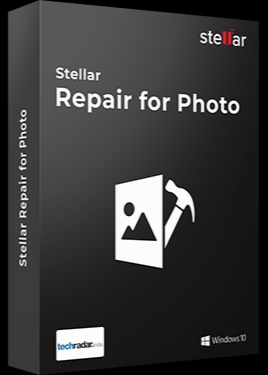Stellar Repair for Photo 6.0.0.0
- کاربرد : تعمیر تصاویر آسیب دیده و خراب
- نسخه :Version 6.0
- نوع فایل : نرم افزار
- زبان : انگلیسی
- سیستم عامل : Windows 32 & 64 Bit
- تولید کننده : Stellar Information Technology Pvt. Ltd
- سال تولید : 2018
توضیحات
یکی از بهترین ابزار DIY برای تعمیر تصاویر آسیب خورده با فرمت .JPG یا .JPEG می باشد. اگر عکس شما بهم خورده، مات شده یا تکه تکه شده است، این نرم افزار به شما امکان بازیابی آن را می دهد. امکان استخراج تصویر بندانشگتی از عکس هایی که به شدت آسیب خورده اند نیز وجود دارد. اگر بخواهید می توانید چندین عکس را به شکل همزمان تعمیر کنید. تصاویری که بازیابی شده اند پیش از ذخیره سازی به نمایش در می آیند تا از کیفیت آن ها اطمینان حاصل کنید. در عرض چند مرحله کوتاه تمامی تصاویر شما بهبود پیدا می کند.
عکس ها می توانند تحت شرایط مختلفی مانند انتقال از فلش های خراب، حین ویرایش و بسیاری دیگر آسیب ببینند. Stellar Repair for Photo به شما کمک می کند انواع این تصاویر آسیب دیده را به سادگی به کیفیت مطلوب برسانید. نوار میزان پیشرفت عملیات به نمایش در می آید و می توانید پس از اتمام عملیات انتظار نتیجه ای مطلوب را داشته باشید. هم چنین با تمام شدن عملیات این برنامه اعلامیه ای را برای شما به نمایش در می آید که به شما خبر می دهد می توانید عکس های بازیابی شده خود را مشاهده کنید.
ویژگی های نرم افزار Stellar Repair for Photo :
- پشتیبانی از فرمت های .JPG یا .JPEG
- بازیابی عکس های مات شده، پیکسلی و ...
- نمایش پیش نمایشی از عکس های بازیابی شده
- امکان بازیابی چند عکس به شکل همزمان
- نمایش میزان پیشرفت برنامه در بازیابی عکس
- بازیابی تصاویری که باز نمی شوند.
- فشرده شده و کم حجم
- قابل استفاده برای افراد تازه کار
عکس ها می توانند تحت شرایط مختلفی مانند انتقال از فلش های خراب، حین ویرایش و بسیاری دیگر آسیب ببینند. Stellar Repair for Photo به شما کمک می کند انواع این تصاویر آسیب دیده را به سادگی به کیفیت مطلوب برسانید. نوار میزان پیشرفت عملیات به نمایش در می آید و می توانید پس از اتمام عملیات انتظار نتیجه ای مطلوب را داشته باشید. هم چنین با تمام شدن عملیات این برنامه اعلامیه ای را برای شما به نمایش در می آید که به شما خبر می دهد می توانید عکس های بازیابی شده خود را مشاهده کنید.
ویژگی های نرم افزار Stellar Repair for Photo :
- پشتیبانی از فرمت های .JPG یا .JPEG
- بازیابی عکس های مات شده، پیکسلی و ...
- نمایش پیش نمایشی از عکس های بازیابی شده
- امکان بازیابی چند عکس به شکل همزمان
- نمایش میزان پیشرفت برنامه در بازیابی عکس
- بازیابی تصاویری که باز نمی شوند.
- فشرده شده و کم حجم
- قابل استفاده برای افراد تازه کار
Description
Stellar Repair for Photo software is the best DIY tool to repair corrupt or damaged photos having .JPG or .JPEG file extension. If your JPEG images appear distorted, split, blurred, pixelated, software will help you resurrect your prized memories.
Repairs Corrupt Header & Invalid JPEG File Structure
Fix Corrupt JPG Files Recovered From Corrupt Storage Media
Extracts Thumbnails Of Severely Corrupt JPEG File
Repairs Multiple JPEG Files Simultaneously
Its Risk Free, Trial Version Offers Preview Of Repaired JPEG/JPG
Stellar Repair for Photo
Stellar Repair for Photo software Fixes corrupted, broken or damaged JPEG/JPG image files and restore them with easy and simple steps.?
Repair JPEG File
Repairs corrupted or damaged JPEG image files and recover them back from the flash memory cards, memory sticks, computer hard drives or any other secondary storage media. Stellar JPEG Repair fixes your completely unreadable JPEG files even under the situations of corrupt header, corrupt JPEG data, invalid JPEG file structure, unknown or invalid JPEG marker, missing SOS marker etc.
Extract Thumbnails of Corrupted Files
This JPEG recovery software can easily extract the embedded thumbnail image of severely corrupt JPEG files without compromising its visual fidelity. This feature is particularly important for all JPEG images, which have undergone damages or corruptions beyond repair. With Stellar Repair for Photo, you can get the thumbnail images of those files.
Preview of Repaired JPEG Files
JPEG recovery tool provides an option to preview repaired jpeg files after scan so that you can check for inconsistencies in your repaired images prior to saving. The tool has a knack of repairing all images intact. Once you find that there are no differences, you can choose to save them at any location of your storage media.
Easy to Use Interface
Stellar Repair for Photo software is very easy to use with its straightforward and intuitive GUI. You will find a progress bar that reveals the exact status of a scanning or saving process. After completion of a task, you are provided with appropriate messages to know if the task completed successfully.
Repairs Corrupt Header & Invalid JPEG File Structure
Fix Corrupt JPG Files Recovered From Corrupt Storage Media
Extracts Thumbnails Of Severely Corrupt JPEG File
Repairs Multiple JPEG Files Simultaneously
Its Risk Free, Trial Version Offers Preview Of Repaired JPEG/JPG
Stellar Repair for Photo
Stellar Repair for Photo software Fixes corrupted, broken or damaged JPEG/JPG image files and restore them with easy and simple steps.?
Repair JPEG File
Repairs corrupted or damaged JPEG image files and recover them back from the flash memory cards, memory sticks, computer hard drives or any other secondary storage media. Stellar JPEG Repair fixes your completely unreadable JPEG files even under the situations of corrupt header, corrupt JPEG data, invalid JPEG file structure, unknown or invalid JPEG marker, missing SOS marker etc.
Extract Thumbnails of Corrupted Files
This JPEG recovery software can easily extract the embedded thumbnail image of severely corrupt JPEG files without compromising its visual fidelity. This feature is particularly important for all JPEG images, which have undergone damages or corruptions beyond repair. With Stellar Repair for Photo, you can get the thumbnail images of those files.
Preview of Repaired JPEG Files
JPEG recovery tool provides an option to preview repaired jpeg files after scan so that you can check for inconsistencies in your repaired images prior to saving. The tool has a knack of repairing all images intact. Once you find that there are no differences, you can choose to save them at any location of your storage media.
Easy to Use Interface
Stellar Repair for Photo software is very easy to use with its straightforward and intuitive GUI. You will find a progress bar that reveals the exact status of a scanning or saving process. After completion of a task, you are provided with appropriate messages to know if the task completed successfully.
برای اطلاع از طریقه نصب به فایل How to Install.txt رجوع شود.