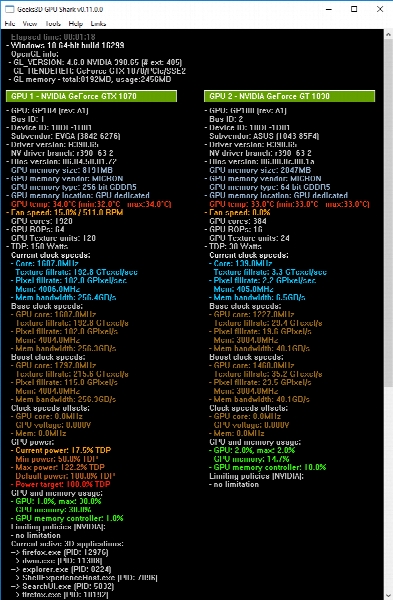GPU Shark 0.12.1.0
- کاربرد : نظارت بر کارت گرافیک جیفورس
- نسخه :Version 0.12.1.0
- نوع فایل : نرم افزار
- زبان : انگلیسی
- سیستم عامل : Windows 32 & 64 Bit
- تولید کننده : Jerome Guinot
- سال تولید : 2018
توضیحات
یک نرم افزار مفید و رایگان برای مدیریت و نظارت برا GPU کارت گرافیک های جیفورس و Radeon می باشد و اجازه می دهد تا همه مشخصات GPU را در یک پنجره در حالت ساده و تمام اطلاعات سخت افزاری آن را نمایش می دهد مانند نام کارت گرافیک،درجه حرارت (GPU، PCB) و ساعت. هنگامی که می خواهید اطلاعات کاملی درباره کارت گرافیک تان به صورت مفصل داشته باشید حتما نرم افزار GPU Shark را نصب نمایید و می توانید اطلاعات دیگری نیز نظیر GPU codename, driver and BIOS versions, or the device ID مشاهده کنید.
رابط کاربری این برنامه ساده و راحت بوده و بدون نیاز به هیچ کار خاصی، میتوانید اطلاعات کاملی همچون اطلاعات سختافزاری، نام کارت گرافیک، درجه حراررت، درایور موردنیاز، بایوس، شناسه و… را مشاهده نمایید.
شما پس از نصب و باز کردن پنجره این برنامه، میتوانید اطلاعات و جزئیات دقیقی از کارت گرافیکهای مذکور به دست آورید.
مهم ترین ویژگی های نرمافزار GPU Shark :
– نمایش جزئیات و اطلاعات کارت گرافیک کامپیوتر
– نمایش اطلاعاتی همچون نام کارت گرافیک، درجه حرارت و…
– کم حجم
– بدون مشکل در اجرا
رابط کاربری این برنامه ساده و راحت بوده و بدون نیاز به هیچ کار خاصی، میتوانید اطلاعات کاملی همچون اطلاعات سختافزاری، نام کارت گرافیک، درجه حراررت، درایور موردنیاز، بایوس، شناسه و… را مشاهده نمایید.
شما پس از نصب و باز کردن پنجره این برنامه، میتوانید اطلاعات و جزئیات دقیقی از کارت گرافیکهای مذکور به دست آورید.
مهم ترین ویژگی های نرمافزار GPU Shark :
– نمایش جزئیات و اطلاعات کارت گرافیک کامپیوتر
– نمایش اطلاعاتی همچون نام کارت گرافیک، درجه حرارت و…
– کم حجم
– بدون مشکل در اجرا
Description
GPUShark is a GPU monitoring tool for GeForce and Radeon based graphics cards and allows to see all GPUs in a single window. In simplified mode (default), only the essential hardware information is displayed: graphics card name, temperatures (GPU, PCB) and clocks (GPU, memory and shader). When accessing the detailed mode, you will be able to view more information, including the GPU codename, driver and BIOS versions, or the device ID.
The main feature of GPU-Shark is to monitor all available GPUs and visualize them all in a single window. That's the fundamental difference with GPU Caps Viewer. Indeed GPU Caps is focused on the main graphics card, the one that can run OpenGL and Direct3D apps.
With GPU Caps, you can't have access to the information of secondary cards. What's more, GPU Caps has many other features like OpenCL or CUDA data and has several real time 3D demos (OpenGL and OpenCL). All these features have a drawback: GPU Caps comes with several files (DLLs and demos data).
Whats New:
Update 2017.04.26
GPU Shark 0.9.11.4 improves the detection of recent AMD Radeon cards (RX 580, RX 570, RX 480 and RX 470)
The main feature of GPU-Shark is to monitor all available GPUs and visualize them all in a single window. That's the fundamental difference with GPU Caps Viewer. Indeed GPU Caps is focused on the main graphics card, the one that can run OpenGL and Direct3D apps.
With GPU Caps, you can't have access to the information of secondary cards. What's more, GPU Caps has many other features like OpenCL or CUDA data and has several real time 3D demos (OpenGL and OpenCL). All these features have a drawback: GPU Caps comes with several files (DLLs and demos data).
Whats New:
Update 2017.04.26
GPU Shark 0.9.11.4 improves the detection of recent AMD Radeon cards (RX 580, RX 570, RX 480 and RX 470)
برای اطلاع از طریقه نصب به فایل How to Install.txt رجوع شود.